FamilyInSafe is a free family locator app for Android to track current locations and check-ins of family members.
You might have used many other family locator apps for Android, but this app is a step ahead as apart from the location tracking feature, it also comes with some additional and useful features like family chat, Task assignment to family, and family budgeting. That means using this app you will be able to communicate with your family members, create and assign tasks, track how your family money is spent, along with tracking where your loved ones are.
The location tracking accuracy is pretty impressive and also shows the phone battery level of your family members along with the locations. Another useful feature of this app is the “Check-ins” which lets you know that where your loved ones visited and how much time they have spent there. It even comes with the geofencing feature such that you’ll get instant notifications when your family members enter or leave any specific places.
The best part is that this app is available for both Android as well as iPhone. I have reviewed Android version here.
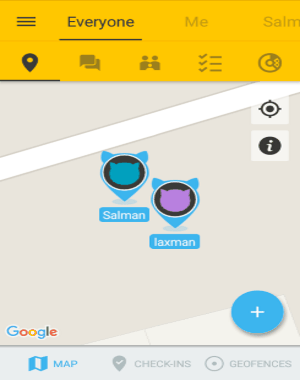
How to Use Free Family Locator Android App:
Step 1: When you launch the app on your Android phone, it will ask you to create your FamilyInSafe account before you can access it. After that, the dashboard will open up with 5 different tabs as Location, Chat, Hub, Tasks, and Budgeting. Initially, on the Location tab, Google map will open up with your current location and an “Invite” button at the top. To invite other family members, simply press the “Invite” button and then send the invitation via email or Facebook Messenger.
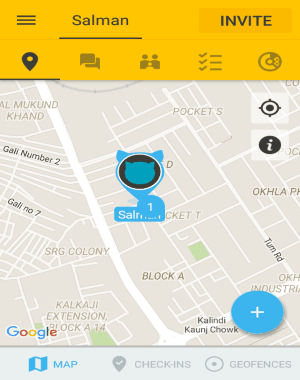
Step 2: As soon as your family members (who also uses FamilyInSafe) join your Hub (as they call it in the app), the app will start showing their real-time location on the map, as shown in the very first screenshot. You can simply tap on the location bubbles to see details like location, time, and phone battery level. Additionally, all the family members who joined your Hub will also be visible on the “Hub” tab as shown below. There you can tap on any user to browse all the similar details which appear when you tap on the location bubbles on the map.
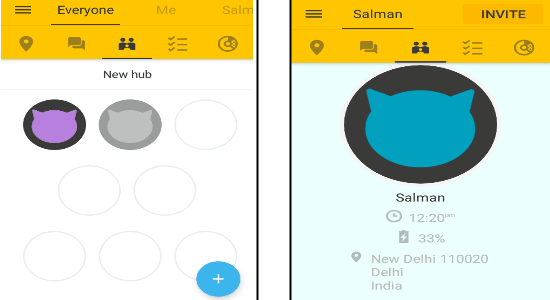
Step 3: At the bottom of the Location tab, you’ll see two other options: “Check-ins” and “Geofences”. Now, when you tap on the “Check-ins” option it will display all the locations where your family members visited recently. In addition to that, it also shows how much time they have spent in those locations. But, the best part is that all the check-ins are fetched by this app automatically, and they call it “Smart Check-ins”. However, if you want, then you can also log manual check-ins by tapping the “+” button on the Location tab and then selecting the “Add Check-in” option.
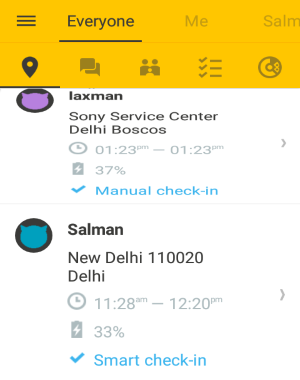
Step 4: The “Geofence” feature helps you know when any of your family members enter or leaves any specific place. For using this feature, you need to first create a geofence location range. For this, tap on the “Geofences” option on the Location tab and then hit the “+” button. After that, you can drag the slider to set the geofence location range. Now, each time a family member enters or leaves from the location range, you’ll get a push notification and also see the details on the map.
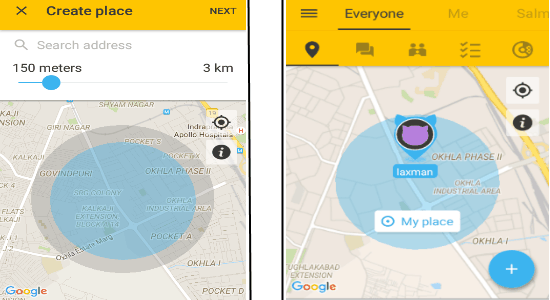
In addition to family locator feature, this app also comes with some other useful features like Chat, Tasks, and Budgeting. So, let me briefly describe these features for you.
Chat:
You can use the chat feature to easily communicate with your family members (members of your Hub), as you normally do with other messengers. However, you can only send text messages and emojis and there are no options to send multimedia files.
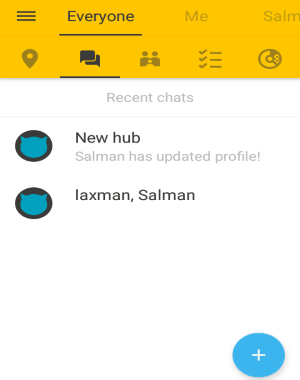
To start a conversation with your family members, simply go to the “Chat” tab and click on your “Hub” to open up the messenger. Whatever messages you send will be visible to all the family members in your Hub. Apart from that, if you want, then it also lets you start a private chat with any particular family member. For private chat, tap the “+” button at the bottom of the “Chat” tab and then select any of the family members.
Tasks:
Another useful feature of FamilyInSafe is that it lets you create and assign tasks to your family members. You can use this feature to get all the important things done with the help of your family members.
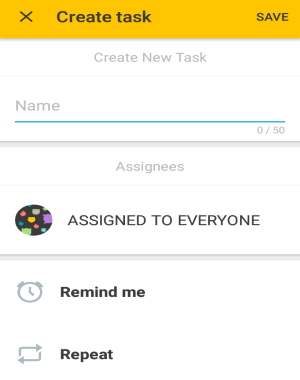
To start creating tasks, simply go to the “Task” tab and the click on the “+” button. After that, it will ask you to give the task a name, add the task description, and then assign the task to either all the family members or to any specific ones. You can also enable additional options like task repeats, reminders, and connect places.
Budgeting:
The Budgeting feature is also pretty useful as you can use it to track where your family money is spent. It uses a popular free money management service called “PocketGuard” to help you track family budgeting. That means in order to use the budgeting feature, you need to have a PocketGuard account. Remember, “PocketGuard” is currently available for users of US and Canada only.
My Final Verdict:
FamilyInSafe is quite an interesting and useful app for Android which you can easily use to locate your family members in real-time. Not only that, you can also chat, create & assign tasks, and manage your family money using this app. So, if you want to always stay connected with your loved ones, then you should start using this app right now.