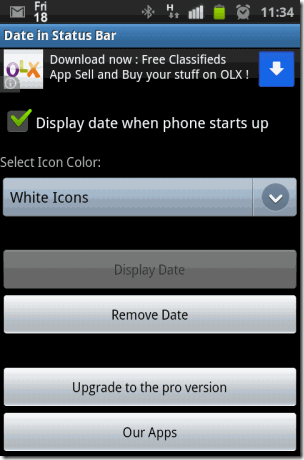Date in Status Bar is a free Android app to show date in statusbar or taskbar of Android phone. It shows both day and date in the statusbar. It lets you choose color of the display depending on the background color of your Android phone.
One of the trivial things I don’t like about Android is that date is not shown in the status bar. The date is displayed if I touch the taskbar or pull it down, but not by default. Android doesn’t even gives an option to add date to taskbar (as far as I know).
So, I tried to find some app that can do the same, and came across this simple little app that does just that. It shows day of the week and date in the status bar of Android, like: Fri 18. It doesn’t shows month of year, but I actually didn’t want those, so it is perfect for me. The thing that I like best about this app is that day and date fit very nicely in status bar without taking lot of space, as if they are an inherent part of Android OS.
How to Show Date in Status Bar of Android:
To show date in status bar or taskbar (whatever you prefer to call it), download Date in Status Bar app (link at the end) from Google Play store. The app has both free as well as paid version, but free version is good enough for most of the uses.
When you install the app, you will see the app interface as shown below.
There are really only two options that you can use:
- Select Icon Color
- Display Date
Select Icon Color lets you choose different colors for date display. The colors available are: White, Green, Pink, and Black. I went with White as it goes best with Black color of my status bar.
Clicking on “Display Date” button will start showing date in Status Bar of Android. If you ever want to stop showing date, just come back to the app and click on “Remove Date” button.
Now, your phone will show date and day.
I do hope Google add this feature by default in some next incarnation of Android, so that I don’t have to go with apps to get such a basic feature and my wife is not able to tease me that I should finally move to an iPhone.
Download Date in Status Bar for Android.
Also check out: How to Hide Status Bar on Android, Add Custom Shortcuts in Android Notification Bar