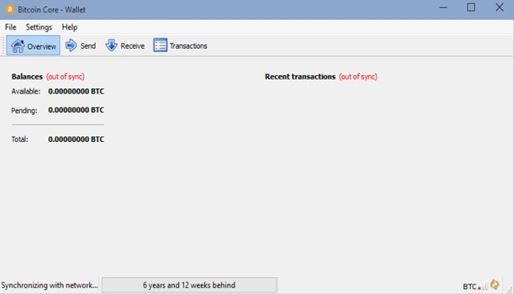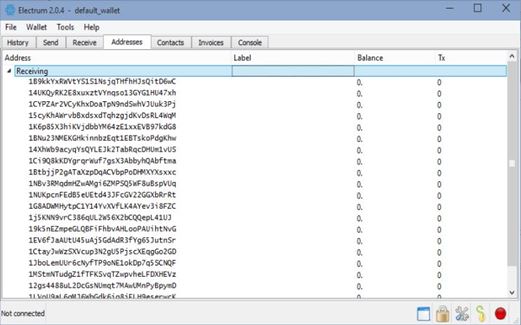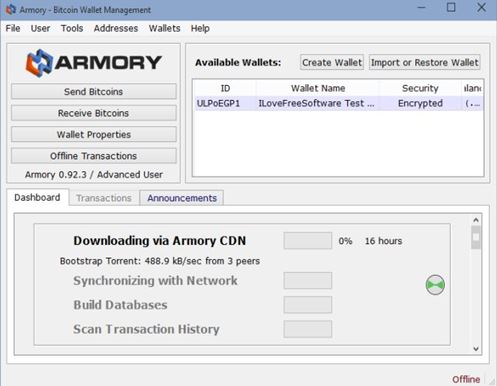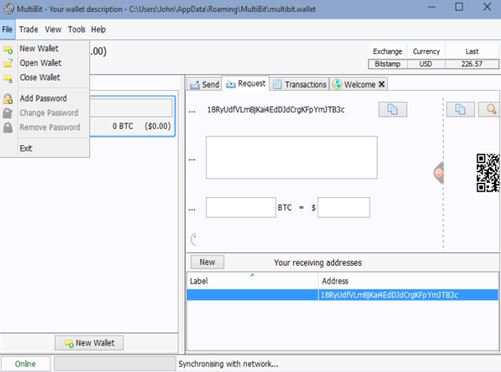Here’s a list of 4 best Bitcoin wallet software for Windows 10, which you can use to receive, manage and send bitcoins to and from other bitcoin users from around the world. Bitcoin is the most popular, the original, digital currency that has started to take foothold in the real world as well (bitcoin ATMs, shops that accept bitcoin). A bitcoin wallet is an application that helps you manage your bitcoins. Let’s see what kind of wallet software is available for the upcoming Windows 10.
Bitcoin Core
Bitcoin Core is the official bitcoin wallet software, released by the same team of developers that’s behind the bitcoin protocol.
It’s simplistic, with 4 tabs in the top left corner of the screen which are for getting a quick overview over the balance, sending/receiving money and for viewing a history of transactions. Select the “File” option from the top left corner of the screen to manage receiving addresses (ID where people send bitcoins). Wallet encryption is available, for extra security.
Get Bitcoin Core.
Electrum
Electrum is a portable bitcoin wallet software with an increased focus on security. After running it for the first time, you need to setup a secret wallet key (for wallet recovery), then password for accessing the application, optional two factor authorization and on top of that, setup wallets also get encrypted.
When you finish with all that, you get to see your wallet. Everything is again hidden behind tabs. There are tabs for tracking transaction history, sending/receiving bitcoins, managing receiving addresses, list of contacts and even invoicing is supported.
Get Electrum.
Also have a look at Preev: Online Currency Converter To Convert Bitcoin, Litecoin.
Armory
Armory is a bitcoin wallet software for Windows 10 that’s perfect for both beginners and more advanced users. I’m saying this because there are actually three “difficulty settings”, Novice, Standard and Expert, which show different sets of options, so that newcomers to bitcoin aren’t scared off with all the options that the Expert mode has.
Security is similar to that of Electrum. It might even be better because you have to type in your wallet password three times. When running the application for the first time, you’ll be asked to either create a new wallet or import existing ones. Pretty much all the functionality mentioned for other wallet software is also available in Armory.
Get Armory.
MultiBit
MultiBit might not be that interesting to people who are more safety oriented because it doesn’t have the kind of strict security protocols in place that Armory and Electrum have.
No password is asked of you during initial setup and the wallet is created automatically. In MultiBit’s defense, wallet can be password protected and encrypted afterwards. Feature-wise, pretty much everything that all the other bitcoin wallet software have can also be found in MultiBit. Multiple wallets can be setup, addresses as well, sending/receiving, transaction history and more. One thing that MultiBit does which is useful if you ask me is automatic conversion of bitcoins into US dollars, using the latest conversion rates gathered from the web.
Get MultiBit.
Also have a look at 5 Bitcoin Wallet Extensions For Google Chrome.
Conclusion
Armory and Electrum are my picks, for obvious reasons, but you could also take a look at MultiBit if you’re looking for a more simplistic wallet software. Bitcoin Core seem lacking in features and is sluggish, so use it only if using official applications is something that’s important to you.