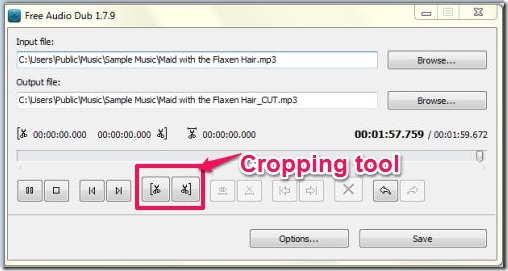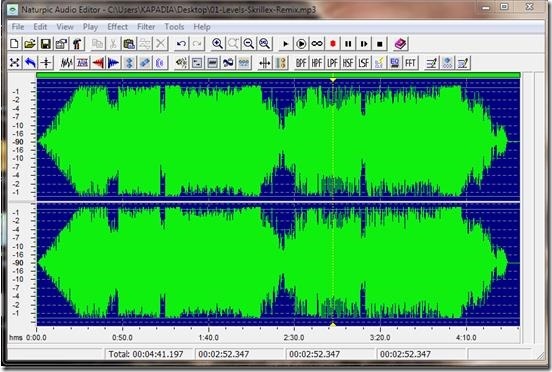Here is a list of 5 free audio editing software which will enable you to edit and manipulate audio files in any audio format. These free audio editing software offer you numerous features and rich editing tools, which you can use to edit audio files easily. These tools provide rich format support along with various additional features which include: effects, filters, recording voice, burning/ripping CD, noise reduction, and many more that will definitely enhance audio quality without without loosing the original quality of the audio.
Below I’ve reviewed Swifturn Free Audio Editor, Free Audio Dub, Naturpic Audio Editor, MP3 Editor Free, and MediaVigor Audio Editor. Checkout the review and install your desired free audio editing tool.
Swifturn Free Audio Editor:
Swifturn Free Audio Editor is a free audio editing software that offers you various editing tools, audio effects, along with multiple additional features, so that you can edit sound files accordingly. This free audio editing software supports various audio formats like: MP3, MP2, AU, AC3, MPP, AIFF, WAV, M4A, FLAC, WMA, AAC, RA, OGG, CDA, VQF, APE, and more. It provides you the facility to perform editing operations as it comprises of tools like cut, copy, paste, mix tracks, trim, delete along with multiple undo/redo functionality. This audio formats offers you a wide variety of audio effects like fade, invert, flange, echo, compressor, delay, amplify, pitch change speed change, and many more. It offers you multiple filters and noise reduction tools using which you can remove unwanted signals and deal with hums, creaks, clicks, chirps, shuffles, and rustles, accordingly.
This software offers you built-in CDDB tool and an audio CD ripper, so that you can search your desired sound track and directly load the same in a CD, so as to save your time and provide you easy burning or ripping facility. In addition, this free audio editing software offers you a video-to-audio converter and an audio recording feature, using which you can convert videos to audio formats (MP3, WAV, WMA, etc.) and record audio from a microphone, online streaming, and various other sound sources, respectively. The surprise of unique features does not end here, so download this feature-rich free audio editing software to explore this tool and to edit desired audio files like professionals.
Click here to see detailed review.
Grab Swifturn Free Audio Editor from here!
Free Audio Dub:
Free Audio Dub is a free audio editing software that allows you to delete unwanted parts from any audio file without loosing the original quality of the audio. It supports various audio formats like MP3, MP2, M4A, AAC, WAV, AC3, OGG, and WMA. This free audio editing software offers you quick and instant lossless conversion, without re-encoding. It offers you playback and cropping tools using which you can easily play the audio file so as to set the start point and the end point, in order to remove the unwanted part from the audio file. All you have to do is, simply browse and open the desired audio file that you wish to to edit and then choose the location of the output file, where you wish to save your edited new file and begin to crop unwanted audio part. Install this free audio editing software to preserve the original quality of audio file without loosing the quality of the audio.
Click here to see detailed review.
Grab Free Audio Dub from here!
Naturpic Audio Editor:
Naturpic Audio Editor is a free audio editing software that offers you multiple effects and various editing features so as to create audio files like professionals. This is a feature-rich tool that offers you audio editor, converter, recorder and a player, all in this free audio editing software. It lets you visually edit audio files with various tools like Cut, Paste, Copy, Mix, Delete Silence, Mix From File, Paste From File, Delete Selection, and etc. It offers you multiple effects like Normalize, Phaser, Stretch, Flanger, Reverse, Vibrato, Shrink, Fade In, Amplify, Reverb, Invert, Delay, Compressor, Fade Out, Silence, Equalize, and more. It offers you different filters like High Pass Filter, Low Shelf Filter, FFT Filter, Low Pass Filter, Notch Filter, High Shelf Filter, Brand Pass Filter, etc. which you can apply on your audio files in order to enhance the quality of the desired audio. This free audio editing software has the capability to record from microphone or any other input device. Not only that, it also lets you change the audio information like album, song name, artist name, and more. Using this free audio editing software you can play audio files from any point. Install this free audio editing software to edit audio files like professionals.
Click here to see detailed review.
Grab Naturpic Audio Editor from here!
MP3 Editor Free:
MP3 Editor Free is a free audio editing software that lets you record music, voice, and allows you to edit audio files of various audio formats. This free audio editing software supports various formats like MP3, FLAC, WAV, OGG, AIFF, WMA, AAC, CDA, AC3, TTA , MP2, APE, VOX, RAM, RA, M4A, etc. It provides you various audio track manipulation feature like cut, crop, copy, paste, trim, mix file, move, and many more. It offers you multiple editing tools, audio effects, audio filters, noise reduction, unlimited recording from microphone or online audio streaming. It provides you waveform editor so that you can view audio tracks as waveform. This free audio editing software offers you audio CD track loader using which you can burn and rip music CD instantly. Install this feature rich free audio editing software to create and edit audio files like professionals with great quality.
Click here to see detailed review.
Grab MP3 Editor Free from here!
MediaVigor Audio Editor:
MediaVigor Audio Editor is a free audio editing software that lets you manipulate, record, edit, and mix audio files quickly. This free audio editing software comprises of two types of display: waveform and spectral. It supports various audio formats like MPEG, OGG,MP2, CDA., G.72X, WAV, AVI, MP3, and WMA, for both as input and as well as for output. It offers you multiple sound editing tools which include copy, delete, silence, cut, paste, mix, undo, redo, and many more. It also offers you various effects like doppler, echo, fade, flanger, reverse, mechanize, equalizer, amplify, and more, so that you can enhance the quality of the audio files accordingly. In addition, this free audio editing software provides you the feature for recording and conversion, so that you can record from mic and line in and convert it into given audio formats, depending upon your requirement. Install this free audio editing software to manipulate audio files with enhanced quality.
Click here to see detailed review.
Grab MediaVigor Audio Editor from here!
If you are looking for good and free audio editing software, then your search comes to an end by this. Grab your desired audio editing tool from the given options and do send your feedback and suggestions in the comments below.