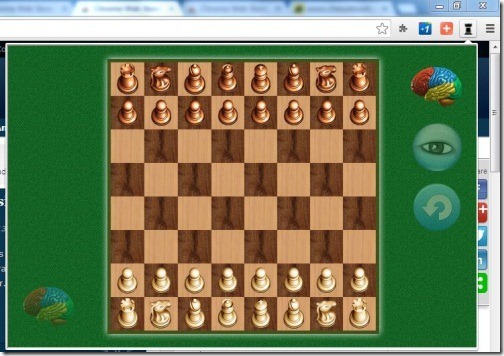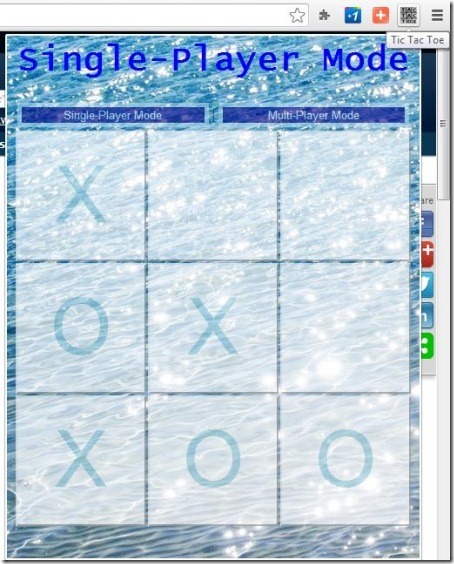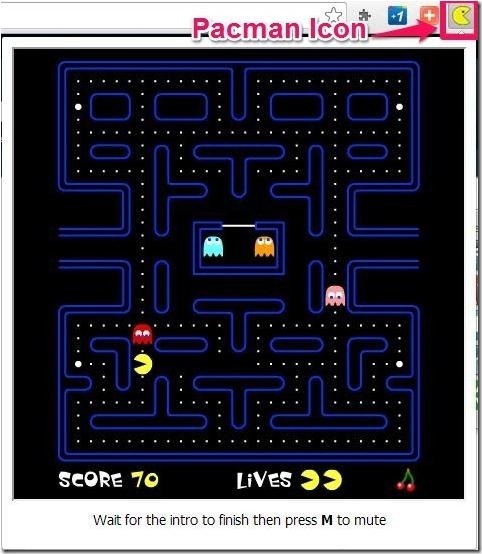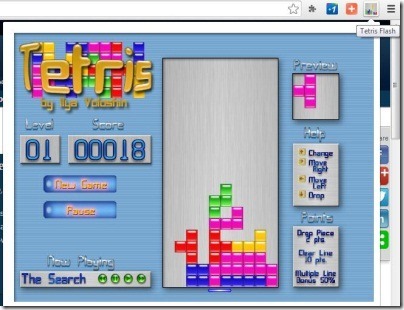Here is a list of 5 free classic games to play on Chrome browser using Chrome extensions, that’ll let you play games without installing them on your computer. We all loved video games and enjoyed playing games on stations during holidays and vacations. There are numerous games which many of us played during our childhood and like to play even now whenever bored at workplace, at schools, or at home. Giving a thought to it, I’ve decided to review some Chrome extensions with which you can play classic games right on your Chrome browser. These free classic game plugins will refresh your childhood memories and sharpen your mind without getting tired. Not only that, these classic games build-up your abilities so that you can take quick decisions in limited time.
Below I’ve reviewed a few free classic games namely: Chess – the board game, Tic Tac Toe, Pacman, Mario, and Tetris Flash, which you can play straight away on your Chrome browser.
Chess – the board game:
Chess – the board game is a free classic game Chrome extension that lets you play chess on your web browser. This free classic game of chess is being played between the player and the computer on a simple squared-checked board. The interface of this chess Chrome plugin provides you 3 buttons located to the right side and one on the left side. To the right side first comes the brain button and below comes the eye button, both of these represents artificial intelligence, and beneath both these buttons lies the restart buttons which is used to start the game again from the beginning. The brain button located to the left hand side shows automated moves of both the players which can be used to enhance the moves to become an expert player. This free classic game can be played in offline mode also when you are not connected to internet.
Checkout free chess playing extensions for Chrome reviewed earlier by us.
Get Chess – the board game for Chrome from here!
Tic Tac Toe:
Tic Tac Toe is a free classic game Chrome extension that lets you play tic tac toe which is also known as “ X and 0” right on your Chrome browser. This free classic game offers you two modes: Single mode where you play against artificial intelligence that is the computer, and the other is Multi-player mode where you play the game against your friend who is along with you. It lets you play unlimited number of times. Although it does not display the score obtained by you, computer, or the other friend, even then you can give it a try whenever feeling bored. This free classic game can be played in offline mode also when you are not connected to internet.
Checkout free Chrome apps to play Tic Tac Toe reviewed earlier by us.
Get Tic Tac Toe for Chrome from here!
Pacman:
Pacman is a well known free classic game Chrome extension that lets you play pacman while surfing other webpages on your Chrome browser. It offers you brief introduction of the game play on the main interface itself in form of an illustration. As you begin to play, with the help of arrow buttons you can control your moves. During the game you need to escape yourself from the enemies running after you and eat all the small & big pelletes along with the cherries to win the game. It displays all the game details like: live score, number of lives, and total grabbed cherries, at the bottom of the interface. It also offers you incredible sound which you can mute simply by pressing M key on your keyboard. You really need to be sharp and quick while playing this free classic game. It runs in offline mode as well so that you can play this free classic game even without internet connection.
Also checkout free Pacman extensions for Chrome reviewed earlier by us.
Get Pacman for Chrome from here!
Super Mario 3:
Super Mario 3 is a free classic game Chrome extension that lets you play both Super Mario Star Scramble 2 and Super Mario Star Scramble 3 anytime on your Chrome browser. This is an incredible run and jump game with amazing sound effect. It runs only in online mode and therefore, you need to connect your pc to internet to play this free classic game.
Super Mario Star Scramble 2 comprises of new levels, secrets, and enemies. It allows you to run and jump so as to collect stars, coins, and shine sprites. To win the game you need to save the Mushroom Kingdom by defeating Bowser. In Super Mario Star Scramble 3 you can run and jump through the platforms to collect stars, coins, eat mushrooms. It offers you several levels which you can explore by defeating your enemies, The Goombas, so as to win the game. To control the game, it lets you use arrows, space/Y, and X keys to move, jump, and use fireball respectively.
Get Super Mario 3 for Chrome here!
Tetris Flash:
Tetris Flash is a free classic game Chrome extension that lets you play tetris on your Chrome browser. In this free classic game, you need to arrange the same colored blocks in sequence at the bottom of the interface so that the space does not fill and you keep on scoring better. It provides incredible sound which motivates you while placing the blocks. It uses arrow keys to control the moves of the blocks. It also provides the preview of the next block so that you can arrange the blocks wisely. It offers you sound control at the bottom left corner of the interface which you can use to change, play, or pause the sound track. This free classic game can be played in offline mode also when you are not connected to internet.
Get Tetris Flash for Chrome here.
Try out these free classic games and refresh your childhood memories. Tell us which you liked the most and also share the free classic game you are using on your Chrome browser to play your favorite game. Drop all your feedbacks and suggestions in the comments section below.