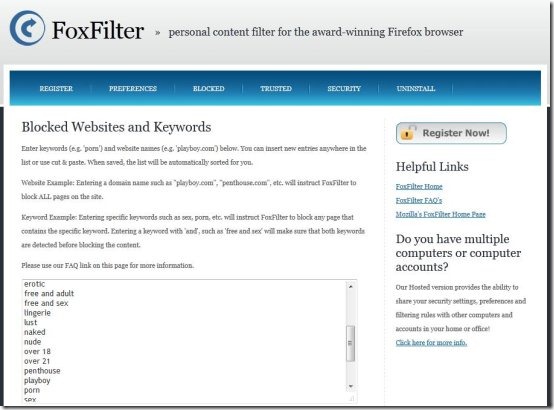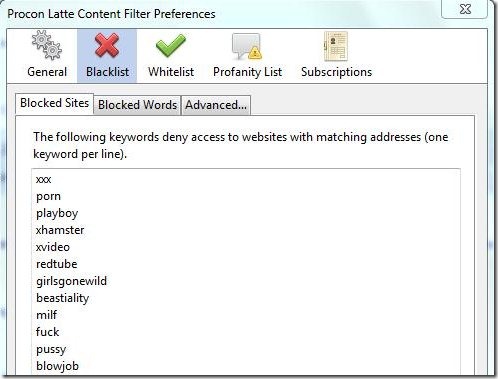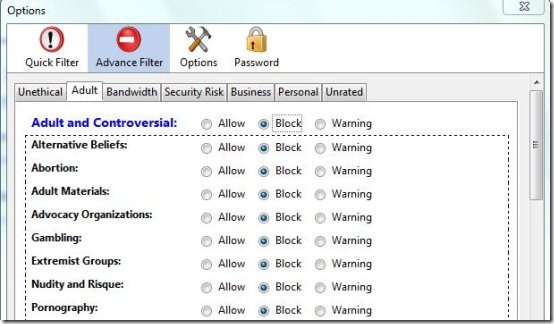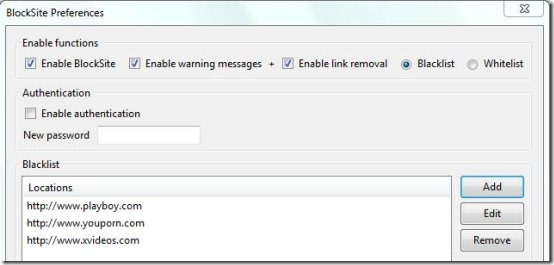Here, is a list of 5 free parental control add-on for Firefox.
With the increase in the use of internet, it has become impossible to prevent your children from the watching inappropriate web contents that might pop up anytime on your browser. To help minimizing the chances of opening websites that contains adult contents, popular web browsers are developing tools that provides parental control over internet. These are the additional plugins that you can add to your browser to make sure that your children have safe internet browsing experience.
Recently, we have covered some free parental control add-ons for Google Chrome. Here, we are going to discuss some parental control add-ons for Firefox as well. Like other browser add-ons, these add-ons can easily be removed from the browser. And therefore, they provide no fool-proof way to prevent your children from explicit web contents if they are smart enough to know how to uninstall these extensions. However, we have found ways to prevent uninstalling Google Chrome extensions. And on the same track, we will soon try to find some way (if exists) to prevent uninstalling Firefox add-ons as well. Keep reading our articles to get the latest updates.
For now, let’s have a look on these free parental control plugins for Firefox.
FoxFilter:
FoxFilter is a free Firefox plugin that helps in blocking inappropriate web contents. It lets you block an entire website or specific web contents based on a list of custom keywords. These keywords include words that relates to adult content, images, or videos. FoxFilter comes with security features and password-protection settings to prevent bypassing its safety measures.
This free parental control add-on contains a list of predefined keywords, which triggers instantly when a web page is opened. Based on the filtering, if the webpage is found to have inappropriate contents, it is blocked and does not shown in the browser window.
FoxFilter allows you to set preferences and add additional keywords or websites that you wish to block. You can visit the extensions Settings page from your browser’s Tools menu, to manage FoxFilter settings.
Download: Click here to add FoxFilter.
ProCon Latte Content Filter:
ProCon Latte Content Filter is another free Firefox add-on that blocks access to web pages that contains inappropriate web contents. It features content filter, profanity filter, and password protection.
ProCon Latte Content Filter contains a Blacklist, which consists of predefined lists of blocked sites and blocked words. You can add more custom keywords to these lists to block specific web pages. Apart from that, it contains a Whitelist where you can add keywords to grant access to the webpages that contains those keywords.
The Profanity filter censors all words on a webpage that are found inappropriate for young users. And the password protection feature helps to prevent the add-on from being disabled. This free parental control add-on works really fast and blocks the page immediately if it contains adult contents. It a nice parental control add-on for your Firefox browser.
Download: Click here to add ProCon Latte Content Filter.
Blocksi:
Blocksi is a free Firefox parental control add-on that protects your children from inappropriate web contents. Blocksi supports 79 web categories, 76 million rated websites, and 20+ billion rated web pages. It provides Quick Filter and Advanced Filter options. The Quick Filter option quickly filters the web contents based on whether the user is an adult or a child. The Advanced Filter allows you to set your preferences to filter web contents explicitly.
The 79 categories have been divided into 7 main groups, including Unethical web contents, Adult and Controversial web contents, Bandwidth Consuming, Security Risks, Business Interests, Personal Interests, and Unrated websites. On the basis of these categories, you can tell Blocksi which web contents you want to block, which you want to grant access to, and which you want to open, but with a warning message.
Apart from filtering inappropriate web contents, Blocksi helps in managing bandwidth consumption by blocking freeware and software downloads, streaming media downloads, and internet Radio, and TV players. It also helps in minimizing security risks by blocking websites that contains malicious contents, or that may relate to phishing or spam.
Download: Click here to download Blocksi.
MetaSurf:
MetaSurf is a free Firefox parental control add-on that filters web contents to block websites that relates to pornography. It’s a powerful add-on that blocks more pornographic contents than any other parental control add-on. It mainly focuses on blocking web pages that contains sexually explicit contents.
MetaSurf uses very nice approach to prevent your children from accessing inappropriate web contents. It constantly search for websites that contains adult web contents and automatically labels them as adult websites. It also alerts you before entering a labeled website by placing a small icon showing “Adult Entertainment” message against its search result. It also prevent children from accessing pornographic contents through social networking sites like Facebook.
MetaSurf provides a password feature that enable adults to open blocked websites by entering a specific password. It’s a very nice Firefox parental control add-on, and a must try one.
Download: Click here to download MetaSurf.
BlockSite:
BlockSite is a free Firefox Plugin that allows you to block any website you want. This is not a full-fledged parental control add-on, still it provide ways to prevent your children from opening adult websites. All you have to do is to add the website’s URL in its Blacklist, and it will start blocking the websites from the very next time they are being visited.
BlockSite preferences can be easily accessed through its Settings page. Here, you can enable or disable functions like warning messages, link removal, Blacklist, and Whitelist. BlockSite manages a Blacklist where you can add website URLs you don’t want to visit. You can use the “Wildcard” feature to block an entire range of websites using a wildcard symbol like asterisk “*”. It also consists of a Whitelist of websites, whom you want to grant access.
Apart from blocking the listed websites, this free parental control add-on disables all hyperlinks that goes to any of these blocked websites. You can also enable password authentication for the add-on to prevent changing it’s preferences.
Download: Click here to download BlockSite.