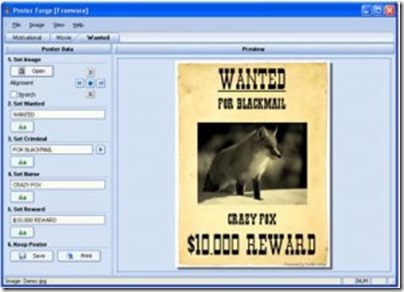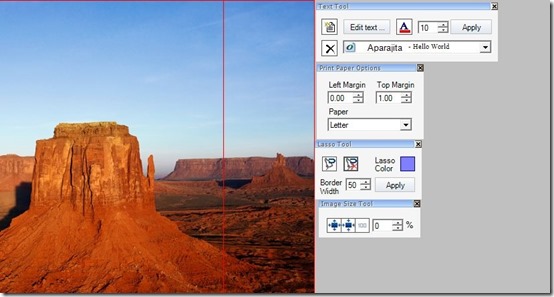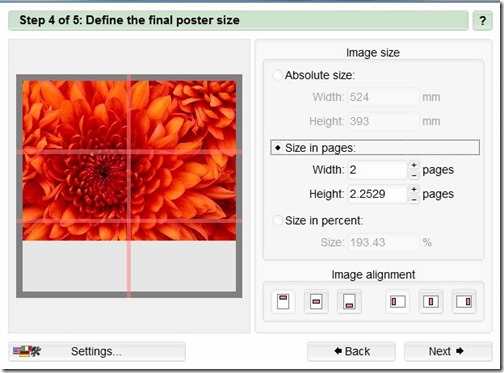Here is a list of 5 free software to make posters easily. You can use these software to create your posters and print them in few easy steps. From choosing a poster image, to adding text and background colors, everything can be done using these software. You can come up with a poster that is entirely your own creation. Different sizes are available in which you can print your poster. To print a poster you can use software like Easy Poster Printer.
The free software to make posters that I have reviewed in this article are Poster Forge, Print Creations, Posteriza, Wrapcandy Poster Maker, and PosterRazor.
Poster Forge:
The first software to make posters is Poster Forge. This is a very easy to use software that comes with a wizard like interface. This software can primarily be used to make motivational or movie posters. You have to begin by selecting a template that you want to use for your poster. There are lots of templates available in different categories like funny, movie etc. In the next step, you can add the photo you want in your poster. The software supports all the popular image file formats. Lastly, in the final step you can add a description or a quote that you want to display in the poster and print it out. The key feature of this software is that you get to choose from a long list of templates and there are several easy to use editing features.
Read the full review here.
Try Poster Forge here.
Print Creations:
Second software to make posters is Print Creations. This is a very illustrative software that also allows you to make calendars, cards etc. apart from making posters. The interface of the software also looks very pretty. You can begin by choosing a template for your poster. There are lots of templates available but only two of them are free. The paid templates can also be used for free but they will include watermark. After choosing the template there is the usual process of adding image and text. Different image fonts, and image filters are also available. Other than this, there are different page formats to choose from and poster size has to be selected from the provided options. Finally, you can preview the poster before printing it out. Overall, I really liked print creations. Just wish that some more free templates can be made available.
Try Print Creations here.
Posteriza:
Third software to make posters is Posteriza. The software contains 4 different tabs on its interface namely Texts, Photo, Border, and Size. In the texts tab there are various features like fonts, columns to add text in different places on the poster, text size, background color, shadow, and more. In the photo tab, you can simply upload the photo to be displayed in the poster. The border tab lets you add border to your poster, and in the size tab you can select the size of the poster. These four tabs contain all the available features of this software. Option to select a template is missing and that can be included to make Posteriza an amazing software.
Try Posteriza here.
Wrapcandy Poster Maker:
Fourth software to make posters is Wrapcandy Poster Maker. The software comes with a XP or Vista like interface, that looks a bit outdated, but is helpful and efficient. You can upload the image (supports all popular image formats like jpg, png) you want to add in the poster and there are different editing tools available alongside. You can add text in different fonts, select page format from a long list of options, select the size of image in different measuring units, and more. There is also one grayscale option if you want black and white image in your poster. One feature that is missing in this software is that there are no templates to choose from. Overall, it is a decent software whose interface can be updated and templates can be added.
Try Wrapcandy Poster Maker here.
PosterRazor:
Final software to make posters is PosterRazor. This is a very easy to use software that comes with a wizard like beautiful looking interface (like Poster Forge above). You have to follow a five step process to make posters, wherein you have upload the image, select size, and more. The first step, obviously, is to upload the image. After that you can select the paper format, orientation etc. The size of the poster can be manually mentioned by you in different measuring units like millimeter, centimeter, pages, percentage, etc. You can also add borders to the poster and resize them on your own. But, there are two very important features missing in this poster maker (reason why it is last in the list). You cannot add text in the image and there are no templates to choose from. Hence, you end up with a simple poster. To conclude, this is a basic and decent poster maker.
Try PosterRazor here.
Try out these software to make posters and give us your feedback in the comments section below.