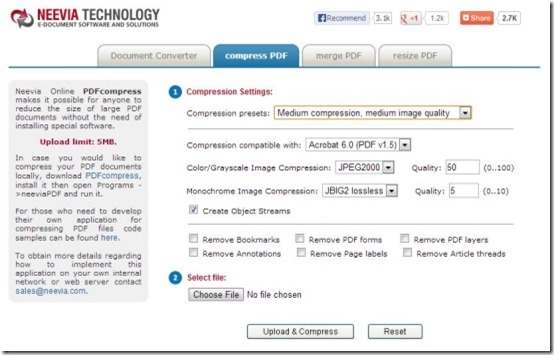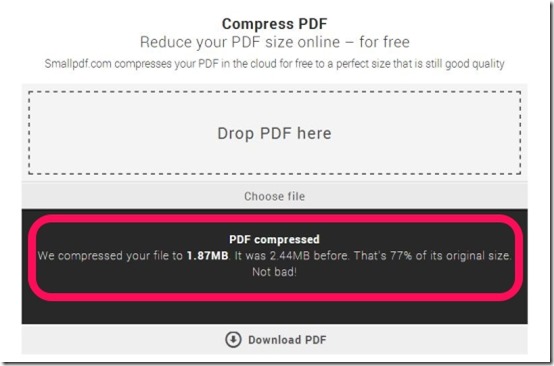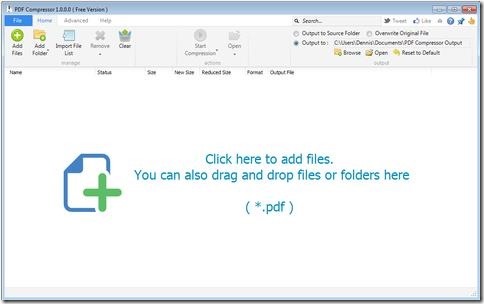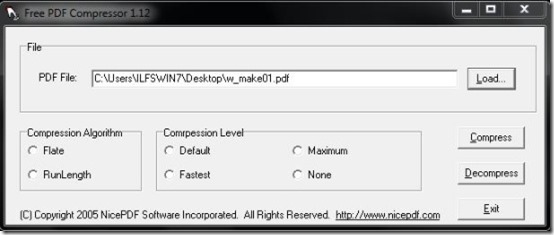Here is a list of 5 free tools to compress PDF files, that will help you easily decrease the size of the PDF file. It tends to happen a number of times, when we are unable to upload our PDF files in while composing mails or saving it to the hard disk, because of its huge size. Keeping that in mind, I’ve reviewed some tools with which you can easily compress PDF files to some extent. These free tools allow you to remove various components that comprise a PDF document file such as remove the embedded files, images, annotations, bookmarks, and various other components, depending on your requirement.
Below I’ve reviewed PDF Reducer, Neevia PDFCompress, Compress PDF, PDF Compressor, and Free PDF Compressor.
PDF Reducer:
PDF Reducer is a free software for Windows that lets you compress PDF files by decreasing the quality of the images, annotations, bookmarks, and various other components of the PDF file. This free tool supports batch processing and serves beneficial as it compresses multiple PDF files, at once. It has the ability to remove the embedded files from the PDF file during compression. It provides you various compression settings which you can choose accordingly before compressing PDF files. You just have to browse the desired PDF files which you wish to compress and select the location of the output file, where you wish to save your compressed PDF file. After compression, it notifies you the total number of PDF files along with their size and time taken to compress the file. It also notifies you the input size and the output size along with the percentage, so that you can find out the difference between the sizes instantly. In my case, the compression was of 1.5%, and size of the file reduced from 336 KB to 334 KB. If in case this free version does not satisfy your needs, then you can opt for the paid version for more features, in order to get better compression. Install this free software to compress PDF files with quick batch processing feature.
Click here to see detailed review.
Neevia PDFCompress:
Neevia PDFCompress is free web application that lets you compress PDF files less than 5 MB in size. This free app offers you various compression settings which you can choose to custom set your compressed PDF file. It offers you compression presets which you can choose before compressing PDF. It also has the ability to remove the embedded files, images, annotations, bookmarks, and various other components, depending on your requirement. On uploading a PDF file of 3.5 MB, it got compressed up to 23% that is 2.7 MB. You can save the compressed PDF file to any desired folder located on your computer. Try this free web app to compress PDF file in customized pattern.
Click here to see detailed review.
Try Neevia PDFCompress from here!
Compress PDF:
Compress PDF is a free web app that lets you compress PDF files in few seconds. Using this free app you can easily compress PDF file and decrease the size of the same in much efficient way. It does not restrict with number of compressions and allows you to compress numerous PDF in a single day. It deletes all the uploaded PDF from the server after one hour, and therefore provides ensured security of PDF files. Checkout this free web app to compress PDF instantly without much effort.
Click here to see detailed review.
PDF Compressor:
PDF Compressor is a free tool that lets you compress PDF in few clicks. This software allows you to compress PDF file without losing the original quality of the PDF file. This tool supports batch processing and has the ability to compress multiple PDF files at a time. You don’t have to browse for the PDF file each time, as it provides you drag and drop interface. It lets you save all the compressed PDF files to any desired location on the computer. This software also lets you compress encrypted PDF’s, at once. Install this free software to compress PDF files in few clicks.
Free PDF Compressor:
Free PDF Compressor is a free software that lets you instantly compress PDF files. This free tool lets you reduce the PDF and compress PDF in pretty less time. It offers you compression algorithm which you can choose depending on your requirement. It also provides you compression level using which you can set the speed in order to compress PDF. This tool provides you an instant PDF compression, as in my case it reduced 2.35 MB file to 4 KB. All you have to do is browse the PDF file which you wish to compress and then choose the compression algorithm (if required) and compression level and hit Compress choosing the final destination of the compressed file, and your are done. Install this free software for Windows and compress PDF files in few clicks.
Get Free PDF Compressor from here!
If you were in need of free PDF compression tools, then checkout the categories mentioned above and use them to instantly compress PDF files. Don’t forget to drop your feedback in the comments below.