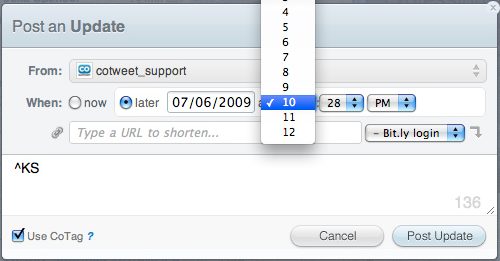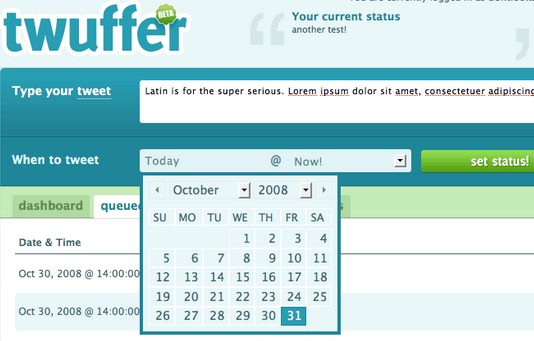Here are five free Software to Schedule Tweets in Future: CoTweet, FutureTweets, SocialOomph , Twaitter and Twuffer. These Tweet scheduling software let you easily schedule tweets.
CoTweet:
CoTweet is a widely used Twitter scheduling tool used by companies and other businesses to build and bridge gaps towards their costumers. It is considered as an early sign for the company by listening information about their products, its advantages and disadvantages from the client themselves. This means, companies can talk directly to the clients through twitter. By this, the sectors are alarmed about the performance whether it became better or it need to be improved.
CoTweet lets you easily schedule tweets for future. You can pick exact date and time you want your tweet to go live.
Here are some other features of CoTweet:
- Manage multiple Twitter accounts: CoTweet can manage number of accounts with multiple number of users at the same time.
- Easy keyword findings and trending: Twitter and CoTweet are intergrated through interface on CoTweet
- Assignments: You can follow up your colleagues with regards to individual assignments to easily make a job done.
- Notifications on-duty: You can share certain responsibilities while on duty and receive notifications by email when updates are sent on Twitter.
You can try CoTweet here.
FutureTweets
FutureTweets is a free software that allows scheduling for your tweeter tweets. It enables to send a tweet for the future or send recurring messages daily, the next day depending on your choice. In terms of birthdays, for instance, you will not be able again to forget the natal days of your twitter friends and followers by just simply scheduling it in FutureTweets. Just schedule important events or schedule tweets and this will be sent in the desired time you allotted. Use FutureTweets, schedule tweets on twitter and tell your friends about this good news. Try FutureTweets here.
Socialoomph:
Socialoomph is another free way to schedule tweets on twitter and to create future tweets.
Here are the base features:
- Schedule or plan tweets: You are notified with tweets via StatusNet and Google buzz streams even when you’re not seeing your computer. This also allows your tweet to be sent at anytime even you’re asleep.
- Tracks Keywords: You will receive tweets keywords via email and can search for it.
- Advertise yourself and your profile: In Social oomph, though their id limited profile, you are still allowed to choose long or short profile names according to your choice including hyperlinks and your picture, the best thing is you can link it to your Twitter account. When your followers click on the link they will be link directly to your profile.
- Enables you to send message to your new followers.
- URL are shortened thus easy click statistics.
- You can automatically follow people who did follow you. However, the process of automatic following will stop after 72 hours to let you manually chose whom to follow.
- It is easier to delete direct messages that last 7 days, since it will automatically erase DM older than a week.
- Password security: You will not be asked all over again on your password for Google Buzz and Twitter here in Social oomph.
- You can make 144 character future tweets and schedule tweets. You don’t need to log in to publish such; it will automatically be publish on the set days.
- 20 updates are allowed in 10 minutes and this will never be prevented, therefore even you have scheduled tweets it will never be allowed.
- Unlimited number of accounts: You can make accounts as many as you want.
Read more about SocialOomph, or try SocialOOmph here.
Twuffer:
Twuffer allows twitter users, followers and fans to schedule their tweets or future tweets and settle a time frame as to when this will be published. A twitter user designed Twuffer who is in need to schedule tweets both pre and post dated tweets. This has come to be a great help not only to establisher, however, to almost all users.
Here are some major features of Twuffer:
- Enables tweeter to tweet announcements that are pre-written.
- Gives or reminds appointments.
- Gives a searcher time-based hunting
- Video episodes will be notified to providers.
- It seems that it never sleeps.
You can read more about Twuffer, or try Twuffer here.
Twaitter:
Having a twitter account will immediately access you to Twaitter. Like any other software, it allows pre scheduling of activities allowing tweeting on the right time and right dates you allotted. Schedule tweets and future tweets are sent to friend on the convenient date you set on twitter. These are some of the uniquie features of Twaitter:
- It offers both personal and business. For business mode, this allows businesses to be more present their products on public making it a form of advertisement, thus, allowing and gathering research feedbacks directly from costumers through re-tweeting. For personal, it allows scheduling your tweets on Twaitter to not miss important events such as birthdays, announcements and appointments.
- It manages multiple accounts of twitter users. Twaitter allows users on Twitter to use multiple accounts and read tweets from these accounts at the same time. It organizes a multiple account especially of people such as businessmen, celebrities and others who log in with different accounts.
- Schedules tweets. Twaitter allows scheduling of tweets serving like an alarm clock for you to be reminded.
- Calendar on twitter. Twaitter allows you to tweet directly from your twitter calendar where you save daily reminders and activities.
- Social Networking. This connects you also to other social networking sites such as face book.
- Group creation. Twaitter can let you group people whom you follow. It is more organize and interactive!
- It gives statistics. Because it allows comments and opinion from your costumers, statistics is possible and shown whether your company is in good condition or not.
Update (1-Sep-2012): Twaitter has now been changed to Gremln. Link below reflects correct URL.
Read more about Twaitter, or try Twaitter here.
With the availability of free software to schedule tweets, people could still be connected even though they are not anymore on line. They could still send instant tweets to birthday celebrants, special events, schedule tweets on the calendar and create any future tweets even they are surrounded with busy tasks.
Also Read: 3 Free Tools to Mass Unfollow Twitter Users