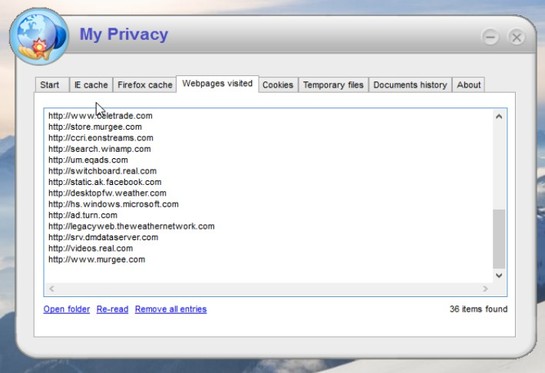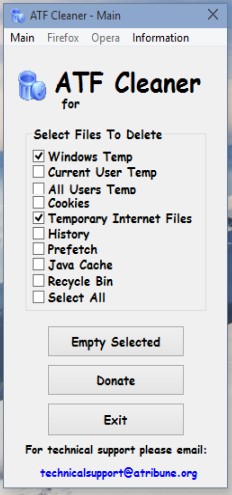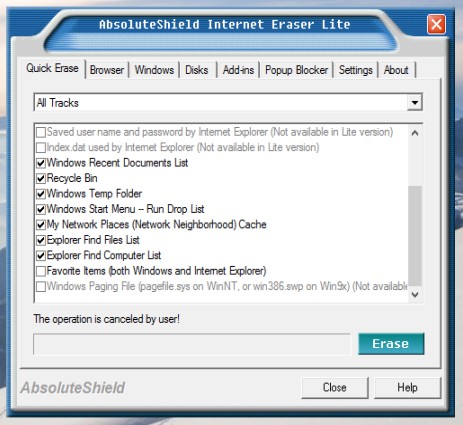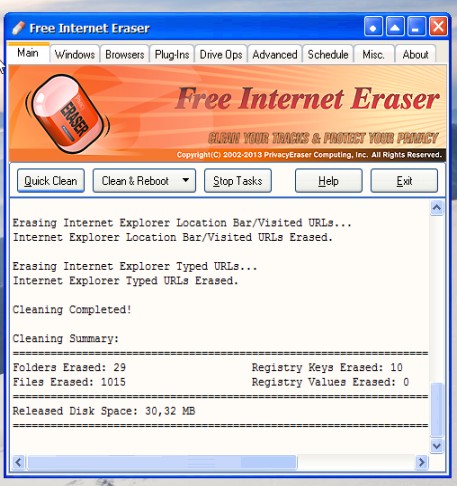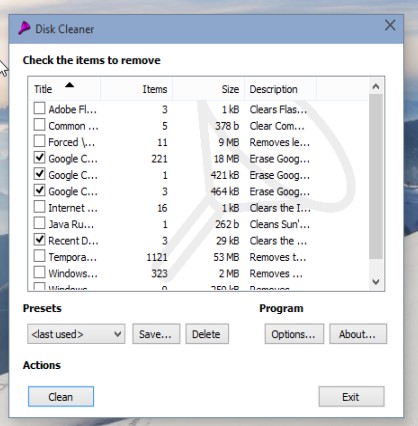Here’s a list of 5 browser cache cleaner software for Windows 10. Having a big browser cache can cost you disk space, slow down the computer (due to file fragmentation) and up to a point it can also pose a security risk. These are just some of the reasons why cleaning out cache from time to time can be a good thing.
Here’s a handful of applications that will make it easier to clean browser cache in Windows 10.
My Privacy
My Privacy will scan your computer not just for browser cache files of Internet Explorer and Firefox, but also for the list of visited web pages, cookies, temporary files (system), recently opened documents, etc.
Each one of the different types of personal data that can be deleted is divided into tabs. The “Start” tab lets you analyze everything at once, to see how much cached files and personal information in general is available for deletion. There you can also delete everything at once, or you can delete each type of data individually by selecting the appropriate tab.
Get My Privacy.
ATF Cleaner
ATF Cleaner is a portable cleaner application that you can use to easily clean up not just temporary internet files, but also lots of other system related junk that piles up with time.
ATF Cleaner supports cache cleanup of Firefox and Opera web browsers. Next to that, it can also clean temporary Windows files, cookies, history, prefetch, Java cache and the recycle bin.
Get ATF Cleaner.
Also, have a look at Free System Traces Cleaner to Clean Registry, Browser Cache, MRU List.
AbsoluteShield Internet Eraser Lite
AbsoluteShield Internet Eraser Lite works with Internet Explorer and Firefox, but again this browser cache cleaner software doesn’t stop at cleaning browser cache.
It also gets rid of a lot of other system related junk that builds up, like temporary install files. As an added bonus, there’s also a built-in pop-up blocker that prevents pop-ups in supported web browsers.
Get AbsoluteShield Internet Eraser Lite.
Privacy Eraser Free
Privacy Eraser Free is another combination of a system optimizer and a browser cache cleaner software. Both functionalities are rolled into a single app.
Just like in My Privacy, there are tabs for switching between all the different available cleaners. Go through the tabs and tweak what should be deleted and then go back to “Main” tab and perform a Quick Clean.
Get Privacy Eraser Free.
Also, have a look at Disk Cleaner To Clean Browser Cache, Cookies, Temporary Files.
Disk Cleaner
Disk Cleaner supports browser cache cleaning for all the major web browser, including the most popular web browser, Google Chrome.
Like all the other web browser cache cleaners out there, this one too also supports cleanup of system related junk, next to browser cache cleaning.
Get Disk Cleaner.
Conclusion
Even though I covered it last, I have to say that I was impressed the most with Disk Cleaner. It has a lot of interesting features and I suggest you try it first when looking for a browser cache cleaning software. Let me know what you think in comments down below.