Here are a couple of free websites to convert image sequence to video online. These websites take a collection of images from you and help you create a video from them. These websites generate a slideshow video for you and you can download that in HTML and MP4 format. One of them also offers few templates that you can use to render the video in a specific manner.
If you are looking for ways to create video slideshow or presentations, then you can try websites I have mentioned here. You can also use them to create video from photos of a certain event or from one of your trips. For video creation, they only ask you to upload images in JPG, PNG, GIF, and BMP formats and then will take care of rest of the process.
There are minimal video editing tools in them which you can use to tweak certain parameters of the video. These websites let you add music to your video and in case you don’t have audio file then you can record your voice.
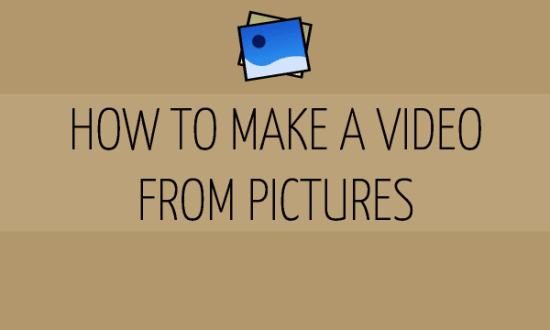
Convert Image Sequence to Video Online Free with These Websites
Canva
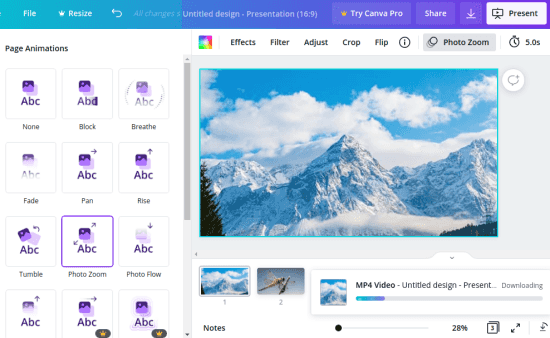
Canva is one of the best free online graphics designing tool out there you can use. And not just images, but you can use it to create videos as well. And it lets you create videos from images by importing them from PC. You can use this functionality to create presentation videos and export them as PDF, MP4, and GIF. You get the powerful visual editor of Canva to add effects and animations in the video, and it even lets you preview the changes.
The free plan of Canva supports video creation and you can even start from a template. The video can be created for different social media platforms as well as for personal use with custom resolutions. If you don’t have nay account, then just create it and then from the main interface, use Video option to start.
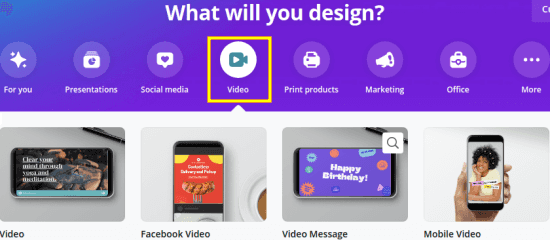
When you are in the video editor, upload images from PC and then align them in the way you want. You can think of it as creating a presentation and consider every image as a slide. Add text to the uploaded images and even apply effects, filters, and animations to each slide.
Finally, when you are done, you can play the preview. After making sure everything works, you can simply download the final video. Use the download icon and then choose desired format for the video; MP4 or GIF. The generated video will take some time based on complexity of effects and animations used.
Convert2Video
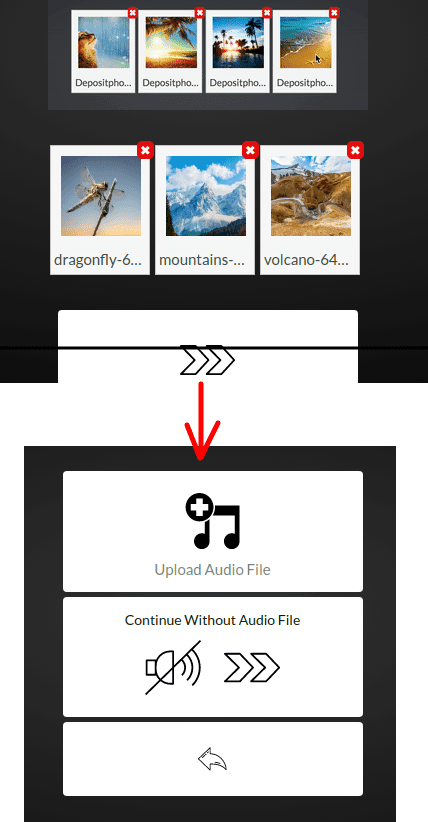
Convert2Video is another free website to convert image sequence to video for free. Here it is a simple and straightforward website you can use for image to video conversion. It takes a bunch of images from you and returns a video that you can download and share with anyone want. The generated video doesn’t have any watermark, and you can create as many videos as you want.
Here on this website, you are not required to sign up for any account. You just reach the main web UI of this tool from above link and then simply start by uploading some photos or images. Before proceeding further, you can change the order of images as they appear in the final video.
Finally, you specify an audio track of the video and proceed further to convert all the images to video. If you don’t have any audio file, then you can either record some or simply create silent video. Wait for the renderign to finish and when it is done, simply download the video file and do whatever you like.
Final words:
If you are looking for some free tools to create videos from images or photos, then you are at the right place. Use any of the tools I have mentioned here and create a video from photos and export it. Both the websites work as intended, but I will recommend you to use Canva as it gives you more control over the video. You can design the video in any way you what and apply effects on individual frames. But if you just need a quick tool to generate video from images, then you can use the second tool in this post.