Bank Statements contain some vital information about your finances and transactions. This information is extremely critical for you to make matured and sensible financial decisions.
It is extremely important for you to efficiently analyze your bank statements, plan your annual and monthly budgets, and more. But the statements are provided by your bank in PDF format only. It is quite difficult to work with such data. Converting these PDF bank statements to Excel format makes it very easy to handle the data.
Fortunately, there are a number of Free Online Tools that will help you with this conversion. In this article, I will be listing and discussing about 5 Websites to convert PDF bank statement to Excel.
You must remember two aspects related to this conversion. First, and foremost the conversion should be based on OCR, which is a technology to extract machine readable and editable data from an image of text (PDF document). Secondly, bank statements are always secured by a password, hence the website should be able to unlock the statement using the password and then convert to Excel. All the websites that I have listed below, support both of these features, and hence suitable for your conversion work.
1. LightPDF
This is a good web application to convert your PDF bank statements to an editable spreadsheet. The output file quality is great, and it has the same layout as the original PDF. If there are multiple pages in your bank statement, they will be split sequentially in different sheets in the Excel file.
Simply click on the link provided below, upload your PDF bank statement, type the password to access the statement, and LightPDF will do the conversion for you automatically after which you can download the statement in Excel format. Your data remains safe and secure as it is not saved on LightPDF or leaked from the application.
LightPDF also supports a lot of other PDF conversion features and functions. On the whole, this is a good website to help you convert your PDF bank statements to Excel spreadsheets.
Click here to navigate to LightPDF begin the conversion.
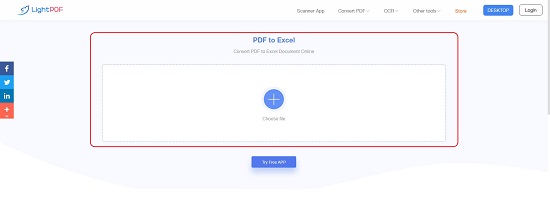
2. ILovePDF
This is yet another extremely popular website offering various document conversion features including your PDF bank statements to Excel file.
Just upload the PDF bank statement and provide the password to open the file. The website will process and convert the file to Excel format after which you can download and save to your local disk.
The conversion does take place successfully but, unlike, the previous website, the quality of conversion isn’t good. Every element from the PDF (Account number, Address block, Customer ID, Statement and more) is converted and stored in a separate sheet. Hence it becomes quite daunting to sift through the sheets and go through the actual transactions.
Click here to visit ILovePDF and convert your PDF bank statements to Excel.
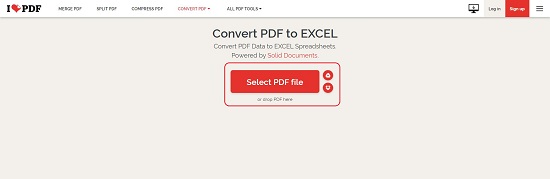
3. PDF2Go
This is a good web application to transform your PDF bank statements to Excel files. The same layout as the PDF is maintained and the quality of conversion is very good. Unlike the LightPDF website, multiple pages in the bank statement are all appended in the same sheet making it lengthy.
You simply need to upload the file, select ‘Convert with OCR’ (to make an editable file) and click on ‘Start. You can also upload the statement from a URL, Dropbox or your Google Drive storage. If your bank statement is password protected, you will have to specify the password to unlock the PDF.
On the whole, this is a good web application for your PDF bank statement to Excel conversion work.
Click here to navigate to the PDF to Excel conversion utility of PDFGo.
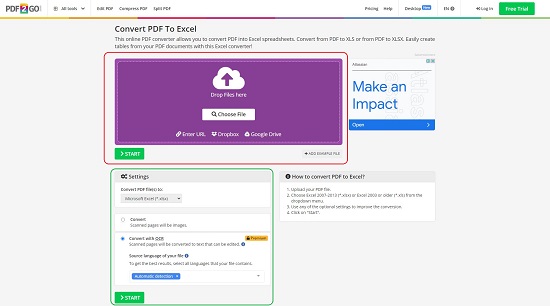
4. Online2PDF
This too is a very good online conversion tool for converting PDF Bank Statements to editable Excel file. The quality of conversion is impressive, and the layout of the original PDF is maintained to a great degree. Multiple pages in your bank statement will be merged in the same sheet of Excel.
Just upload the PDF file, click on the large Grey icon (with lock symbol) and specify the password to unlock the PDF, select OCR conversion and click on ‘Convert. The converted Excel file will be downloaded automatically to your local disk in a few seconds.
All in all, Online2PDF is highly suitable to convert your PDF bank statements to Excel with an identical layout.
Click here to access Online2PDF for your conversion.
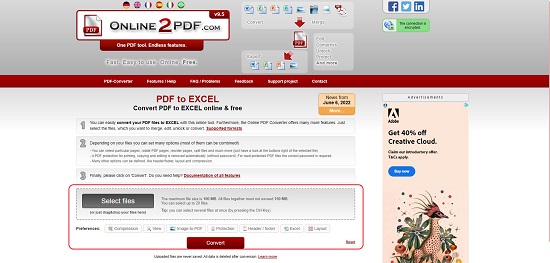
5. PDF4Me
Finally, here is another online tool that you could use to convert your PDF bank statements to editable Excel documents.
Like earlier, you just need to upload your PDF file from your local disk or cloud storage such as Dropbox, Google Drive etc., provide the password to unlock the statement, select the quality of conversion as Normal or High and click on ‘Start Convert. In a few seconds, the conversion process will be completed, and the file will be ready for download.
The quality of conversion is good but the original layout of the bank statement is not maintained at all. Due to this, it becomes slightly difficult in going through your transactions unless you customize the columns in Excel. Also, multiple pages (if any) in your bank statement will be appended to the same sheet.
Overall, this is an Okay web application for your conversion needs. It will rank far less as compared to the other ones above.
To use PDF4Me for your conversion, click here.
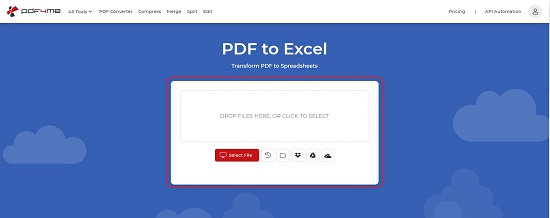
My choice of tool for converting the PDF bank statements to Excel file will be LightPDF due to the enhanced quality of conversion and the similarity in layout as compared to the original statement.
You must go through each tool above and perform some sample conversions before you can choose one which suits your purpose.