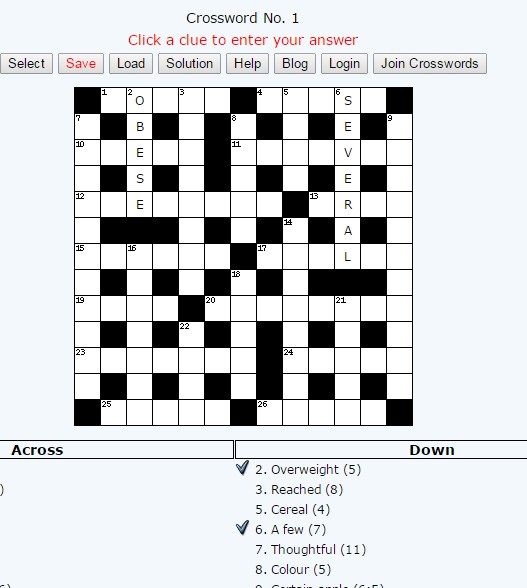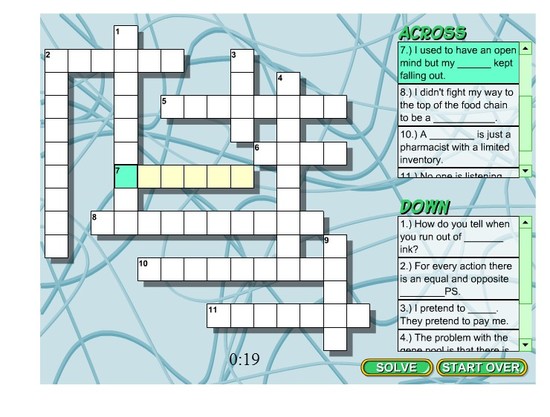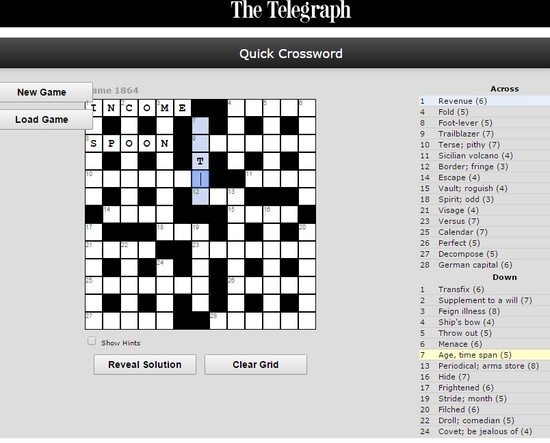Here’s a list of 5 crosswords extensions for Chrome which you can use to solve crosswords when you get bored browsing the web. Crosswords aren’t just for fun. They can also help expand one’s vocabulary. I think that the crosswords apps and extensions listed down below offer the best ratio of fun and education, especially if English isn’t your native language, and you’re looking for a way to improve it.
All the extensions are free and they can be found in the Chrome Webstore.
Crosswords by WizzComputers
Crosswords by WizzComputers comes packed with over 2000 crosswords that you can solve. Difficulty of the crosswords can be selected before starting a game. They can either be easy, quick or cryptic. The cryptic ones will take you a bit longer to solve, obviously.
Once you install the extension its icon is added to the top right corner of the screen. Left click opens up the crosswords puzzle right away in a new tab. There are additional controls at the top for loading a new puzzle, saving the current so that it can be continued later on, showing the solutions and more. List of puzzles and the number of letters in the solution can be found down below.
Get Crosswords by WizzComputers.
Crossword Puzzles
Crossword Puzzles is actually a collection of several different types of puzzles. There are classic ones, like Crosswords by WizzComputers, but there’s also a large number of irregular puzzles, like the one which can be seen in the screenshot above.
Click on the top right corner icon will open up a drop down selection window from where you’ll be able to select the type of crosswords that you’d like to solve. Selected crossword puzzle opens up in a new tab.
Get Crossword Puzzles.
Also, have a look at 5 Free Websites To Play Word Search Games.
Crossword Puzzle by Top Games
Crossword Puzzle by Top Games works completely offline, and it’s one more interesting crosswords extensions for Chrome that I played around with.
On the left, you get a crossword field and on the right there’s a selection made up of letters some of which are missing from the crossword. You need to click on the field on the crossword and then on the correct letter for it to be added to the crossword. The only way to get to the next level is by making sure all the words in the crossword are solved.
Get Crossword Puzzle by Top Games.
Crosswords Arena
Crosswords Arena is actually a multi-player online crosswords game where you get to test your crosswords solving skills against other players.
It’s possible to play against other players or bots. In essence the game is very similar to Scrabble, only you play it online. The goal is to assemble more complex words from the letters that are on the board and the ones that the game deals you.
Get Crosswords Arena.
Also, have a look at Play Crosswords, Flashcards, Hangman, And More To Sharpen Your Memory.
Quick Crossword
With Quick Crossword, we are again taken back to simplistic crossword puzzles, which works offline. Once the extension is installed, it adds an icon to the top right corner of the screen.
Click on the icon there will open up a crossword for you to solve in a new tab. The puzzles that you get asked are relatively straightforward, as you can see from the image above.
Get Quick Crossword.
Conclusion
I enjoy simplicity so the two favorite crosswords extensions for Chrome from the list above are Quick Crossword and Crossword Puzzle by Top Games. Make sure to give them a try first, they are a lot of fun, especially Crossword Puzzle by Top Games. Let me know which crossword extension you think is best in comments down below.