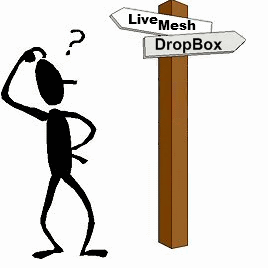Here is a comparison between free accounts of Dropbox and Live Mesh. Then you can decide for yourself which service you want to go with.
Both Dropbox and Live Mesh provide same basic functionality. You can install these on multiple computers. Then, these will keep your data in sync between those computers, and will also store a copy of that data online. This ensures that you can access your data from anywhere.
Update: Live Mesh has been integrated with Windows SkyDrive now.
However, there are many differences between free accounts of Dropbox and Live Mesh. I am doing a high level comparison of Dropbox vs. Live Mesh here. This will help you in deciding which one fits your need.
Also Read: Dropbox vs. Mozy
1) Operating Systems Supported:
Dropbox: Dropbox supports Windows, Mac, and Linux.
Live Mesh: Live Mesh supports Windows, and Mac only.
Verdict: If you want to keep data in sync between multiple computers, and one of them has a Linux based OS, Dropbox is your only alternative.
2) Free Online Storage Space Provided:
Dropbox: Free Accounts provides 2 GB of Free Storage space. You can get additional free storage space by referring your friends. You get 250MB additional free space for each friend you refer.
Live Mesh: Live Mesh provides 5 GB of free space for online storage. There is no option to increase the free storage space beyond 5 GB.
Verdict: Live Mesh provides more than double the free online storage space as compared to Dropbox. If you are looking for more free storage space, Live Mesh is the clear winner.
3) Remote Computer Connect
Dropbox: No feature to connect to remote computer. However, you can access your files from Dropbox website online.
Live Mesh: One of the great features of Live Mesh is that it lets you remotely connect to the computers on which you have Live Mesh installed. You can connect right from the Live Mesh website. You will be able to see desktop of your remote computer, and will get a feel as if you are working directly on that. Of course, if your remote computer is switched off, you can still access your synchronized files from Live Mesh website.
Verdict: Live Mesh completely trumps Dropbox in terms of connecting to remote computer. If this is an important feature for you, Live Mesh would be your obvious choice. If you want to stick with Dropbox though, you can use one of these free software to remote connect.
4) File Versioning
Dropbox: Dropbox maintains all the versions of files for past 30 days. Even if you accidentally delete a file, you can get it back from Dropbox. Similarly, you can revert back to any previous version of file. The great part is that different versions of file do not count towards your free storage quota.
Live Mesh: Does not have file versioning feature.
Verdict: Dropbox has put lot of thought around providing a great file versioning system. If you feel a need to access previous versions of your file, go for Dropbox. However, if you are plannig to use these services for files that do not change (like, music files, images, etc.), then you really don’t need this feature.
5) Memory Consumption
Dropbox: Very light on system resources.
Live Mesh: My personal experience with Live Mesh showed that it uses slightly more resources than Dropbox.
Verdict: If you have a slow old computer, Live Mesh might further hog it down.
These are the high level features that separate Dropbox from Live Mesh. I hope this helps you in deciding which option you want to go ahead with :). If you know of any other difference, do mention in Comments.
(Not to confuse things further, but other free competitors to these are: SpiderOak, and Mozy).