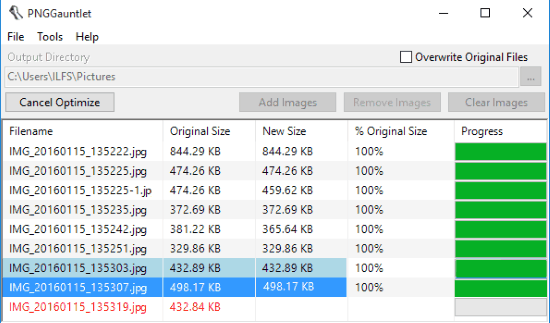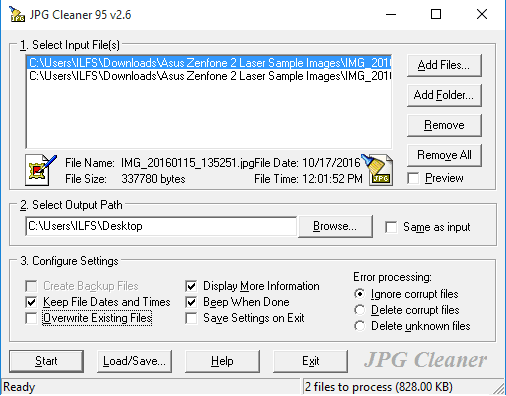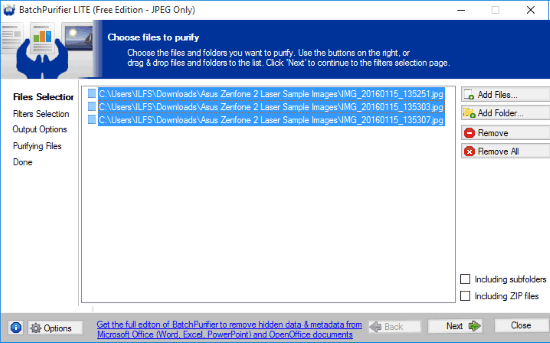Bulk Remove EXIF data of images using these 5 free batch EXIF data remover software. These software can easily remove EXIF data like, camera model, make, focal length, color coding, location coordinates, shooting aperture, white balance, shutter speed, camera settings, etc.
More often than not, people want to remove EXIF data attached to their personal images before uploading them on internet, for privacy and security reasons. EXIF data also consumes more space. There are many EXIF data remover software available but many of them don’t support batch removal of EXIF data. So here I have compiled a list of 5 free EXIF data remover that can bulk remove EXIF data from photos.
Let’s see how good they are.
Exif Eraser
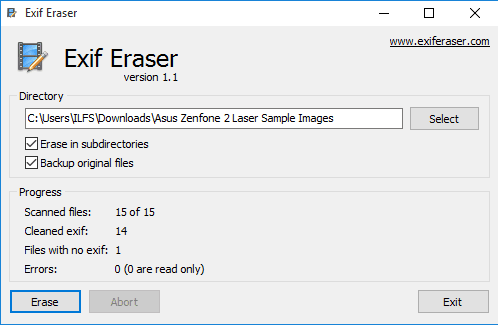
EXIF Eraser is a free lightweight software for Windows to bulk remove EXIF data of images without causing them any damage. Its a simple software with only one goal of removing EXIF data. It easily supports batch removal of EXIF data; all you have to do is select the directory of images from which you want to remove EXIF data. You can also choose to erase EXIF data from images in sub-directories. If you want to keep backup of the original files, then you can choose that also from its interface. After choosing all these options, you now need to click on Erase option and EXIF data of all the images in the selected directory (and sub-directories) is erased. Simple, isn’t it?
Easy EXIF Delete
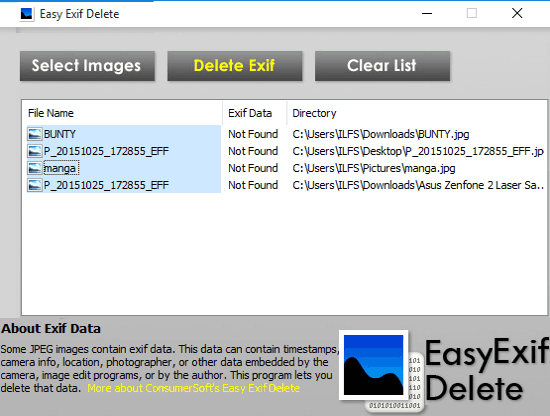
Easy EXIF Delete is a free software to batch remove EXIF data of images on Windows. Despite being a lightweight software, it very quickly removes EXIF data of selected images. It allow you to select different images from different directories to remove their EXIF info in bulk.
This is the main advantage of this software that you don’t have to necessarily select entire directory to remove EXIF data of all images in that; you can simply select specific images for which you want to bulk remove metadata.
Here you just need to select all the images from different directories whose EXIF data you want to remove, by clicking on Select Images. It automatically shows if there is any EXIF data attached to the images or not. And then select all the files with EXIF data manually (CTRL A doesn’t work) from the interface and click Delete EXIF. As soon as you click on Delete EXIF, EXIF data of all the selected images are removed. You can then choose to clear the list from the interface.
Do note that it does not have option to keep a backup of images, so you need to do that at your end, before you remove EXIF data of images.
PNGGauntlet
PNGGauntlet is also a batch EXIF data remover software for Windows. Like Easy EXIF Delete, it also allows you to add images from different directories to optimize (resize by removing EXIF data) them in batch. However it takes a lot more time than Easy EXIF Delete.
You can start the proceedings here by selecting the images from different directories with Add Images option. Then you need to assign an output directory for all the optimized images. You can also choose to overwrite the original images, if you don’t want to keep them.
It supports, JPG, TIFF, PNG, GIF, and BMP formats. It can also convert these formats to PNG if needed.
JPG Cleaner
JPG Cleaner is also a lightweight tool to batch remove EXIF data of Images. It is basically for removing EXIF personal data from JPG images only, without compromising the quality of the image. It also allows to add images from different directories to batch remove their EXIF data.
Here also you simply need to add all the images whose EXIF data you want to remove and then Configure Settings according to your need. Then click on Start to remove EXIF info of the added images. You can either choose to keep the output path same as input or you can assign a new path for output files.
The software has an interesting feature that you can choose to keep File Date and Time.
Other than this, it lets you create backup files, Ignore Corrupt files, Delete Corrupt files, delete unknown files, etc.
BatchPurifier LITE: Remove EXIF Data Inside ZIP Files
Batch Purifier Lite is another free software to batch remove EXIF data from JPEG images. Its main advantage is that it can remove EXIF data from Zip files without extracting the images. Along with EXIF data, it can also remove other metadata like, XMP data, JPEG comments, Other Hidden Data, etc.
Remove EXIF data of Zip files in following 4 steps:
- You just need to drag and drop the ZIP file on its interface, and select “Including sub-folders” and “Including Zip files” from the interface. After that, press Next.
- Then comes its filter section; here you can choose the type of metadata you want to remove. EXIF, Photoshop image resources, XMP, Comments, and Other Hidden Data are the available filters.
- After that, you get to choose the Output Options. You can either choose to save the output as new file in any folder path you provide, or you can just choose to overwrite the original files.
- Lastly, you need to click on Finish option to complete the removal of selected metadata.
Similarly, it can remove EXIF data of normal images as well.
It has an edge over other software mentioned here as it not only removes EXIF data but also removes other metadata like XMP, comments, Photoshop Image Resources, etc. And of course, its biggest USP is that it can directly remove EXIF data from Zip files.
Verdict
All the software listed here have easily removed EXIF data of chosen images in batch while testing. However my personal favorite here is Easy EXIF Delete as its very intuitive and it also allows to add images from different directories to remove their EXIF info in batch.