This post covers 5 free chatbot creators for Facebook Messenger. Here using these websites, you can create and deploy chatbots on your Facebook pages. All the websites that I have listed below let you create chatbots from the scratch and without coding. You just have to connect a Facebook page and then you can connect the bot you have created with these websites. To create your own bot, you just have to create a knowledge base and a conversation flow. Or, in some of these websites, you can use a template as well for your bot.
These online chatbot creators come with some really nice features that will help you build a bot without any coding skills. You can create different modules in the knowledge base of the bot and link them with other modules as well. You can add lead generation option in your bots like collecting email addresses and phone numbers. On some of these websites there is an option to deploy chatbots for a specific task only. For example, you can deploy a bot on your page to book something or for general querying where a user will only have to input the choices and based on those, it will show the further options in the conversation.
Creating and deploying bots on websites and Facebook Pages is very simple with these tools. Here you just have to use the interactive interface of these websites to create a bot and then deploy that. In the free version, there are some limitations but the free version is good for small business and individual use. And not just Facebook Messenger but there are options in these websites to deploy your bot to a website by adding a simple script on the web pages.

5 Free Chatbot Creators for Facebook Messenger:
Mobile Monkey
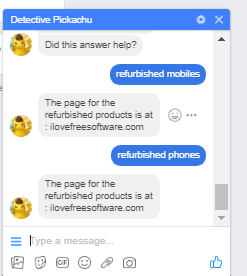
Mobile Monkey is one of the best free websites out there that you can use to create a free chatbot online. Here you can create an intelligent chatbot in just a few minutes. It offers a lot of features in the free version that you will really like. In the free version, everything is unlimited including number of bots. Only features like lead magnet, messaging automations, chat forms, bot analytics are placed in the paid plan. You can easily create any number of bots using this website and deploy them to any Facebook page. It offers some amazing features like QA triggers, chatbot templates, custom landing pages, broadcasts, send to Messenger ads, chat blaster, and some others.
Just sign up for a free account and then start creating your bot. During creating an account, it asks for some information to build a chatbot. After answering all the questions, it will take you the chatbot builder’s main interface where you can create the knowledge base of the chat. Here you just have to create different pages and responses that bot will return. You have to specify a set of keywords to detect in the user’s message and then push a response. You can define a lot of keywords corresponding to a different responses.
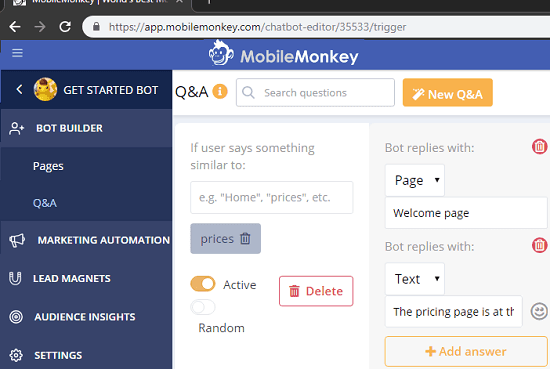
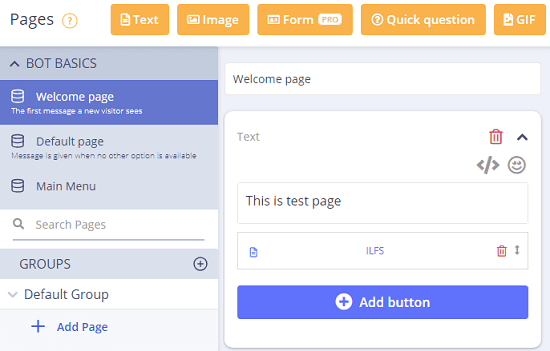
So, create the QAs for the bot and design different pages to be shown in the bot. The pages that you create in this bot can have GIFs in them too. For deploying your bot, you will have to connect your Facebook account here and choose a Facebook page. As soon as you do that, it will give you a Messenger link that you can use to test your bot.
SnatchBot
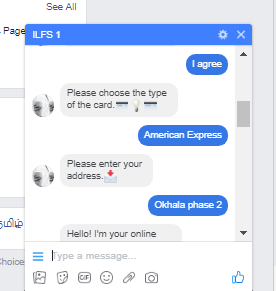
SnatchBot is another very good free online chatbot creator that you can use. Currently there is no pricing mentioned on its homepage so you can create a chatbot here without any restrictions and connect with any Facebook page. It uses the term “Interactions” to define the knowledge base of the bot. An interaction is the set of questions and responses that you can create. Also, here you can use some pre-built templates meant for performing specific tasks like a survey, booking a reservation, answering to a specific query, etc. You just have to configure the bot from the main interface and connect your Facebook account.
To use this website, sign up using above link and then create your first bot and connect Facebook account and select the page to which you want to add the bot. If you want to create bot from the scratch then it is okay, otherwise you can select a template that it shows. While using a template then you can ensure that everything is in there that you need like collect card information, email address, etc.
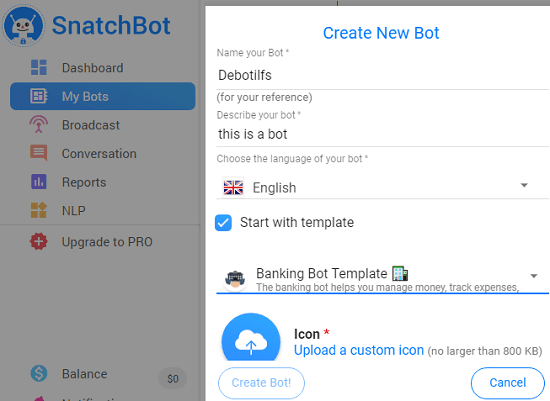
If you choose to create the bot by yourself then go to the bot settings and start configuring the “Interactions”. There are a different type of interactions available that you can add in your bot like email extraction, URL extraction, phone number extraction, bot statement (for getting user response in text form), waiting for a while, translation, and web search. You can add all these in your bot and configure them accordingly.
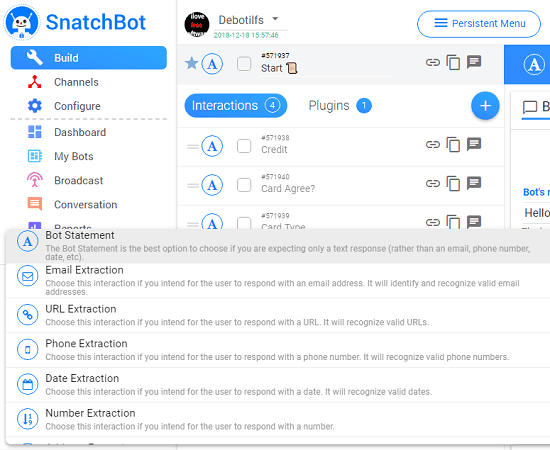
It the “Conversations” and “Reports” section you can see the log of all chats that have occurred so far in the bot. Additionally, you can use the broadcast feature to send a custom message to your subscribers. But for that you will have to configure it first.
That is all about this simple chat bot creator for Facebook Messenger. If you have never created a chatbot before then I will suggest you to go through its documentation first. The bot creation with this website is simple but you will have to understand a few things first. After that, just create as many bots you want and then deploy them on different Facebook pages.
BotStar
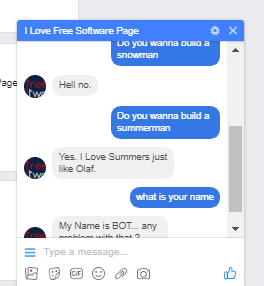
BotStar is another free online chatbot creator for Facebook Messenger. Here it is a very advanced bot creator that you can use to create an intelligent chatbot and deploy it. Here it comes with the Wit.ai and Zapier integration which is very useful for creating the training data. Here it gives some really nice templates that you can add in your bot and deploy that. Using templates, you can use your bot for surveys and some specific tasks like ordering pizza, company human resource, and many others. Along with the bot training data, there is a feature to create different flows. And a flow can be connected in a bot response very easily.
Just sign up for a free account on this service and then start creating the bot. You will have to connect Wit.ai or any other services to enable the training data section. After you do that, specify the questions that a user may ask and the corresponding responses that this bot will show. And in the bot responses you can connect a flow as well.
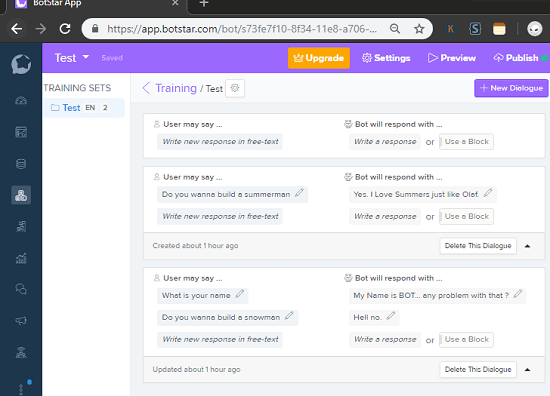
A flow in this bot can be anything. For example, you can create a flow that interacts with user and asks for personal information. You can trigger this flow when a user queries for customer support or related thing. Similarly, you can create and link flows for user registration, booking, delivery, etc. The flows can be designed visually and you can connect different components in that.
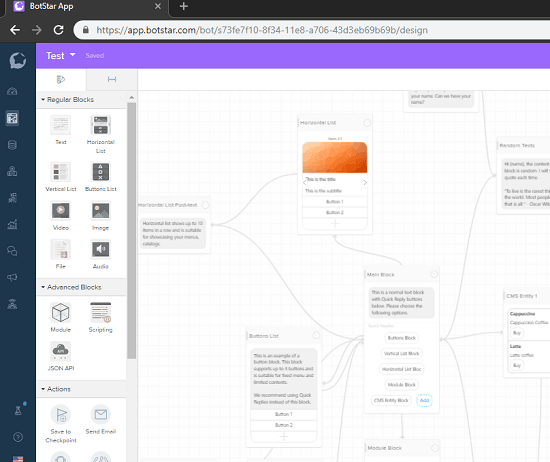
In the end, when you have created flows and defined the training data, you can deploy your bot. Connect your Facebook account and then select target page. Next, hit the publish button and your bot will be activated. Do note that, every time you change something in the bot’s data, you will have publish the bot again. It doesn’t update changes automatically. You can read the full review of this service here.
Engati
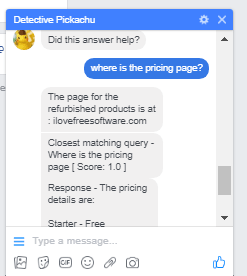
Engati is a very good website that you can use to create chatbot with Facebook Messenger integration. In the free plan, it lets you create 2 bots and allows 1000 interactions per month. Number of days for which it retains data is 30 and apart from Messenger, it can easily be integrated with Slack, Skype, Telegram, Line, Viber, etc. Here it doesn’t have pre-ready templates for handling the conversations so you will have to create them manually. You can easily create the bot knowledge base and then deploy it to any Facebook page easily. In your conversations, you can connect paths as well. Paths are nothing but flow of messages like just after a user introduces himself, you can opt to ask for email address or anything that you want.
It uses the term “FAQ” for the knowledge base. In the FAQs, you specify some question that a user might ask and you have to specify a custom responses there. And for a specific response, you can add multiple questions as well. In this way, you can create a lot of faqs and your bot will look for response in them based on what user asks in it.
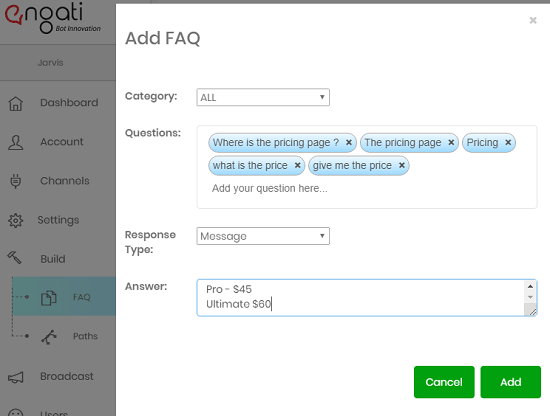
Apart from dealing with the user’s messages, there is an option in this bot for broadcast a message. You can send or schedule a message to automatically send to your subscribers. It also keeps the analytics of the FAQs that you can analyze. And in the “Retain” section, you can see the conversation data that you can export. Otherwise, it will automatically be purged after 30 days.
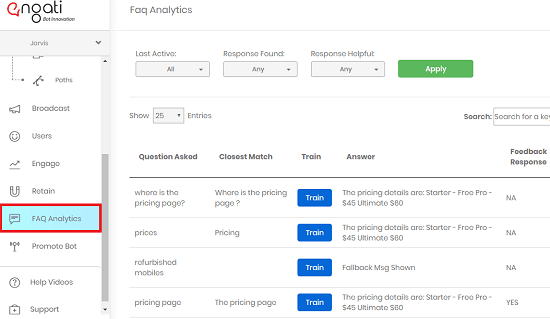
That is all you can do in the free plan. If you require more number of bots then you will have to upgrade to the paid plan. Also, go through the online docs of this website before getting started with it to create a bot. It will be helpful to know about workflows, faqs, and paths.
It’s Alive

It’s Alive is yet another free website that you can try out to create chatbots for Facebook Messenger. In the free plan, you can create only one bot and connect it to a Facebook pages. The bot templates are not here so you will have to build the knowledge base of the bot manually from the scratch. There is not so many features in the free plan. You can simply create a chatbot by defining different actions and triggers. Additionally, there is an analytics section that you can use to see the stats of the overall messages that you have received so far.
Just sign up for a free account, connect your Facebook profile and choose a page to deploy the bot. It uses the term “Recipes” for the knowledge base that you can create using the Recipes section. In recipes, you can mainly specify keywords that it will look in the messages that it receives from users. For a specific set of keywords, you can specify a response that it will return in the conversation. You can create different recipes in it and then save them. In each recipe there are different set of key words corresponding to a response that the bot will throw.
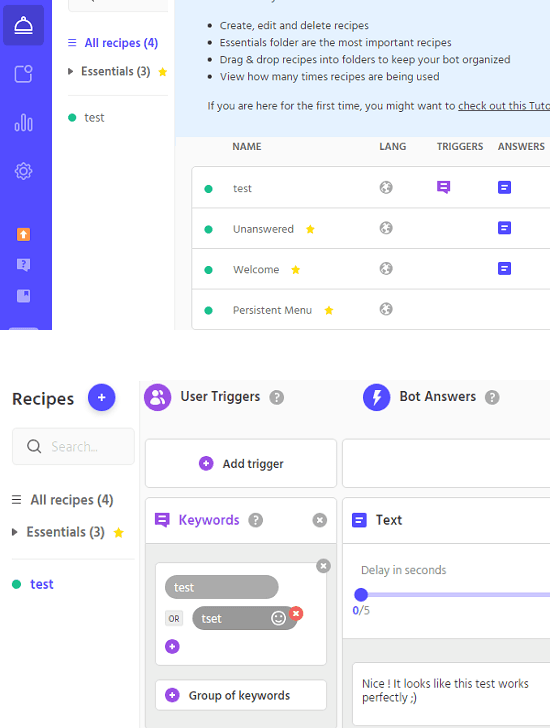
On the main website, there is an activity section which you can use to see the messages that bot didn’t understand. You can move them to a specific recipe or do whatever you want.
Final words
These are the best free online chatbot creators to create chatbots for Facebook Messenger. Without having any knowledge of coding, you can use all these websites to create chatbots for yourself and deploy them on any Facebook page. Once a user starts chat with your bot, he will be added as a subscriber and then you can send him newsletters and updates with the broadcast feature that some of these offer in the free plan. With some advanced tools, you can collect leads from the conversation and then save them. If you need an advanced bot for marketing purpose I will suggest you to use SnatchBot, Mobile Monkey, and BotStar. If you need a chatbot for general purposes then you can use Engati. And if you need a simple chatbot then you can go with It’s Alive.