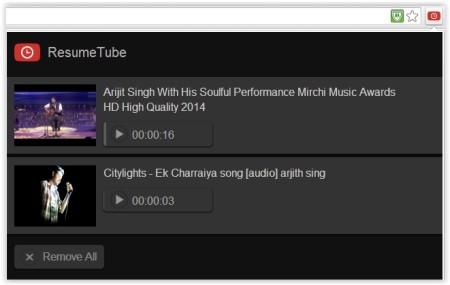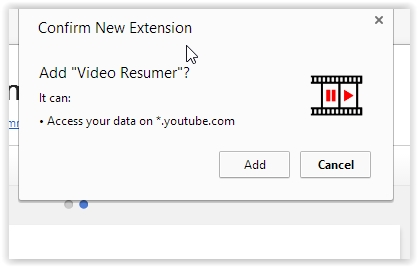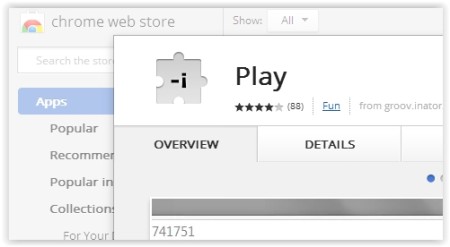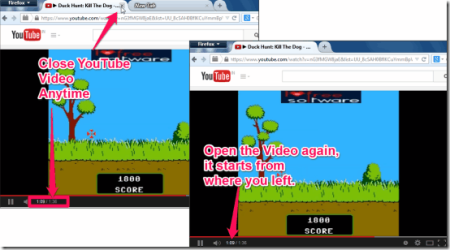Here is a list of 4 free Google Chrome Extensions To Resume Videos On YouTube. You can pause your YouTube videos and resume them from the same point any time you want, with the help of these extensions. Some of these extensions even allow you to pause and resume more than one video at a time. They sit quietly in your browser and are very easy to handle.
The 4 free Google Chrome Extensions reviewed in this article are Smart Pause For YouTube, Resume Tube, Video Resumer, and Play.
Smart Pause For YouTube:
Smart Pause For YouTube is the first Chrome extension to resume videos on YouTube. It is simple to understand and very easy to use. Once you add it to your browser, you will find a Pause sign below every video you play on YouTube. All you have to do is click that pause button where you wish to pause the video and simply leave the page. The pause button will turn red which means that the extension has now saved that particular video. The next time you open that video, it will automatically play from where you left it.
Try it out here.
Resume Tube:
Resume Tube is my second choice to resume videos on YouTube. It works in quite a simple manner. You just have to add the extension to your browser and an icon will appear on the top right corner. Every time you pause a video on YouTube, it will automatically be saved. Click the icon of the extension, and you will see all those paused videos in a dropdown list. Select any of those videos and resume it from exactly where you left it. There is no limit to the number of videos you can save in that list. You can also clear out the entire list if you wish to.
Try it out here.
Video Resumer:
Video Resumer is another Google Chrome extension that you can add to your browser to resume videos on YouTube. Like other extensions, Video Resumer is also quite simple to use. You just have to add the extension to your browser and start watching videos on YouTube. As the extension works in the background, you will not see any icon or additional button. You can simply pause the video and the next time you open the video again, it will begin from where you left.
Try it out here.
Play:
Play is the final extension in this article that you can add to your Chrome browser to resume videos on YouTube. Play is also very similar to all the other extensions mentioned above. You just have to add it to your browser, and every video you pause after that can be resumed from the same place. It will resume from the same place when you open the video next time. The only difference with Play is that it also works with Grooveshark, Google Music, and Pandora, apart from YouTube.
Try it out here.
So, check out there 4 extensions for Google Chrome browser and watch your videos on YouTube any time and exactly from where you left them.
Bonus
Video Resumer:
In case you are not habitual to using Google Chrome as your browser, there are still options available for you. Video Resumer is also available as Firefox extension that can be used for the purpose of resuming videos on YouTube. Read about it in detail from here.
You can also read our post on 5 Free Chrome Extensions To Control YouTube Playback.