This post covers 4 free alternatives to Hello Bar. In the following list, I will talk about some free alternatives to Hello Bar out there. Using these websites, you can add a simple notification or welcome bar on your website to do anything you like. Using these Hello Bar alternatives, you can show promotional offers to your site visitors, collect email addresses, and show coupon codes and do anything you want to do. These websites let you design and customize a fully functional welcome bar for your site and publish that. Not matter if your website is static or running on WordPress, you will be able to install these on all type of websites.
Hello Bar is a popular services which allows you to add custom welcome message on the header or footer of your websites. You can add Hello Bar to show promotional offers and collect leads. But Hello Bar is a paid and which is why I have listed some free alternatives here that you can try. All the following services let you add custom welcome or Hello Bar on your website by just adding simple piece of code. Almost all the parameters for the notification var that these websites offer you are customizable.
4 Free Hello Bar Alternatives:
SiteKit
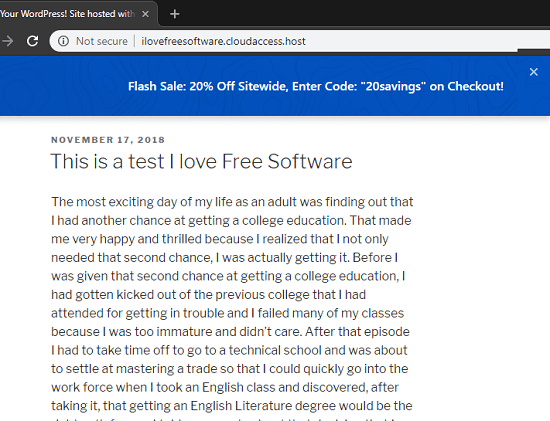
SiteKit is one of the best free Hello Bar alternatives you can use. It lets you create beautiful welcome bar for your site with full customization. You can choose different themes for the welcome bar and then publish it. It uses the term “Smart Bar” for its Hello bar alternative. You can use the Smart bar of this website to display promotional offers, coupon codes, and getting leads. You can also use that to target a specific URL. It comes with an intuitive interface where you can design the smart bar and customize that. It gives you a simple code that you have to add in the HTML code of your website pages.
Use the above link to reach the homepage and then create a free account. After account verification, simply go to the dashboard and then choose “Smart Bar”. Next it will open the page for the Smart Bar where you can create one for your website and customize. So, customize it and then copy the JavaScript code that it gives you to add it on your website.
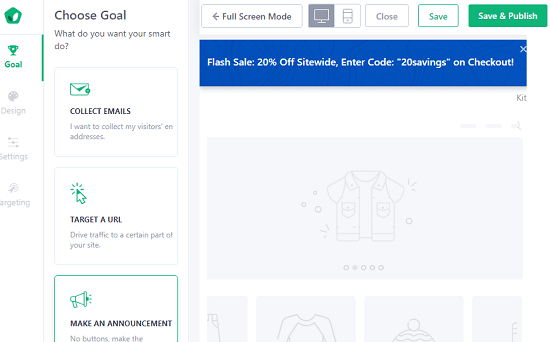
If you are using a WordPress site, then you can use Insert Header and Footer plugin t do it. Paste the code just between closing of the </body> tag. After that, it will start its work. You can reload the site and then see it in action. it will appear in mobile as well desktop version of your site and to all your viewers. And not only smart Bar but this website lets you add some other components other than welcome bar on your website. Apart from Smart Bar, you can add pop-ups and contact forms as well.
SUMO
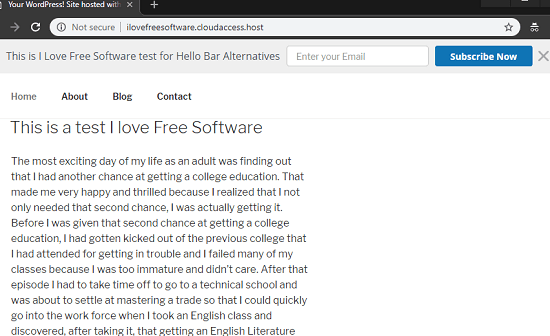
SUMO is another one of the best free Hello Bar alternative which is very nice. The free plan of this service is very good and you can use that to collect leads or show a custom message to your site visitors. If you want to use it collect email addresses then you can connect to so many email marketing services like MailChimp, Zapier, Mailer, Drip, HubSpot, SAIL, Campaign Monitor, and some others. You can design the welcome bar for your website in the way you want and fully customize it. There are different themes and typography patterns you can choose.
You can use the above link to sign up for a free account and then from the dashboard, create a form. In the form type, choose “Smart Bar” and then proceed with the further process.
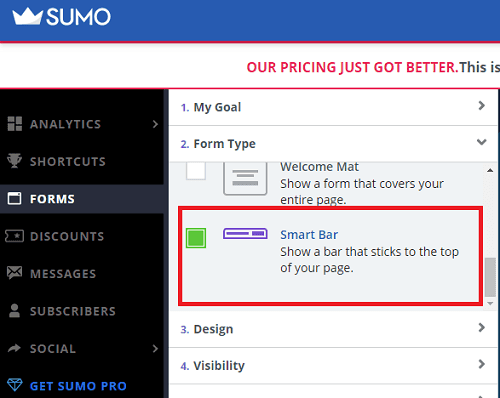
Now, after choosing “Smart Bar” start customizing it. Add the custom text that which you want to show there and then configure some other parameters. Color, font, position, and several other things can easily be customized.

In the end, when everything has finished, you can simply publish your Smart Bar. It will give you a code which you have to add-on your website. After that, it will start showing you the smart bar on all the pages. There are two modes for showing the smart bar to you have created to the people. You can configure that if you want or you can go with the default values. Whenever you want to disable the smart bar, you can either do that from the dashboard of this website or by removing the code from your website pages. And not just the smart bar but there are other different types of forms available which you can use.
AddThis
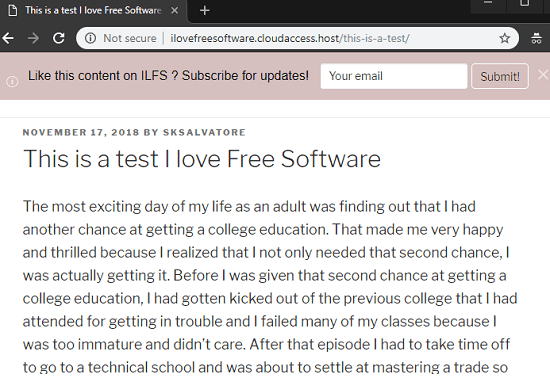
AddThis is yet another free website which you can use to add a ribbon on your website. Basically, the bar it adds on your websites is primarily for collecting email address. You can use this to distribute coupon codes to your site visitors by collecting the email. And it can save the emails that it collects to MailChimp and some other email marketing platforms. Also, it lets you download the list of collected email addresses in a CSV file. It offers you a simple and intuitive editor where you can design the information bar and then publish it. Just like the other services above, it will give you JavaScript coder to add in on pages of your site.
Sign up for a free account and then you start creating the welcome bar on your site. Go to the Website Tools section and then select “List Building” from there. After that, design the welcome bar. Add the text that you want and select its color and customize its typography.
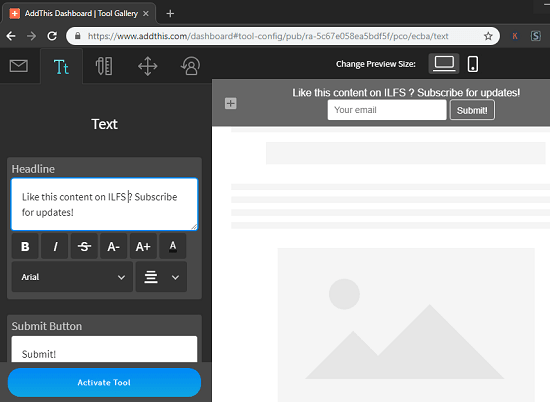
It generates the preview of the bar and if looks right, simply publish it to your site. It shows a code that you have to add-on your site and then simply save it. It will start showing you the notification bar and you will see the collected emails on its interface. The welcome bar that it adds on your site can be placed at the bottom side or the top side. Also, you can make persistent too.
Icegram
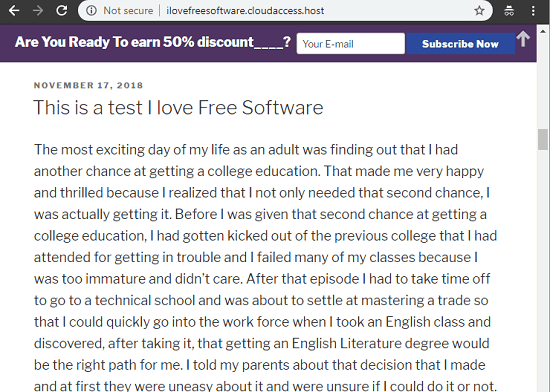
Icegram is actually a WordPress plugin which you can use as an alternative to Hello Bar. This is a good option for you if your site is running on WordPress. This plugin lets you add different components and widgets on your site including welcome bars. The welcome bar that it adds is customizable and you can add a simple forms in that as well in case you want to collect email addresses. Also, here you can create own forms and automate the responses to your own email addresses.
Download the ZIP file of the plugin from above link and then upload it in the plugins section of WordPress. After that, activate the plugin and its separate menu will show there. You can choose any bar from the list and then add that to your campaign.
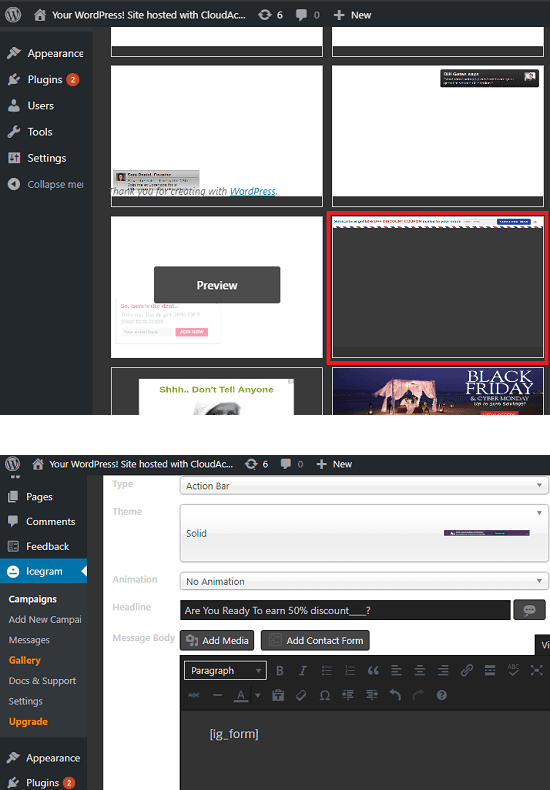
Now, you can simply customize the welcome bar using the editor it opens for you. You can add custom form and then you can add custom CSS code for it as well. Not only CSS but it even lets you specify some JavaScript code there as well. With the JS code, you can write your logic, how you want to deal with the collected email addresses. However, that’s not always necessary. In case, you just want to add simple welcome bar to your site then you can choose from the library. Apart from the welcome bar, you can use some other websites widgets from the store and then add them to your website.
Also see: How to Add Wheel of Fortune on your Website to Distribute Coupons, Get Leads
Closing thoughts
These are the best free alternatives to Hello Bar that you can use. Using the welcome bar that these websites offer you can do anything you want. If you want to add promotional offers or increase traffic to some specific page of your websites then you can do that. You just have to put a simple code in the pages of your website and then leave them as they are. I liked the fact these websites so many options to customize the notification bar that you add. So, if you are looking for some alternatives to Hello Bar then this article will show you some. Personally, I will recommend you to use SiteKit, Sumo, and Icegram. You can try others if you think they are good for you.