Here are 7 free online HTML to JPG converter websites. All these websites let you convert HTML file from PC to get the output as JPG images. Most of these websites also come with the feature to convert an online HTML file or webpage to JPG image, which is a fantastic feature. Many websites in this list support Dropbox and Google Drive storage’s to add HTML file.
Apart from converting HTML to JPG online, these websites have many interesting and a few unique features. For example, you can convert webpage to PDF, create a single PDF from input HTML files, get output JPG in greyscale, save the output to Google Drive or Dropbox, etc.
Note: If you have saved some webpage as HTML file to PC and that file contains images, CSS styles, and other information then you won’t be able to get the output as expected. Only the text (including headings) comes as JPG image. So, in that case, you can simply add URL of that particular webpage to any website which supports online HTML file to JPG conversion and then get the expected output. For other simple HTML files stored on PC, all the websites are handy.
So, let’s check these online HTML to JPG converters one by one.
Convertio HTML To JPG
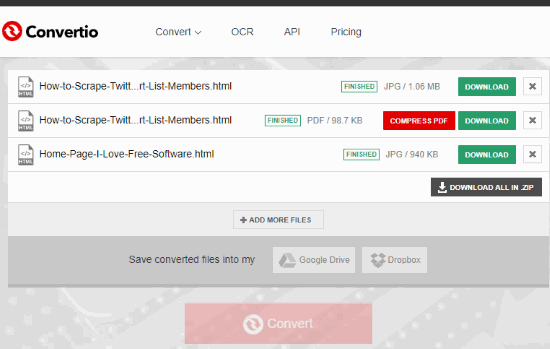
Convertio is one of the best options available to convert HTML to JPG online. It can convert 2 HTML files to JPG images at a time. You can upload multiple HTML files but first 2 HTML files will be converted at once and so on. Here, the best part is you can convert HTML files from PC or convert a webpage or online HTML file to JPG by entering its URL. The size limit for HTML files is not mentioned, so you need to find it yourself.
Apart from converting a webpage to JPG or HTML file from PC, you can also add HTML file(s) stored in your Dropbox or Google Drive account. When all the JPG files are generated, you can save them one by one or in one click in a zip archive. The feature to store output JPG images to Dropbox or Google Drive is also available. So, pretty useful features are available to use.
Your input HTML and output JPG files are stored for 24 hours only on its servers and then deleted automatically.
You may read more about Convertio here.
CloudConvert
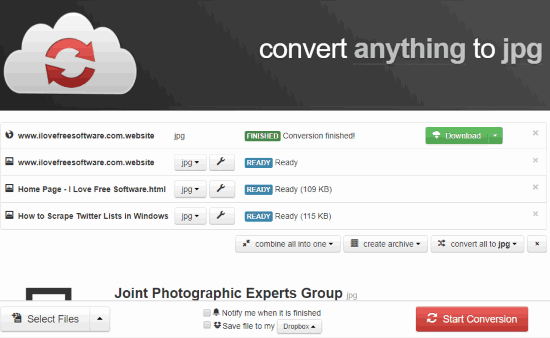
CloudConvert also brings a very useful HTML to JPG conversion feature. It has features similar to Convertio website (mentioned above). But the two unique features make it better than Convertio and other websites. Its free plan lets you convert 5 HTML files in one go. You can add a webpage URL and add HTML files from PC, Dropbox, OneDrive, Google Drive, and Box together. Use the input options and then you can get the output as JPG images. Also, the file size limit is 1 GB, which is simply more than sufficient.
Apart from all these handy features, you can also avail the benefits of other features provided by CloudConvert. It lets you create a single PDF file from input HTML files, convert eBooks, images, convert HTML to PNG, or SVG. Based on these features, this is probably the best HTML to JPG converter website. Still, the reason that I didn’t place this website on the top is the limitations of its free plan. The free plan gives you 25 minutes of conversion per day. If this doesn’t bother you, then this online HTML to JPG is definitely the best choice.
It also removes your converted and uploaded files after 24 hours from the server.
Here is its full review.
Online-converter.com
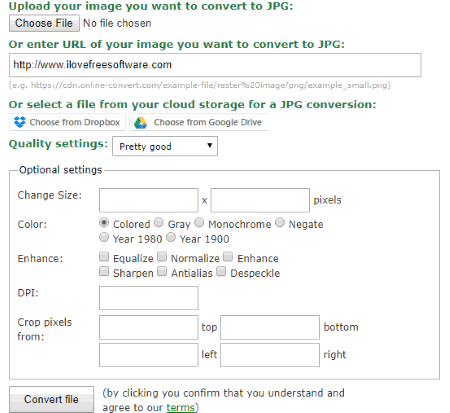
Online-converter.com is an all in one eBook, image, document, and media file converter website. Converting HTML to JPG is also possible and very easy using this website. It lets you convert an online HTML page, HTML file from PC, Google Drive, or Dropbox account. In its free plan, it lets you upload maximum 100 MB size HTML file, which is simply a good number. Also, you can convert 4 HTML files concurrently with its free plan.
Here, one unique feature is also available that you can give a try. You can set quality level (good, best, medium, etc.), change size for output JPG, get output in greyscale, monochrome, negate, etc., set DPI, crop pixels for the output file. So, some really good features are present here.
Once you get the output, you can save the output JPG image to PC, Dropbox, or Google Drive account. The output file can be downloaded 10 times or until 24 hours. Once any of these conditions are met, it removes the file from its server. In terms of features, this online HTML to JPG converter is simply a very good choice.
HiQpdf.com
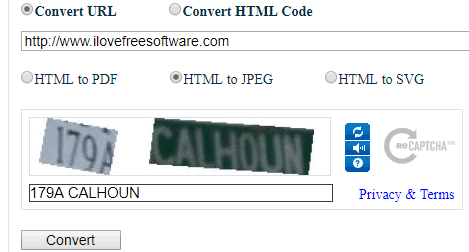
HiQPdf.com is also a good website to convert HTML to JPG. It has one unique feature that makes it more useful. You can use it to convert a webpage to PDF, JPG, or SVG file. Apart from that, you can also convert an HTML file stored on your PC but instead of uploading the HTML file directly, you need to copy its code and add it to the available box. After that, you can get the output in JPG, SVG, or PDF format.
This is all you can do using this website. All the features provided on this website are good. The only thing that I didn’t is you need to fill captcha for each HTML to JPG conversion. If this is OK for you, then you can give it a try.
PDFConvertOnline.com
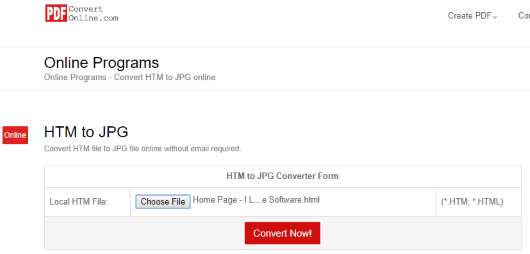
PDFConvertOnline.com comes with a very simple HTML to JPG tool. It lets convert HTML file stored on your PC. The feature to convert a webpage or HTML file stored in Dropbox or Google Drive is not available. The best part is it supports maximum 128 size file, which is a great number for HTML format.
Only one HTML file can be converted at once but converting HTML to JPG image is very simple. You need to add HTML file from PC and then click on Convert Now! button. Once the output is generated, you can save the output JPG image to PC.
It also stores your files temporarily and then removes them from the server after a day.
Htmltojpg.net
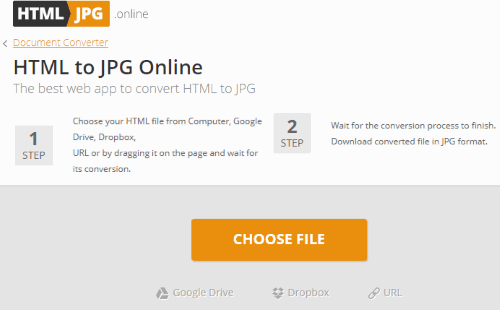
Htmltojpg.net is also a very simple website. You can use it to convert one HTML file from PC as JPG image. Although options to add a webpage URL and add HTML file from Google Drive and Dropbox are also available but those options are not working. Maybe, these options will start working in future. For now, you can use it to convert one HTML file from PC.
Your uploaded and converted files are stored for 1 hour only and then deleted from servers.
Free HTML to JPG Conversion Online
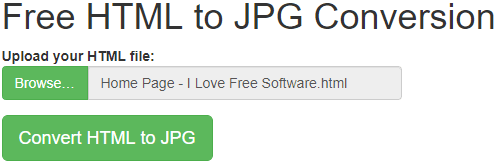
Free HTML to JPG Conversion Online (Homepage) is a very basic website. It has only one feature which is to convert HTML file to PC. All you have to do is upload HTML file from PC and then use Convert HTML to JPG button. After that, you will get the output which you can save to PC in just one click.
It doesn’t store your input and output files on the server but the time limit is not specified. That’s all about this simpler HTML to JPG converter website.
The Conclusion:
These are my best picked online HTML to JPG converters. Although HTML to JPG conversion is pretty good in all of these websites, I prefer “Convertio“. The reason is it can process 2 HTML files together, lets you add multiple HTML files, convert online HTML files or webpages, and supports cloud storage services to add HTML files. Check these free HTML to JPG converter websites and share which one you like the most using the Comments section.