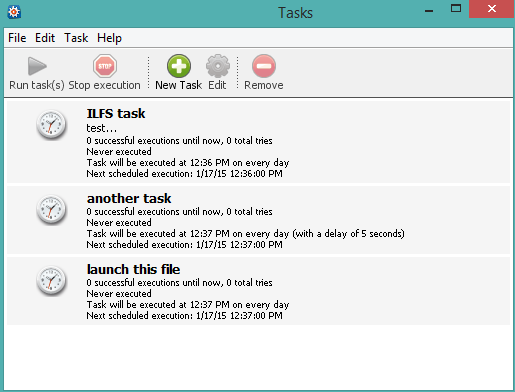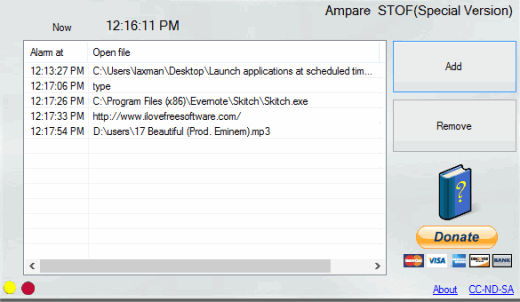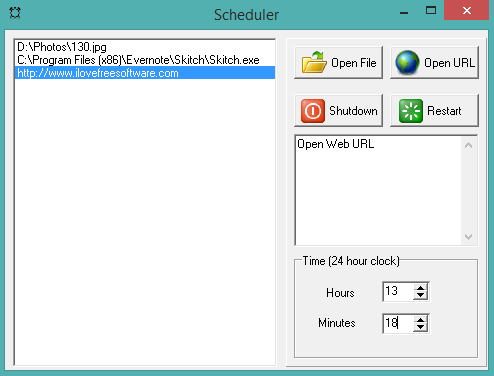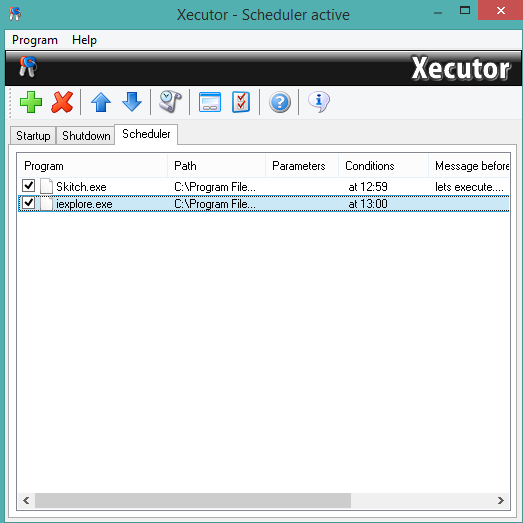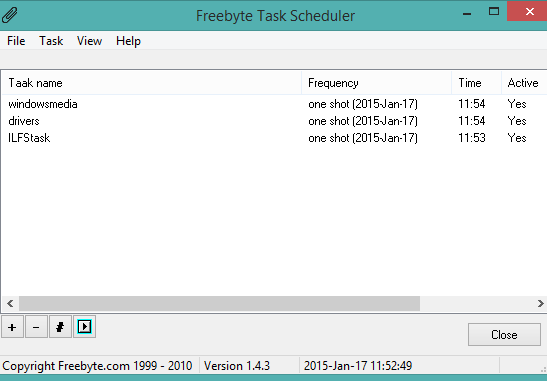Here is the list of 5 free software to launch applications at scheduled time.
All of these freeware are handy to set a particular time to launch multiple applications together. These software can come in handy to remind you about different tasks, like launch a junk file cleaner, any text editor, or other application at a particular time.
Apart from launching the applications, there are many unique features that come with these free software. Some of these software let you launch media files, text file, etc. Other software can be used to launch a webpage, shutdown PC at scheduled time, etc.
Let’s start with the first software in this list named as ‘Task Till Dawn’.
Task Till Dawn
Task Till Dawn is a very good software to launch applications, media files, text files, and other programs. You can execute a particular file after every 1 min, 5 min, 1 hour, etc., can set time to execute a file in between the specified time, and can select days of week for execution.
Apart from this, it also lets you set execution delay which comes in handy when you have scheduled multiple applications to launch at a particular time. Instead of launching them together, you can add 5 or 10 seconds delay in between the launching of those applications. All added tasks will be visible on its interface. You can also edit a particular task, whenever needed.
It also supports hotkeys to create a new task, edit tasks, and remove multiple tasks together. It runs silently in the system tray and launch the scheduled tasks successfully. It is a portable software that comes in a zip file (around 4 MB).
Read full review here.
Ampare STOF
Ampare STOF is one of the best software in this list. Apart from launching the applications on scheduled time, you can use it to launch a media file with associated application, open a webpage, and shutdown PC.
Apart from these tasks, you can also use it to kill multiple running processes on a particular date and time. Moreover, you can also use it to automatically type the text in a text editor at specified time. It can also be used to automatically click on a particular place on scheduled time. So, many interesting and unique features are provided by this application launcher.
It is a very lightweight software and portable also. Its application file is less than 1 MB and requires Microsoft .NET version 2.0 or higher.
Here is the full review.
Scheduler Software
Another good software in this list is ‘Scheduler’. It can be used to launch any kind of file. It may include an exe file, image file, music file, text file, etc. Apart from this, you can add multiple URLs to launch with the default browser at scheduled time.
Other than the above mentioned features, you can use this software to schedule PC shutdown and restart. It is very easy to configure. In a couple of minutes, you can add multiple tasks to launch. However, it can be used to launch programs for today only. Still, it is a good task scheduler software.
It provides 24 hours clock, so you need to add both hours and minutes to launch applications on a particular time.
This portable software is only 238 KB in size.
You can check its full review here.
Xecutor
This software is useful to launch multiple applications together on scheduled time, shutdown PC, and add applications to launch at system startup. So, it can fulfill three different tasks. For each individual task, you can also add a custom message to display on your computer screen. You can add a message to display before and after the execution of your scheduled tasks. So you can use it as a task reminder also.
Its interface comes with three main tabs to add tasks according to your requirement. It supports *.exe, *.bat, and *.com format files. Its setup file is around 2 MB in size.
Freebyte Task Scheduler
This software is one of the useful software to execute programs on a particular date and time, daily, and weekly for selected days. You can add multiple programs to execute in the same time or in different time. You need to create a list of tasks that you want to execute and rest of the work is done by this software automatically. You can also modify any task, when needed.
This software also helps to perform a test to execute tasks. This will help you to check whether all programs will execute on scheduled time or not. It supports only Exe files to add, so you cannot use this software to execute other file type, say image file, audio video files, etc. Still, it is a good software as it successfully does its work. It’s a portable software and is only 235 KB in size.
You can also check full review.
Conclusion:
All of these software are good and work perfectly. Because of their unique features, they have made the place to come in this list. I personally liked Task Till Dawn and Ampare STOF software as these software can be used to launch any kind of file. You can choose any software and use when you feel the urge to launch applications at scheduled time.