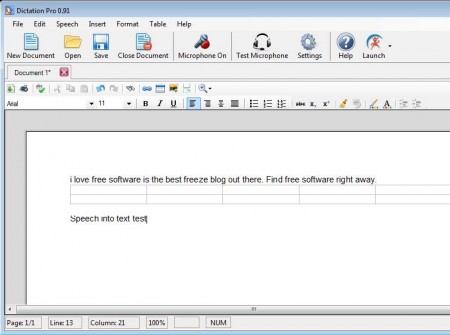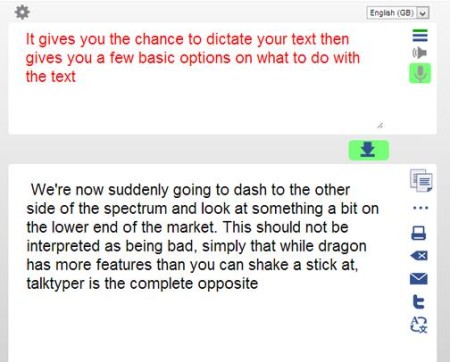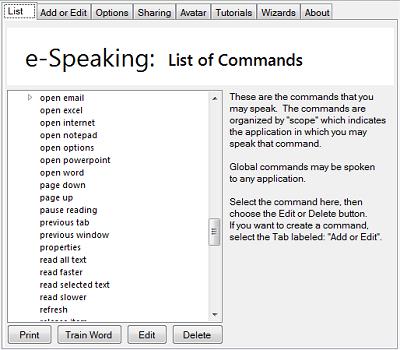To begin on a lighter note, it will not be wrong to say that PC keyboards are in for a strong competition. With changing times, and with new technical innovations, a keyboard less PC with a speech recognition software cannot be ruled out. However, it will require a lot of improvement and thinking. Anyways, I am not going to waste your time on debating its possibilities. Here is a list of 5 free speech recognition software. These software let you talk to your computer and give commands instead of typing. They make your work easy as long as you have a decent microphone and your commands are received properly.
The 5 free speech recognition software included in this article are Responding Partner, Dictation Pro, Windows Speech Recognition Software, Talk Typer, and e-speaking.
Responding Partner:
First speech recognition software in this list is Responding Partner. The software has good features to offer and all you need to have is a good set of microphone and pronunciation. The software comes with an animated character that you can talk to, to perform the actions. After downloading the software, you have to manually set commands for different actions. There is no limit to the number of commands you can set. Once the commands are set, you simply have to speak in your microphone and the set action will begin to work. The software is quite efficient and does not falter anywhere as long as your commands are heard clearly.
Read the full review here.
Try it out here.
Dictation Pro:
Dictation Pro is another speech recognition software that you can use to type on your PC by talking. It helps you in preparing letters, documents, and more without typing. The interface of the software is very similar to Microsoft Office 2003. All you have to do is open the software and start speaking. You do not have to set any commands or anything. Once you are done speaking, you can save the written document in different formats. The software supports multiple formats like DOC, DOCX, PDF, TXT, and more. The only limitation of this software is that you can use it only for typing, and it cannot perform other actions like open an application, open web browser, etc.
Read the full review here.
Try it out here.
Windows Speech Recognition Software:
Third speech recognition software is Windows Speech Recognition. This is an inbuilt speech recognition software that comes with both Windows7 and 8 (I too had it in my PC). You can access it from the control panel of your PC and enable it to start using. You can go through the instructions to give a fair idea of your voice to the Windows. Just say “Start Listening” in your microphone and the software will spring into action. After that, you can use the software for all the different apps and software you have in your system. It opens almost every app, browser, etc. This is a very impressive speech recognition software provided to you for free.
Talk Typer:
Talk Typer is the next addition in my list of speech recognition software. This is simple to use software that lets you perform everything on its interface. The interface is divided into two parts. In the first part, you can dictate the text that you want to type, by pressing the green button. Once your dictation is complete, and you find no mistakes in the typed text, transfer the text to the next part. This can be done with just one click. In this part, you have different options like email text, Tweet text, print it, or translate in into different language. Choose the desired option and perform it easily.
Get Talk Typer here.
e-speaking:
e-speaking is the fifth and final software in this list. This is a very lightweight and simple to use speech recognition software without any complications. It comes with around 100 inbuilt commands for different functions and allows you to add many more. You can set desirable commands to perform all the actions in your PC. Setting a command in also a very straightforward task. e-speaking is a nice software and is good at recognizing different accents.
Try it out here.
Go ahead and try out these different speech recognition software and start talking to get your work done.
Few months back, Google also introduced a new feature for its users using which you can simply speak and search different things on Google. It is called ” OK Google”. In case you still are not aware about it, you can read it from here.