There are many online resources to download SRT files of a particular movie or TV. However, those who are interested in software to easily grab the subtitles of a movie and/or TV serial on their Windows 10 PCs, I have covered 3 best free subtitle downloader software for Windows 10.
Most of these software can download subtitles for movies as well as TV shows. Apart from that, these software have some unique features also. For example, you can bulk download subtitles, download subtitles by movie name or movie, fetch subtitles using right click menu, etc.
So, let’s start with the first free subtitle downloader software for Windows 10 available here.
SubiT
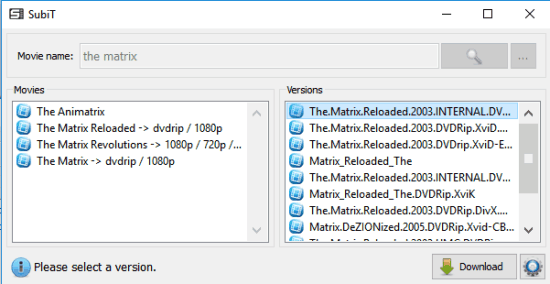
One of the useful and best free subtitle downloader software for Windows 10 is ‘SubiT‘. It can help you find and download subtitles in English, Hindi, Russian, Spanish, Turkish, Bulgarian, Arabic, and other languages. Both movies and TV shows subtitles can be found easily. Another good feature is that the software fetches subtitles from 6 different resources: opensubtitles.org, subscene.com, subtitle.co.il, subscenter.org, torec.net, and addic7ed.com.
The software has a very simple and clean interface. You can enter a movie or simply search movie subtitles by its name. When the subtitles are found, you need to select the subtitle version and then you can download the subtitles in SRT format. You can also integrate it with right-click context menu. After that, you can right-click on any movie, select SubiT option and it will open the interface of this software to find the subtitles.
Want to know more about this software in detail? Then you can read this full review.
SubSeek
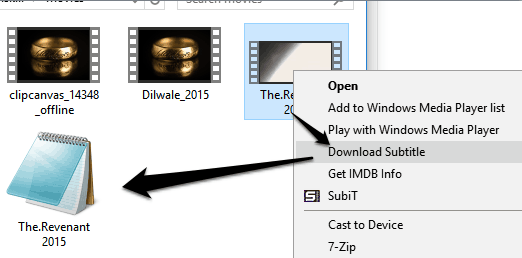
If you want an easier and faster option to download subtitles of movies and TV serials on your Windows 10 PC, then ‘SubSeek‘ is the perfect software. This software doesn’t come with any interface or the system tray icon. Only its right-click menu is used to download the subtitles.
Once the software is installed, it will integrate with the context menu of File Explorer. Now you can select a movie or multiple movies stored on your PC and then right click to access Download Subtitle option. Clicking that option will start finding the subtitles and the SRT files of subtitles will be saved to the same location.
The software takes the help of IMDB database so the chances of finding subtitles increase. However, it can download subtitles of English movies only. It is currently in beta, but works really well.
Read the full review.
TSubtitleDownloader
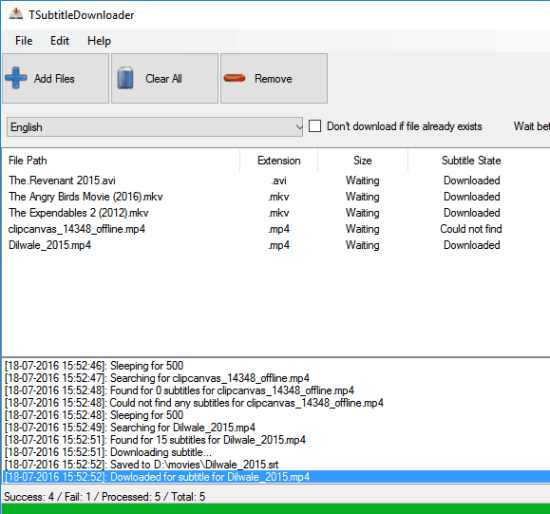
TSubtitleDownloader is another interesting subtitle downloader software for Windows 10. It can bulk download subtitles for the input movies. The software can also download subtitles in different languages but you can select only one language at a time.
After adding the movies, you can select the preferred language, and wait time between downloads (for subtitles). After that, press Download button and it will start fetching subtitles for movies. There is nothing mentioned on the homepage about the source from where the software gets subtitles, but yes the output comes for sure.
The Verdict:
In my opinion, every single subtitle downloader in this list is good at what id does, and all these compete with each other very well. However, if I have to suggest one software from this list, I will vote for SubiT.