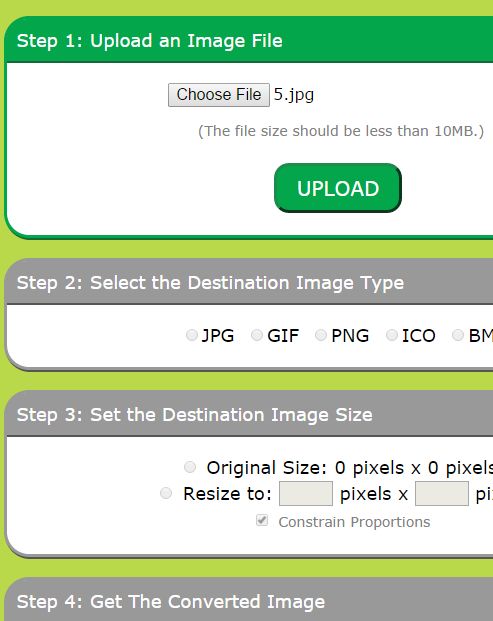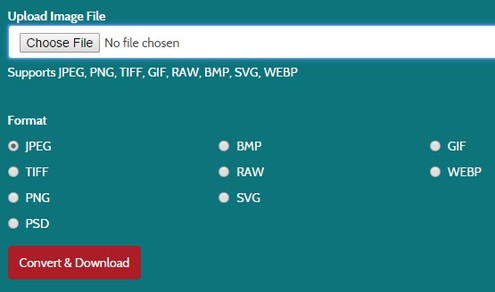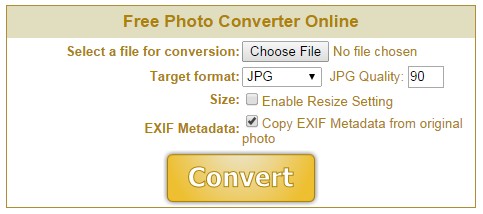Here’s a list of 3 image converter extensions and apps for Chrome which you can obviously use to convert images using Chrome. Image format support is all over the map. There’s lots of formats that are available and sometimes you need to convert them to be able to open a certain image on a specific device, like an older phone maybe. By having image converter extensions installed in Chrome, you can use them to convert images using just your browser, or the very popular Chromebook where these extensions will also work just fine.
Online Image Converter – FREE
Online Image Converter is a web app for Chrome that lets you convert images. Up to 5 different image formats are supported and can be used for conversion, JPG, GIF, PNG, ICO and BMP images.
There are three important steps that are required for the conversion to be setup. First the image that you’d like to convert needs to be selected. Images up to 10MB in size can be converted, which should cover most images, even those taken with very advanced cameras. To save space you can also resize the image that’s converted using the Destination Image Size option. When the conversion finishes you’ll be offered to save the converted image to your computer locally.
Get Online Image Converter – FREE.
Also have a look at 5 Free Image Converters That Convert Images From Right Click Menu.
Image Converter by Gdgt
Image Converter is an image converter extension that has a much more straightforward setup, as you can see from the image above.
Select the file that you’d like to convert using the Choose file button. Supported input formats include JPEG, PNG, TIFF, GIF, RAW, BMP, SVG and WEBP. Once you’ve done that select the output format that you’d like to use and then simply click on the Convert & Download button to finish the conversion and save the converted file to your computer.
Get Image Converter.
Free Photo Converter Online
Free Photo Converter Online will convert JPG, PNG, BMP, TIFF and GIF images with support for image quality and size adjustments.
Quality adjustment will let you control the quality of the output images, and therefore the size of the converted image. Resizing is also supported (you need to put a check mark on the Size setting). It’s also possible to copy EXIF Metadata or just omit it all together from the converted images. This image converter extension has lots of settings to choose from and it’s a great choice.
Get Free Photo Converter Online.
Make sure to also checkout 3 PDF To Image Converter Extensions For Google Chrome.
Conclusion
All three image converter extensions mentioned above are great. I personally like Free Photo Converter Online the most because it has a lot of options that you can use to fully customize how the output images are gonna look like. Other apps aren’t that bad, if you don’t need as much control over the conversion that the Free Photo Converter Online has to offer. Try them all and let me know in the comments down below which image converter extension you think is the best. Also post a comment if you know of a good app that I failed to mention.