Here are 2 free Instagram album downloader software for Windows.
An Instagram album contains multiple photos or videos (maximum 10). While there exist some good software to fetch photos, GIFs, and videos from an Instagram account, such software aren’t helpful to download Instagram album. Instead, only one photo or video is downloaded from the album. Therefore, these software are handy for this purpose.
Both of these software work differently. While first software provides its own interface to download Instagram albums, another one takes the help of Command Prompt to grab Instagram album photos/videos. The first software is also handy to save Instagram albums from your own account.
Let’s check both of these Instagram album downloaders one by one.
4K Stogram
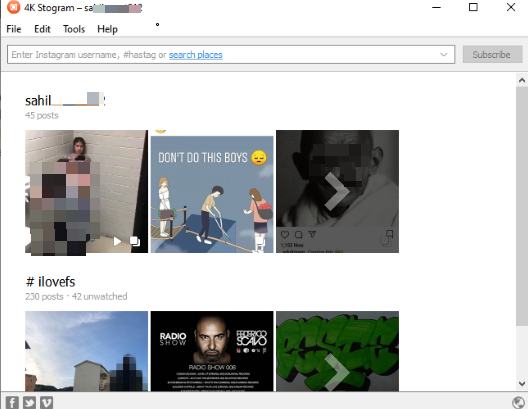
4K Stogram (Homepage) is one of my favorite software to download Instagram albums. The good thing is it automatically downloads pictures and videos from all the albums available in your Instagram account or any other user’s Instagram account. To download albums from your Instagram account, it lets you login with your Instagram credentials.
A folder with the same username (that you entered for downloading Instagram album) is created and all photos and videos of Instagram albums are downloaded in that folder.
This software also downloads other posts available in your Instagram account. It automatically detects number of posts (including album posts) and then begins the download process. Your Instagram stories and highlights are also saved by this software. So, it is a multipurpose Instagram downloader software.
Migger
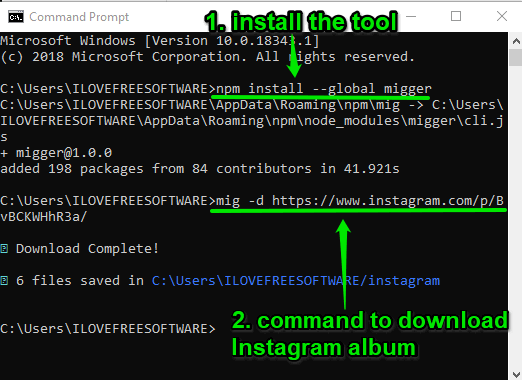
Migger is a command line tool but it is very easy to use. Downloading Instagram album using this tool is also simple. You need to use the following steps:
- Install Node.js on your PC.
- Open CMD window (known as Command Prompt window), type the command “
npm install --global migger“, and execute it. This will install the Migger tool. - Now execute another command that will be used to download posts from a particular Instagram album. The command would be:
mig -d URLofInstagramAlbum.
That’s it. You will notice that all posts from that Instagram album are downloaded and a separate folder is created to save those posts. The output folder path is also visible in the Command Prompt window so that you can quickly access that folder and use the posts.
Did you know you can also download Instagram posts for a hashtag?
The Conclusion:
These are the two free software to download Instagram album. If you want to download only albums and not other posts, then the command line tool covered here is more useful. If you are looking for a software that can download Instagram stories, highlights, posts, and Instagram albums, then the first software is surely a good choice.