In this blog post, you will read about 5 online MOBI to FB2 converter websites free. The converters are very useful to instantly convert files from one format to another. Here, in just a few simple steps, things get done. Firstly, you need to import the MOBI file in the converter. Then, you can select the output format like FB2. After that, the file gets uploaded and converted. You can save the output of FB2 file.
The input file can be chosen from your computer, Dropbox, Google Drive, and file URL. Some of the converters let you add multiple files to convert together. You can convert other media such as images, document, audio, video, images, etc. The converters support other formats which you can use. There are EPUB, LIT, AZW, LRF, MOBI, FB2, PDB, etc. Then, you can convert MOBI file into these formats like MOBI to EPUB.
Let’s read about each online converter and convert MOBI to FB2 files.
1. Convertio
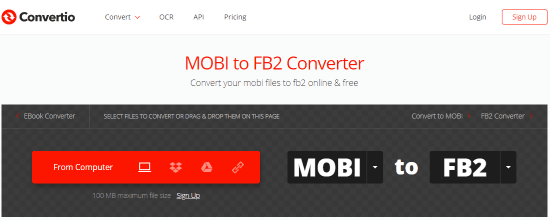
Convertio is a free MOBI to FB2 online converter. The site does not require any signup. You can get your file converted in minutes.
After visiting the website, you can upload the MOBI file in the interface. The maximum file size is 100 MB. There are other ways to upload files as well, i.e., Cloud account (Dropbox, Google Drive) and file URL. Then, you can target the output format like FB2. After that, the converter quickly converts the file from MOBI to FB2.
Besides that, you can convert multiple files in different formats. The converter supports file formats such as EPUB, PDB, TCR, LRF, SNB, DJVU, TXT, etc.
2. Online-Convert.com
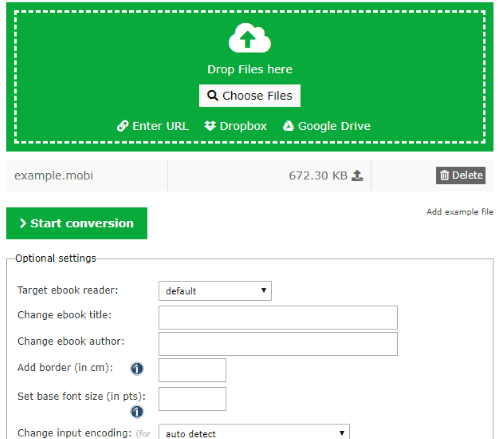
Online-Convert.com is another online MOBI to FB2 converter. This is a good converter to convert multiple files with good output.
Firstly, you can go to the Ebook converter section. There you can set the output format like FB2. The converter supports other formats such as EPUB, LIT, AZW, LRF, MOBI, FB2, PDB, etc.
Once you choose the output format, it shows an interface of the converter. Here, you can drop the MOBI file. You can provide the input file by URL, Dropbox, Google Drive.
You can customize the FB2 file before downloading. For that, you can set your preference, e.g., target eBook format, change eBook title, add a border, font size, etc. After setting the preference, you can convert and download the FB2 file, manage the setting as well.
3. Zamzar
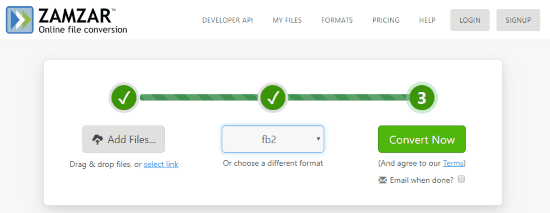
Zamzar is an online converter to convert MOBI to FB2. Once you visit the website, you will see an interface of the converter.
To add a file, you can upload the MOBI file from your computer. You can use the file URL as well. Once you do so, you can choose an output format (FB2) to convert files.
The converter lets you use other file formats like FB2, EPUB, AZW, PDB, PDF, TXT, TCR, etc. Thereafter, the site instantly converts the file which you can save as well.
4. DocsPal
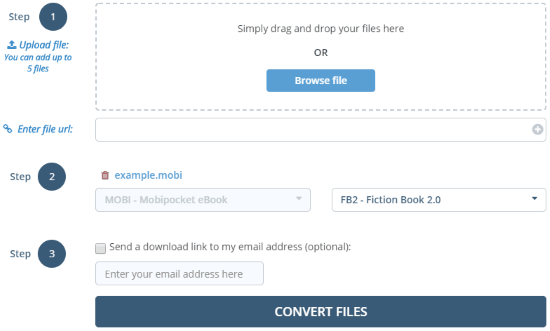
DocsPal is also a good website to convert MOBI to FB2. Here, you can add 5 files maximum to convert. Also, you can enter the file URL. Once you upload the MOBI file in the converter, you can choose the output format from the drop-down.
There are multiple file converters such as FB2, EPUB, PDB, RF, LIT, TCR, etc. If the file takes time to convert, you can enter your email id so that you can get an email once the conversion is done.
5. Convert Files
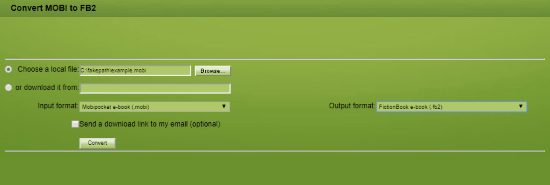
Convert Files is the name of another website that helps you convert MOBI to FB2 file. To convert the file, you can upload the MOBI file that is available on your computer.
After uploading the file, it appears on the left. And on the right, you can choose the output format from the dropdown. You can convert MOBI file to FB2, PDF, LIT, and TXT.
Once you’re done uploading the input and output file, you can convert the files. Also, you can export it on your computer.
In brief
The online file converters can be very helpful to immediately convert the files. You can change the format of a file in just a few steps. Also, the converters enable you to browse the file from different locations. You can use different types of file formats to convert files.