This article covers 5 free online photo booth websites. With these online photo booth websites, you can take your picture and create a photo booth like images. You can apply filters to your images and add various camera effects. Some of these websites arrange your photos side by side in the shape of a square whereas, some create a long four-photo strip. After creating the photo booth image, you can download it to your computer as a JPG/PNG file.
All these websites use the webcam to take pictures so make sure your webcam is attached and working fine. So, let’s check out these websites one by one and see what features they offer.
Also read: Free Stop Motion Animation Maker Software with Webcam Support
Here Are 5 Free Online Photo Booth Websites:
Webcam Toy
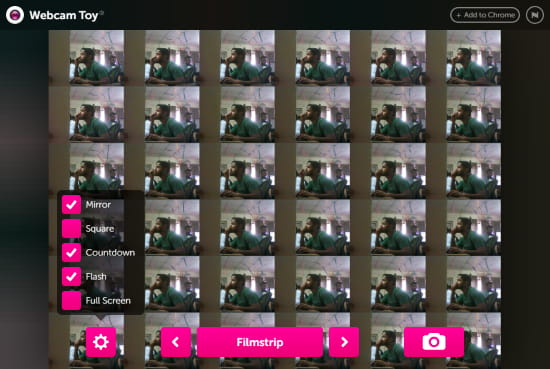
Webcam Toy is a free online photo booth website. On this website, you can take pictures with various effects and filters. When you open this website, it asks you to grant the permission to access the webcam. Once it detects the webcam, a camera UI is loaded. This UI has live photo filters and other camera settings along with a shutter button. You can browse through dozens of filters and choose whichever one you like. From the camera settings, you can enable/disable Mirror Effect, Square Photo, Countdown, Flash, and switch the UI to fullscreen. After taking a picture with desired settings, you can download it to your computer as a JPG file.
Try this online photo booth website here.
FotoFriend

FotoFriend is another free online photo booth website. Instead of having just one viewfinder, this website shows you four viewfinders. All of these viewfinders are separate from other; each one shows you the camera view with different photo filter. Below that, there are two arrow buttons to switch between filters along with a fullscreen toggle and camera shutter. With the arrow buttons, you can try a total of 56 filters. Each viewfinder shows you the name of the filter it’s use. This way, you can choose any filters and take your picture with FotoFriend.
Give this online photo booth website a try here.
HD Booth
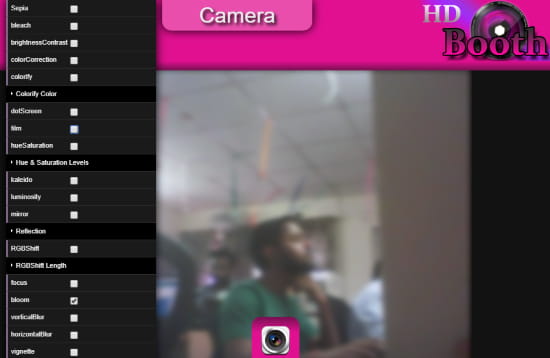
HD Booth is a high definition webcam photo booth. Unlike others, this website does not offer any pre-defined filters. Instead, it gives you the manual controls. Those manual controls are:
- Hue & Saturation
- Reflection
- Brightness
- Colorify (set primary color)
- RGB Shift Length
- Blue
- Vignette
- Outline
- Thermal
- Dot Screen and more
With these manual control options, you can generate various types of photo filters and effects. You can also enable multiple filters at once. Apart from that, you can also zoom, tilt, and add capture time delay as well. After configuring the webcam to desired settings, you can capture your snap and save it as PNG file.
You can try this online photo booth website here.
Pixect
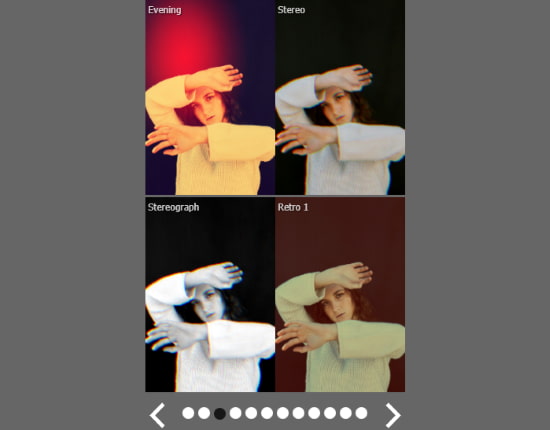
The next online photo booth website on this list is Pixect. When you open this website, it gives you two options to add a photo. You can either take a photo with your webcam or upload a photo from your computer. Once you upload a photo or launch the webcam, this website takes you to a photo editor. This section has dozens of photo filters which you can browse using the arrows next to the filter name. It also has two countdown timer buttons; one with 3 seconds time and another with 5 seconds time. Apart from that, this website also has a photo collage option where you can select various collage layout and create a photo collage. After taking a picture with desired filters, you can rotate it in any four directions and download the resulted photo. You can also share it on popular social media platforms directly from the editor.
Here is a link to try this online photo booth website.
PhotoFunia
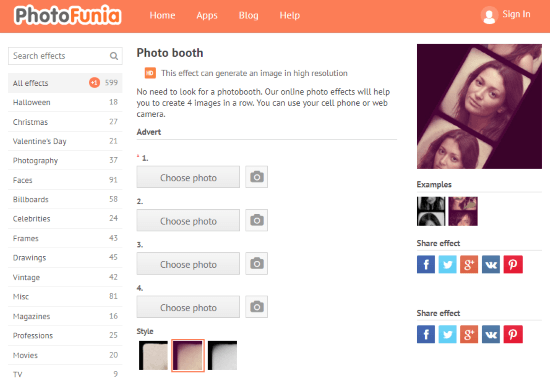
PhotoFunia is an online photo editor where you can find thousands of photo effects and filters. This web application has a photo booth effect that creates 4 photos in a row just like an actual photo booth. To create a photo booth photo, you have to add four photos here. You can either use the webcam to capture the photos or upload photos from your computer. After adding the photos, you can choose a style for your photo. This photo booth effect offers three different styles; Vignette, Sepia, and Black & White. Once you add photos and choose a style, PhotoFunia creates your photo booth image which you can download as JPG file.
Try this online photo booth website here.
Wrap Up
These are the 5 free online photo booth websites. With these websites, you can easily take photos with various filters and create an actual photo booth like images right from your home.