This article covers 5 free online sentence correction websites. These websites check your sentences (or text) for spelling mistakes and grammatical errors. If they find any errors, they highlight them and suggest you the possible correction.
These websites follow different paths leading to the same destination which is suggesting you the possible corrections to write grammatically correct and vocabulary-rich text. So, without further ado, let’s check them out one by one.
Also Read: 5 Grammar Checker Extensions For Google Chrome
Here Are 5 Online Sentence Correction Websites:
SentenceChecker.com
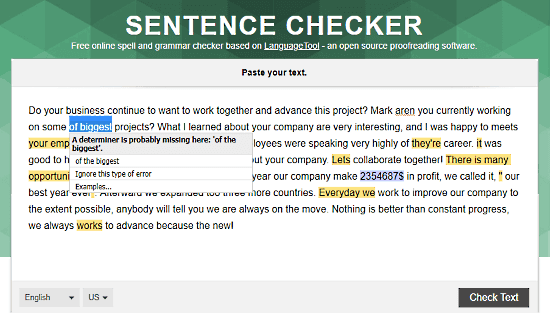
SentenceChecker.com offers a free spell and grammar checker that you can use for online sentence correction. It is based on an open source proofreading tool called “LanguageTool“. Here, you can check from a single sentence to thousands of words of text for free. SentenceChecker supports 26 major languages from all around the globe. Along with that, it covers American, British, Canadian, Australian, New Zealand, and South African English.
The process for sentence correction is very simple here; just paste your text into the text box, select the language and click ‘Check Text‘ button. It will highlight all the spelling mistakes, grammatical and typographical errors in your text. When you hover your mouse cursor over a highlighted mistake, it shows you why that’s a mistake and suggests you the possible correction for that. Click on the suggested correction to replace the mistake in your text.
Give SentenceChecker.com a try here.
Scribens.com
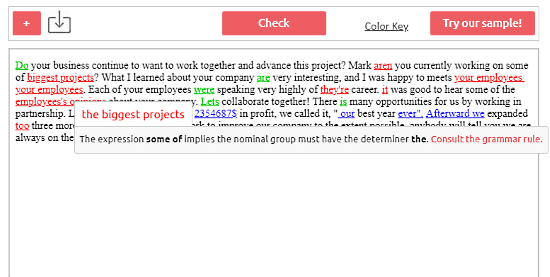
Scribens.com is a free powerful English grammar checker tool for online sentence correction. When you type or paste your text on this website, it checks that for grammatical and typographical errors along with spelling mistakes and uses a color scheme to highlights those mistakes. It highlights grammatical errors with red color, typographical and punctuation errors with blue color and inappropriate verb forms with green color. Scribens.com also suggests you appropriate synonyms by highlighting your words with yellow color. Just like other grammar checkers, by clicking on the highlighted text, you can see why that’s a mistake.
Apart from the grammar check, it offers other additional features to help you improve your text. It performs a redundancy check and shows you the constantly repeated words. To enhance the vocabulary, it suggests you synonyms and phrases to replace those repeated words. Here, you can check up to 20,000 characters of texts for spelling and sentence correction.
Check your text for sentence correction on Scribens.com here.
Grammarly.com
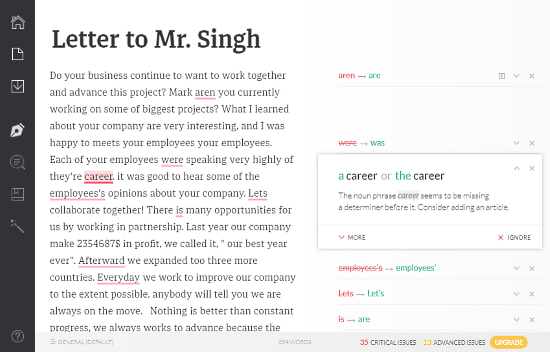
Grammarly is a popular real-time proofreading tool that checks your text for mistakes as you type. It has an online text editor where you can paste your text to check all the sentences for errors. The editor has two sections, the left section is for the text and the right section to show the corrections for the errors.
When you type or paste text in the Grammarly editor, it underlines all the possible errors with red color and suggests the corrections besides them in the right section. You can replace an error simply by clicking on the suggested correction for that. Each suggestion has a drop-down tab where it shows you why that’s a mistake and what other words you can use for that. You can unlock more advanced checks and features here by subscribing to their premium plan.
The main advantage of Grammarly is its availability across platforms. Apart from using it on Grammarly.com, you can add it in your web browsers and download its app on Android and iOS. And, Grammarly also offers an add-in for MS Office as well.
Try Grammarly for online sentence correction here.
VirtualWritingTutor.com
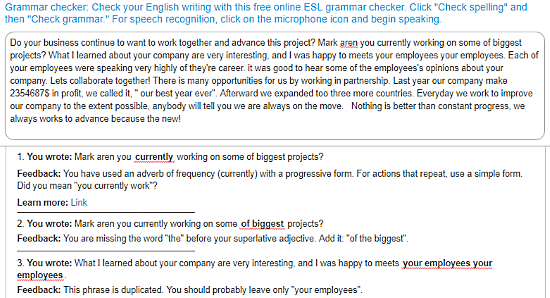
VirtualWritingTutor is an online English grammar and spelling checker website. It analyses your sentences and checks whether they follow English grammar rules or not. You can also perform vocabulary and paraphrase check on your text here.
When you paste your text here, it analyses that and lists all the sentences that have mistakes in them. With each sentence, it gives you a feedback where it explains your mistakes and suggests you the proper corrections. This website doesn’t have any maximum words limits. You can easily check thousands of sentences here.
For online sentence correction, give VirtualWritingTutor.com a try here.
SpellCheckPlus.com
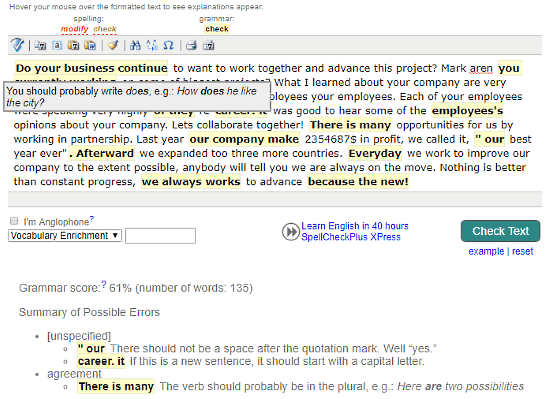
SpellCheckPlus is another website for online sentence correction. It has a limit of maximum 2,000 characters per check and you can exceed that limit by subscribing to its premium plan.
When you check your text here, it highlights the wrong phrases with yellow color and suggests what you should probably use instead. With each suggestion, it shows an example to help you understand the grammar rule more clearly. SpellCheckPlus gives a grammar score to your text along with a summary of all possible errors.
Try SpellCheckPlus for online sentence correction here.
Wrap Up
With these websites, you can check your text for mistakes and correct it to avoid any type of spelling, grammatical or sentence structure mistakes. These websites save you lots of time by doing the proofreading for you.