Here are 3 free video reverser tools to reverse video online. These websites can help you select any video and then reverse it automatically. That means the video will play from the last frame to the first frame. Reversing videos can come in handy if you’re creating a short film, adventure videos, sports videos, etc. This way you will be able to turn the normal videos into something interesting to watch. They support almost all video formats for reversing like MP4, FLV, AVI, etc. But, they do have some limitations in terms of video file size, length, etc.
These free video reverser tools also offer some useful features like disable audio from video, change video output format, and more. They provide a very intuitive interface in order to help you reverse videos without much effort. Two of these video reverser tools let you download the reversed video to your PC, whereas, one doesn’t have the download option. The result generated by all these websites are quite similar. Below is an example of the original video and then the reversed version of it.
The Original Video:
The Reversed Video:
If you’re looking for free software, which can also let you reverse video, then you can check out our post on how to reverse video on PC.
Now, let us get started with the online video reverser tools.
Reverse Video (by Ezgif):
Reverse Video (by Ezgif) is no doubt one of the best video reverser tool that can help you easily reverse video online. It lets you pick any video you want and then reverse it without much effort. This video reverser supports almost all kind of videos for reversing. It also lets you reverse sound, mute sound, and change video output format before reversing a video. The parent website (Ezgif) of this tool also comes with dozens of other tools to crop videos, resize, rotate, convert, cut, change speed, and much more.
How to Reverse Video Online using this Free Video Reverser Tool:
Step 1: First, visit the homepage of this video reverser tool and there you will see the option to upload the video that you want to reverse. You can choose a video from your PC or paste any video URL. It supports almost all video types including MP4, MOV, AVI, FLV, MPEG, etc. with the maximum file size of up to 120 MB.
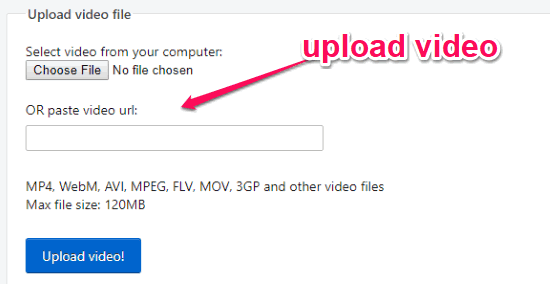
Step 2: After selecting a video, click on the “Upload Video” button. This will upload the video and then you can select some options like reverse sound, mute sound, and video output format (either as original or MP4). Once done, hit the “Reverse Video” button visible at the bottom.
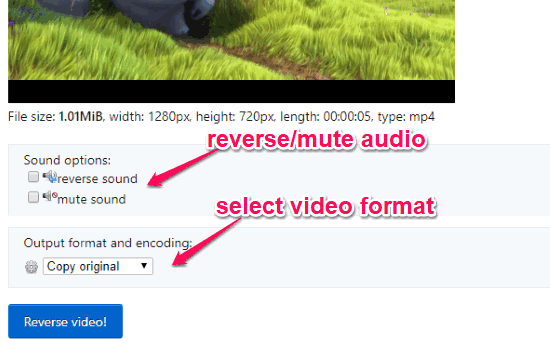
Step 3: As soon as you do that, it will reverse the video playback automatically. Now, you can play the video online or download it to your PC. The video quality doesn’t get much affected after it gets reversed. This way you can reverse as many videos as you want for free.

VideoReverser:
VideoReverser is another free video reverser tool which you can use to reverse any video you want. This one also offers an intuitive interface making it very easy for you to choose a video and reverse it. You can easily upload a video and hen it can reverse it instantly. It supports almost all video formats which you can upload for reversing. This video reverser tool also lets you remove the audio track and change video format before reversing it.
How to Reverse Video Online with VideoReverser:
Step 1: After visiting the homepage of VideoReverser, you can upload a video either from your PC or by entering a video URL. You can upload videos of various formats like MPEG, AVI, MP4, MKV, WMV, and more. This tool also has a limit of maximum 10 MB file size which you can upload.

Step 2: After uploading a video, you will see some additional options using which you can change the video output format (either as MP4, MPG, MOV, or WMV) and remove audio track from the video. These changes will later be applied to the reversed video.
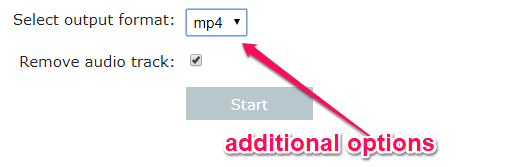
Step 3: Once you’re all set, simply hit the “Start” button and then it will start processing the video. After that, the video will be reversed automatically and you can see a link to download it to your PC. This one also doesn’t decrease the video quality after reversion. You can create unlimited reverse videos with this tool.

Coub:
Coub is another free and simple online video reverser tool that can help you reverse videos with ease. You can easily upload a video to this website and then it will reverse it for you automatically. This one also lets you upload videos of any format for reversing them. This website also offers some options to add music, trim video, etc. Unlike the other two video reverser tools explained above, this one doesn’t have any option to download the reversed videos. You can only share them with others via URL or on social media. However, if you want to download the reversed videos, then using any screen recorder software will do the job for you.
How to use Coub to Reverse Video Online:
Step 1: After visiting the homepage of this video reverser tool, you will see the option to upload the video. You can select a video either by entering a YouTube or Vimeo URL or from your PC. It has a limitation of maximum 20 minutes video length and up to 400 MB file size. It supports most of the video formats.
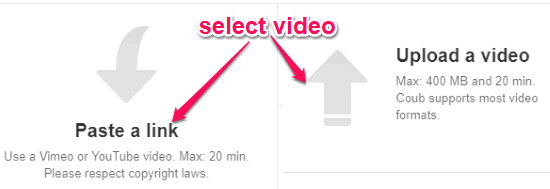
Step 2: When you have uploaded a video, the editor will open up with various options at the bottom. Now, what you need to do is select the “Backloop” option, as shown below. Selecting this option is required to reverse the video.
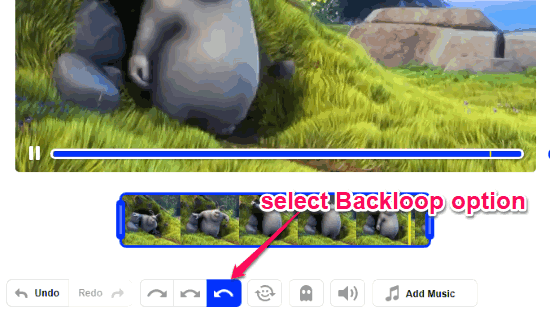
Step 3: When you’re done with selecting this option, click on the “next” button at the bottom. Now, it will ask you to create a video post and make it public, private, etc. Then simply publish the reversed video on the website. The video will now be available on “Coub” website and you can login to your account to play and share it.
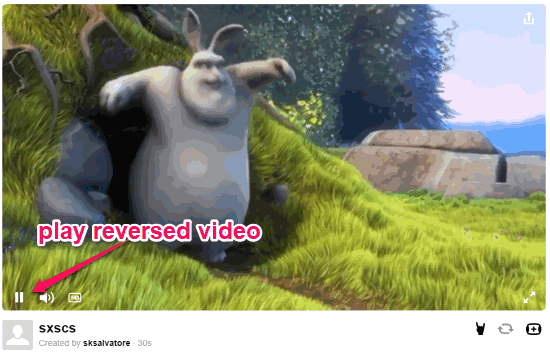
Closing Words:
So, if you have been looking for a way to reverse video online, then these free video reverser tools can help you do that with ease. They are super simple to use and you can reverse any video in no time. If you want to reverse any long video, then I think using “Reverse Video (by Ezgif)” is the best option for you. Coub also has the option to reverse long video, but you can’t download it.
Try them out and let me which video reverser tool you liked in the comments.