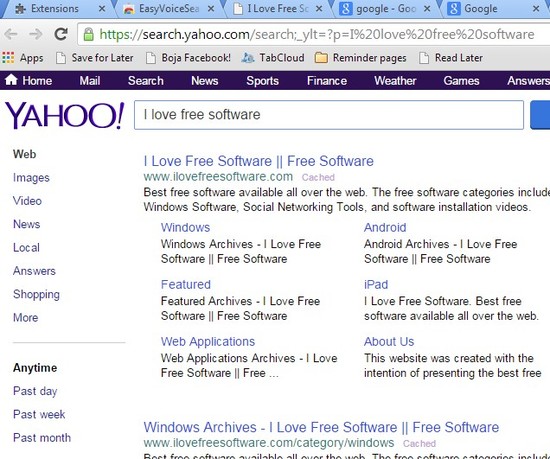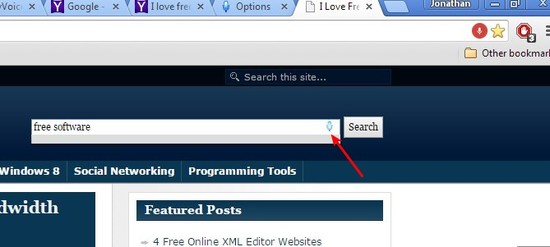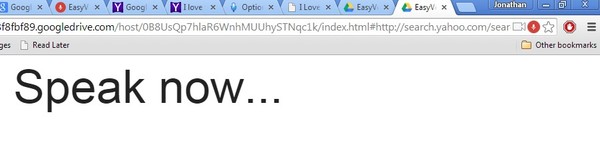Here’s a list of 4 voice search extensions for Chrome which you can use to perform a voice search more easily when browsing the web with Chrome. Sometimes it isn’t easy to type. I hope I don’t have to mention the obvious reason why for some it might not be easy to type (for people with accessibility issues). On the other hand, there are also all those people who will find it more convenient to start a search with a voice command.
Regardless of what your needs are, have a look at the list down below and tell me what you think in comments down below.
GooNow – Voice Search
GooNow – Voice Search will add a Google voice search activator icon all the way to the right corner of the address bar. Left click on that voice search icon opens up the same Google voice search microphone that can be opened on the Google homepage.
Once it’s activated, just yell whatever it is that you want to search for into the microphone. Note that here I’m talking about the actual microphone you have connected to your computer, not the one on the screen. Ctrl + M keyboard shortcut can also be used to start a voice search using GooNow.
EasyVoiceSearch
EasyVoiceSearch operates similarly to how GooNow does, in fact, it’s pretty much the same, but with one major difference. Selection of search engines with which you’re able to perform voice search is expanded.
Here it’s not just Google that’s supported, you also get Yahoo, Baidu, Bing, DuckDuckGo, YouTube, Wikipedia, and lastly the extension lets you add search engines of your own, like Amazon, for example, to be used for voice search. To add a search engine, you need to setup a search query URL for it. Voice search is activated by left clicking on the address bar icon, the same way that GooNow is activated.
Get EasyVoiceSearch.
Also, have a look at Chrome Extension To Convert Text To Speech: SpeakIt!.
Simple Voice Search
Simple Voice Search is a voice search extension for Chrome which integrates a voice search module into search boxes that can be found on websites.
Click on the microphone icon which is added to a website search box will activate a voice input pop up at the bottom of the screen. Voice commands that you entered into the input boxes, but search isn’t initiated automatically. You will need to click on the OK or Start button for the search to actually begin.
Get Simple Voice Search.
GNow Voice Search
GNow Voice Search is the same like GooNow, a voice search extension that works with Google. Clicking on the top right corner icon turns on the speech recognition module.
Once the module is active, yell out the you search term into the microphone that’s attached to your computer. If you spoke clearly enough, GNow will recognize all the words and automatically take you to the Google search results page.
Get GNow Voice Search.
Also have a look at Voice Controlled Web Browser: Voice Browser.
Conclusion
Two voice search extensions from the list above are my favorites, EasyVoiceSearch and Simple Voice Search. They can actually be used side by side. EasyVoiceSearch can be used for global search engines and Simple Voice Search for website specific search engines. Other two extensions are also good, they just aren’t quite as advanced when it comes to functionality.