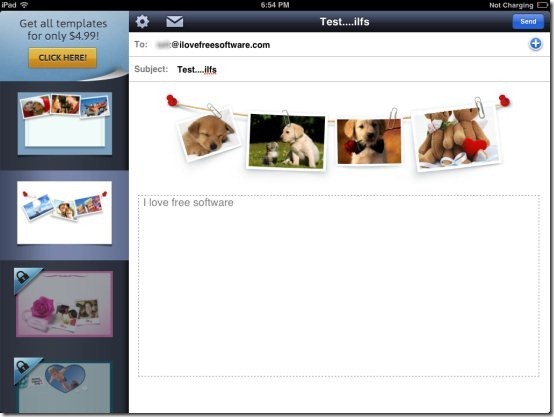Photo Email is a free iPad app to share photos with friends using predesigned templates on iPad. This iPad Photo Email app lets you send photos with awesome templates which look as if you have done some special photography and then insert the same in the email to send.
The free version of the app provides multiple types of photo templates. There are more photo templates which are locked in the free version. You need to buy the locked templates to unlock them.
You can send photos to friends via email using your regular email address. Before sending the mail, you need to register your email and then you can send the photo templates with the email address which you have registered.
This iPad Photo Email is truly a nice way to send photos in a new way to your friends and family. This app is best when you want to send group photos to your group. Just pick the photos from camera roll and add them to the photo template type which you have selected. You can then send multiple photos in a beautiful style from your iPad to your friends and family.
Note: Some free photo templates are given at the top and some are given below in the list of photo templates. Don’t get confused and disappointed as you will find only two unlocked predesigned templates at the top, then the locked or paid photo templates in between, and then again unlocked or free photo templates at the end.
You can also check out iPad email client apps reviewed by us.
How To Use This iPad Photo Email App:
Launch the app and directly get started. Select the photo template type which you want to use. Now insert the images from your iPad photo library or click a new image and insert the same in real-time. Type the text which you want to send along with the email. Enter the email address on which you want to send the email. Now, if this is the first time you are using the app, then it will ask you to register the email via which you want to send the photo email. Registration form will appear as soon as you tap on send button in the app.
Registering the email is only the one-time process. Now whenever you send the photo email, the app will never ask you to register with email address till you logout.
Also, check out iPhone email client apps reviewed by us.
Features Of Photo Email App:
- Send photos in predesigned templates from your iPad.
- 6 unlocked photo templates available.

- Send text along with inserting the photo template.
- Send email using your regular email address.
- Ads free app.
- Add images from camera roll or click a new image from your iPad camera and add them in real-time.
- Simple and easy to use.
For Android users, check out one of our popular article on email clients apps for Android.
Install Photo Email App:
Hit here to download and install Photo Email app from Apple App Store. You can even scan the QR Code image below and get the direct download link of the app.
This iPad Photo Email app makes your photo sharing simpler and more intuitive.