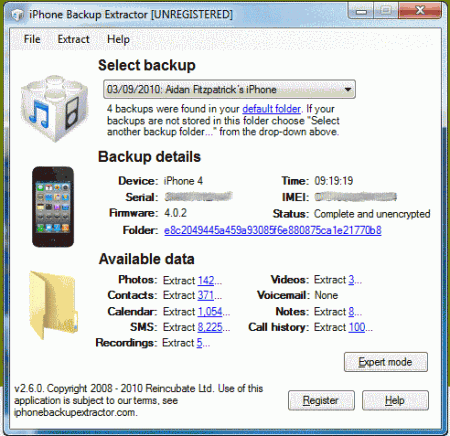iPhone Backup Extractor is free iPhone data recovery tool that recovers lost iPhone contacts, calendar events, photos, SMS, notes and almost everything. The application works well with all type of iPhones, to recover your lost info fast and safely. The free iPhone backup recovery software has advanced functionality to help you whether you have lost/ broken your iPhone, failed updates or deleted something very important. This backup extraction cannot be done by normal deleted file recovery software.
We often tend to lose our contacts and files when our phone is lost or damaged. But this very thoughtful application will help fast and easy recovery of lost contacts, SMS, notes and other things that you might need and is vital for you. The application is easy to use software, no technical knowledge required.
This freeware extracts your contacts in CSV format so that you can easily convert it into excel sheets. Once the contacts have been imported into your contacts management program, you’ve got a choice on how you get them on your phone.
The freeware has very simple and intuitive interface. You do not need any technical knowledge for using this extractor. The main window of the software will show you quick info about your phone and available data in the phone regarding photos, contact, videos, SMS, calendar, etc. You can extract them separately or all together. Your back ups are stored at a specified destination in your PC.
Also Read: How to Download Music from iPhone to New Computer.
Some quick features overview:
- Recover any file from your backup
- Supports backups from all versions of iTunes and iPhone
- Easy 5-step wizard
- Works with iPhone, iPhone 3G, iPhone 3Gs, iPhone 4, iPod Touch, iPad
- CSV, VCard and ICAL export of your data for import to Excel, Outlook, Webmail (limited to two records)
Things you can do with iPhone Backup Extractor:
- The freeware is capable of extracting almost everything that your iPhone contains whether it is contacts or SMS. You can extract all your lost data and files by this application.
- The iPhone Backup Extractor can extract files from the backups iTunes automatically makes of your iPhone, iPad or iPod Touch.
- Works on Windows, Mac OS X and Linux
- You can put extracted files back on your iPhone
Required specification:
The iPhone Backup Extractor will run on any Windows XP, Vista or Windows 7 computer, in 32 or 64-bit mode, or on Linux or OS X computers. It is also designed to run on “Leopard” Mac OS X 10.5 upwards.
Windows XP users will need to install the .NET 2 framework, and on Linux or OS X it requires Mono or Wine (both free).
iPhone Backup Extractor is a good free software to use to recover iPhone data from iTunes. You can also check out: Free iPhone ringtones creator, and type with computer keyboard on iPhone.