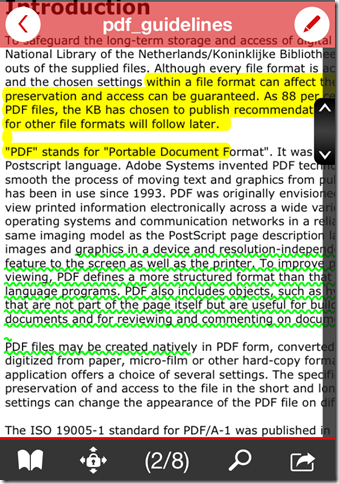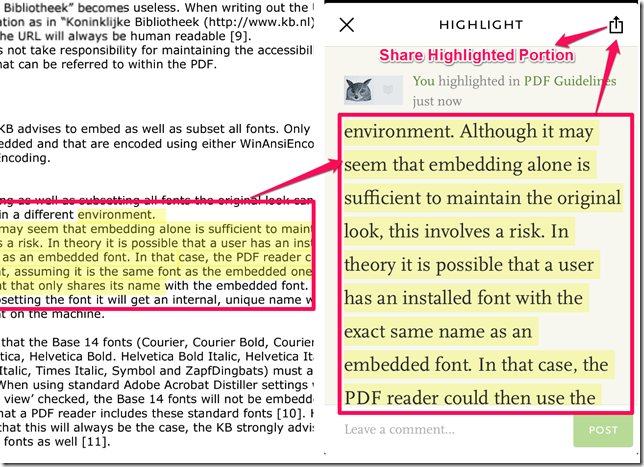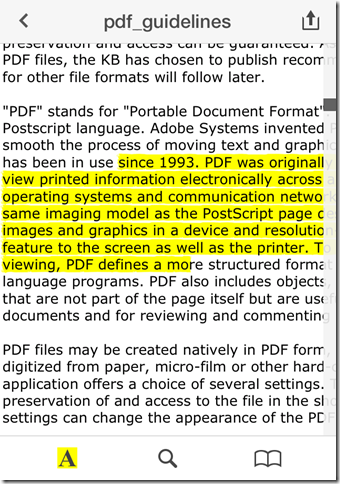In this article, I am going to tell you about 5 free highlighter apps for iPhone. You can use these apps to highlight anything on any PDF files or eBooks.
While reading PDFs, eBooks etc. it happens that you might come across some important line or text which you want to use or have a look at later, then it can become difficult for you to find it again. In this scenario, you can use these 5 free highlighter apps for iPhone to highlight it so that you can find it by just scrolling the pages.
1. Adobe Reader:
I would like to start the list of highlighter apps for iPhone with Adobe Reader app. It is one of the most famous apps for reading PDFs across the World. You can also use this app to highlight anything on the PDF or eBook. To highlight anything, you simply need to open the file and select the text or line which you want to highlight. Tap on the Highlight option to highlight it. Apart from this, you can also Strikeout, Underline and Define the selected portion of the PDF or eBook.
Read the full Adobe Reader review here.
2. PDF Reader- Annotate, Scan, Sign, And Take Notes:
PDF Reader is the second highlighter app in the list which comes with some extra cool features. The procedure for highlighting the text is similar to the Adobe Reader but it has one more option other than the Strikeout and Underline feature. The extra feature’s name is Squiggly. This feature lets you underline the selected text with green color zig-zag shaped line. You can also annotate, bookmark, add stamp, and note to the selected word.
3. Readmill eBook Reader:
The third app in the list is Readmill eBook Reader. This eBook and PDF reader lets you read the eBooks/PDFs easily along with the feature of highlighting any portion of eBook/PDF. The best thing about the app is that it also lets you share the specific area, highlighted by you, with your friends via Facebook, Twitter, Pinterest, email, and message. You can even comment on the text highlighted by your Facebook/Twitter friends, using this app, to start a conversation.
Get the Readmill eBook Reader here.
4. Document 5 By Readdle:
The second last app which I want to mention is Document 5 by Readdle. The Doucment 5 app lets you highlight, underline, and strikethrough the selected text. You can also bookmark any page of the eBook/PDF for future reference. This app lets you import your PDFs/eBooks from various cloud storage services like Dropbox, WebDAV Server, Google Drive, FTP Server, SFTP Server, Windows SMB, SugarSync, Box, OneDrive, etc.
Read the full review of Document 5 by Readdle here.
Get the Document 5 By Readdle from here.
5. Foxit Mobile PDF:
The last highlighter app in the list is Foxit Mobile PDF. This app also lets you highlight, underline, and strikethrough the selected portion like other apps but there is one extra feature feature in the app. It lets you to add your name to the annotation before applying it to PDF/eBook. This feature helps you to to know that which annotation was made by whom?? It can prove to be helpful when multiple persons are reading the same PDF/eBook and they want to do annotations according to their own interest.
Get the Foxit Mobile PDF here.
Try all these apps to highlight any specific area of the PDF/eBook which you liked the most or which inspired/impressed you the most. If you know some other highlighter apps for iPhone, then you are welcome to suggest them in the comments below.