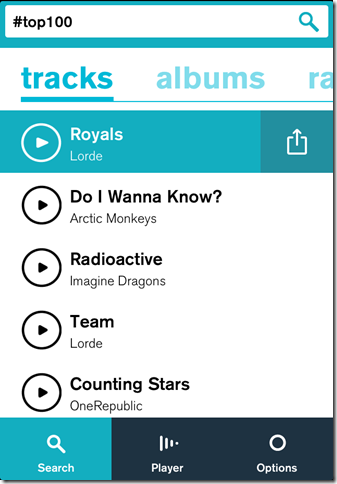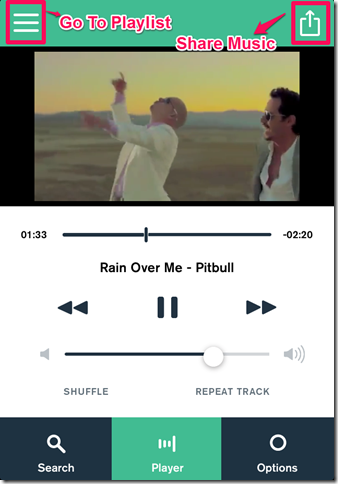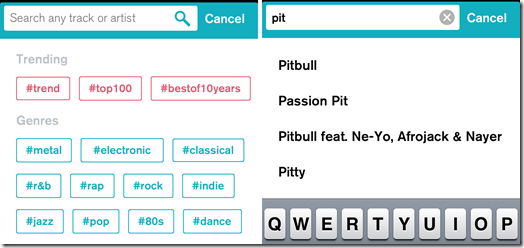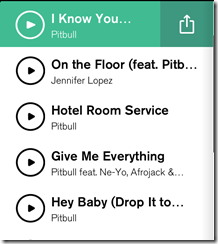Freemake Musicbox is a free iPhone app which lets you search and listen to music videos from within the app. The app streams all the legal music from YouTube. You can search for any song using its name, artist name, genre, and tags.
The app has in-built search option which makes it easier for you to search for the particular song which you want to listen. The app lets you share the music which you are listening via Facebook, Twitter, and email.
Disadvantages Of This iPhone Music App:
- You can’t create custom playlists.
- You can’t bookmark or mark songs as Favorites for future references.
Using This iPhone Music App:
You can download the Freemake Musicbox app either by searching on the iTunes App Store or by clicking on the link given at the end of this review. When you will launch the app for first time, the app shows you the list of Top 100 songs which are currently trending Worldwide. You can scroll down through the list to check each of the song. If you want to listen to any song then just tap on it. The song will be played.
If you want to check the other options regarding the currently playing music, then tap on the Player option from the bottom dock menu bar. On the Player screen, you can see the video of the song. The videos are of high quality, so you need to have an internet connection with some decent speed to watch them without any interruptions. The Player screen has traditional buttons for you to navigate the songs: Play/Pause, Next, and Previous. Apart from this, there is a volume controller, two keys for enabling/disabling Shuffle, Repeat Song feature.
If you want to search for any particular song then you can do so by entering the terms related to it in the search bar at top of the screen. You can search for music via its name, album name, artist name and even using hashtags. Whenever you will tap on the search bar, it also shows you that what are the popular hashtags which are trending on the app.
You can also go through your current playlist while listening to any song or music. You need to tap on the three bar icon at top left corner from the Player screen to access the playlist. Now, you can easily navigate through all the songs and tap on any of them to play it.
On the Player screen, there is also an icon at top right corner with an arrow pointing in upwards direction. This icon is for sharing any song which you are listening. The app lets you share the song via Facebook, Twitter, and email. The app shares a link on the Facebook so that your friends and others can know what are you listening to.
Final Verdict:
Freemake MusicBox is a decent app to listen to songs online that too legal ones and in high quality. The app has a large collection of songs which are very easy to find. The app surely has a few drawbacks but if you are not interested in saving or marking the songs for future reference, then this app is must have for you.
Get the Freemake MusicBox app from here.