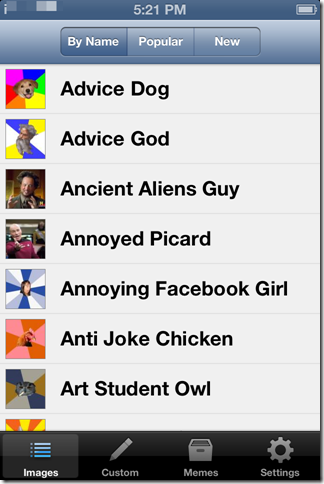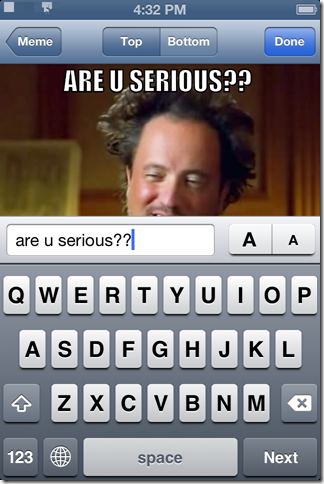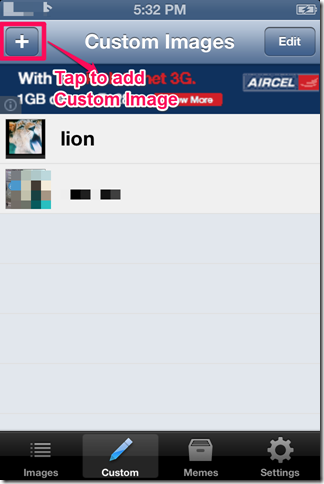Meme Generator by MemeCrunch is a free iPhone app which lets you create funny and interesting memes within a few seconds. You choose from various images given by the app to create the meme.
Now a days, whole of internet, especially Social Media, is flooded with memes. You will find memes almost everywhere but many of us don’t know that how are these memes created. Don’t worry, here is an app for your iPhone which will help you create cool memes in a few seconds. In addition to this, the app also lets you create custom memes using the pictures clicked by you or those available in your photo album.
Key Features Of This Meme Generator App:
- Free to download and use.
- Various images to choose from.
- Create your own custom memes.
- Share memes with friends using Twitter, E-mail or Reddit.
- Copy, save and print the meme.
Using This Meme Generator App for iPhone:
You can download the Meme Generator app either by searching on the App Store or by clicking on the link given at the end of this review. It is very easy and fun to create memes using the app. Launch the app by tapping on the icon. You will see a list of all the popular images which are used all over the world to create memes. The list is arranged in the alphabetical order. You can change to sorting type from the tabs available at the top of the screen. You can choose to sort the images by three ways: By Name, Popular and New.
To start creating meme, Select the image which you want to use for creating the meme by tapping on it. The selected image will be displayed to you in enlarged form with a text box below it. Whatever comment you want to add to your meme, you have to type it in this box.
There are two tabs Top and Bottom at the top of image. Tap on them to choose on which part of image you want the comment to be displayed. You can also increase and decrease the font size by using the options adjacent to text box.
Tap on the Done tab at top right corner to save the meme. You will be shown the preview of the meme created by you. If you are happy with it, then tap on Close tab at top left corner. If you want to edit, copy, print or share it, then tap on the icon at top right corner. A new window will get open and now you can select the most appropriate option from here.
There are two other options also at the welcome screen. These are: Custom and Memes.
The Custom menu lets you create custom memes i.e. create a meme using any of your photos. You can either click a new photo or import the photos which are already on your device. Tap on this tab followed by a tap on plus (+) icon to start creating your custom memes.
You can check all the memes created by you using the Memes option. You can also edit any meme from here.
Check out 5 online meme generator websites reviewed by us.
Final Verdict:
Meme Generator by MemeCrunch is a very good app to create interesting memes. The layout of the app is so simple that you will be able to make pro looking memes within a few seconds. Yes, you read it absolutely right.. just in few seconds. I personally liked the custom meme option very much as I was able to create some really funny memes using pictures of my colleagues which obviously I can’t post here..![]() If you also want to create funny memes or you are meme lover, then give it a shot by clicking on the link posted below.
If you also want to create funny memes or you are meme lover, then give it a shot by clicking on the link posted below.
Get the Meme Generator by MemeCrunch app from here.