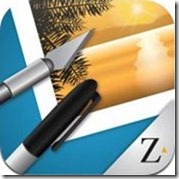PhotoPad by ZAGG is a Free photo editing App designed specifically for iPad and iPhone. This free photo editor is simple, intuitive and powerful application. The application allows you to edit any type of photos in numerous styles. It is the perfect free photo editing app through iPhone and iPad. Apart from iPhone and iPad, PhotoPad also works on iPod touch.
This Photo editor turns a photo from mediocre image into a reasonable one. You can view the image properties after editing an image, such as its dimensions, print size, raw size and the like. You can also adjust the contrast and the brightness of a photo as it comes up with the option of Adjustments.
This free photo editing app for iPad is very much similar to my last article on Adobe Photoshop Express with a few differences such as PhotoPad is featured with “paint brush” through which you can add drawings and can erase the same. You will get to know few more differences as you start using. Lets take a look on some of the effects in PhotoPad by ZAGG, the free photo editor:
Features of this free Photo Editing App:
-
You can crop, re-size, rotate or pour partially or fully with multiple colors.
-
You can also draw an image or make sketch on photos.
-
You can share the edited photos by saving it through Email.
-
You can also check the history, as it maintains the history of the last change made to a photo.
-
It also provides you many more options like Adjusting color, Tint, Chromaticity, Red Eye, Saturation etc.
How to Install PhotoPad By ZAGG:
-
Just login to “App Store”.
-
Click on “Search” Tab. Type “PhotoPad By ZAGG” in search tab.
-
Click on “PhotoPad By ZAGG”.
-
Click on “Install”.
The Free photo editing app PhotoPad By ZAGG will automatically get installed. In case you are interested in Photo Editing software, you should definitely check the given link.
Now give your old photos, a new life by adding colors, styles and effects in them. Make your old style photos a unique one and share them with your loved ones today!! Do not forget to check Photo Sharing Apps for iPad reviewed by us.