Digify is a free iPad file sharing app which lets you share documents, images, and other files with anyone securely. The app lets you control different aspects of file before it is shared. All the files shared by using this app are self-destructed after a specific period of time. You can choose this time interval as per your preference before sending the file. The app also makes sure that when you share any file, then receiver can not forward, copy or share the file further. Even if he tries to take the screenshot, then you will be notified by the app along with receiver will be revoked from using the file further.
Besides this, the app even displays stats related to each file shared by you. For each file, you can check how many users have opened it, for how long they have viewed the file, last view time, self-destruction time, and whether the file is self-destructed or not yet. With all these features, you can pretty sure that your confidential and important document are shared safely and receiver can’t misuse them. The app also has integrated support from Dropbox which means you can import files from Dropbox and share them directly. The other cool feature of app is that it notifies you about all the activities related to each file share by you via email.
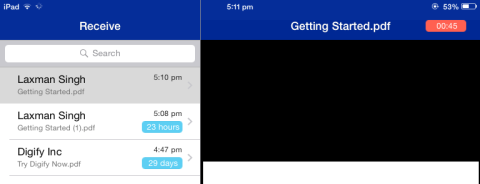
Note: The app lets you share files with only those who also have this app installed.
Share Files Securely on iPad:
You need to register with the app before you can start using the app. When you have registered and confirmed your email address , you will see the interface of the app as shown below. The app has 4 options at bottom of the screen: Share, Receive, Statistics, and Settings.
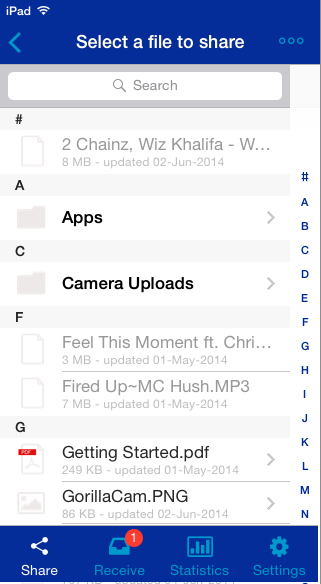
To share any file, tap on Share option. Now, choose the medium using which you want to import the file: Camera, Camera Roll, and Dropbox. To use Dropbox feature, you first need to link your Dropbox account with app. After selecting the medium, select file you want to share. Remember, you can’t import multiple files at once but you can share file with multiple users simultaneously.
On next screen, you need to enter the users with whom you want to share file. You can add them either by entering manually or by importing them from iPad Contacts. After this, you need to specify the time interval for self-destruction. You can choose from: 1 minute, 1 hour, 1 day, 3 days, 1 week, 2 weeks, and 1 month. The app also lets you add any message with file but its optional. Now, simply tap on Send option for sharing the file.
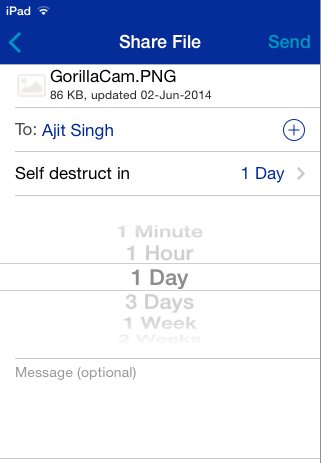
If the receiver has this app installed on his phone, then he will receive the file in Receive section of app. In case, he doesn’t have this app, then he will receive an email notifying him about the file, along with link to download the app. When he will open the app to view the file, then timer will start and file will be self-destructed when timer gets over. If in middle of timer he captures a screenshot then you will be notified about the activity via email. Apart from this, receiver will also be revoked from accessing the file further.
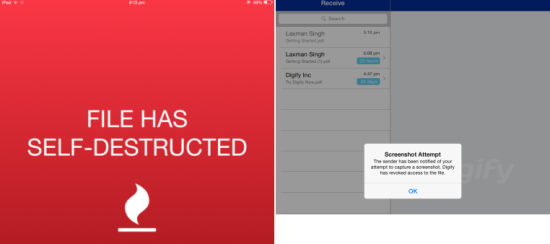
Other Features of this iPad File Sharing App:
- Receive: This is the section from where you can access the files shared with you, but only before they get self-destructed.
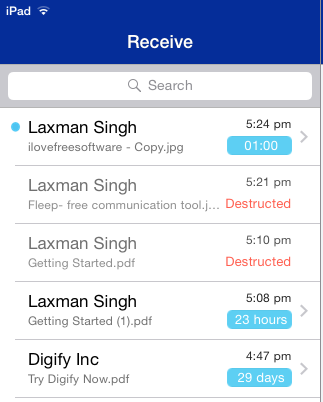
- Statistics: This option displays stats about files shared by you. You can check the number of user who opened file, time period for which they accessed file, and other related stats.
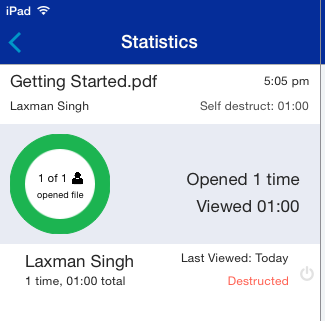
- Settings: Manage your Digify account from here. You can also password protect app from here by setting a 4-digit numerical PIN.
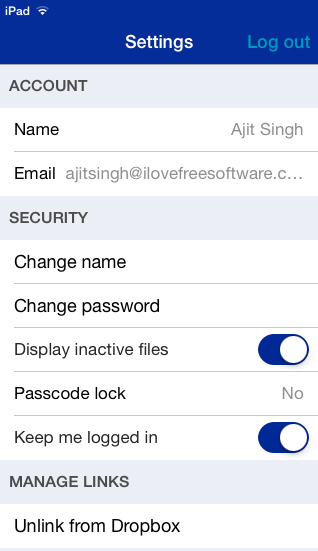
You may also like: 5 free iPhone apps to transfer files between iPhone and PC using Wi-Fi.
Final Verdict:
Digify is a great iPad file sharing app for those who are looking for secured medium. This app takes the security of important seriously and also delivers on it. The integration of app with Dropbox also makes it a good app to have on your iPad along with the feature of checking stats for each file. Do try it.