Compose is a free iPhone mail app to compose mail with one tap. The app is like a distraction free mail composing mode with no other option to use or customize. Your only task is to open the app, start composing the mail, and send it. The app is really useful for those times when you want to send a quick email.
The app automatically imports all your added mail accounts from iPhone’s native mail for faster mail composing and sending. It also has an option for enabling the notification for the mail sent by you. You can also choose to save mail as drafts for sending them later.

Using this iPhone Mail app to Compose Mail With One Tap:
On launching the Compose mail app for iPhone, you will see the interface shown below. Here you can see that there are two options: Start Composing When App Opens and Compose New Email. If you choose the first option then you will not have through this welcome screen every time you launch the app. You will be taken to the mail compose area directly.
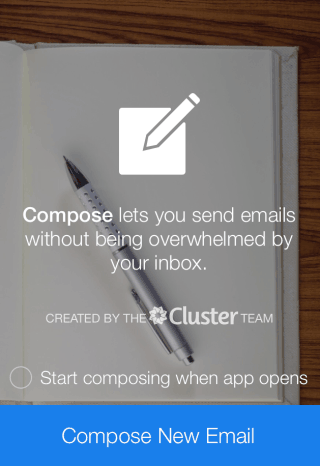
The mail compose interface of the app is similar to iPhone’s native mail app, with similar input fields. You have the fields for entering Recipient’s email address, Cc/Bcc, Your email address, Subject, and text body for entering the content of email.
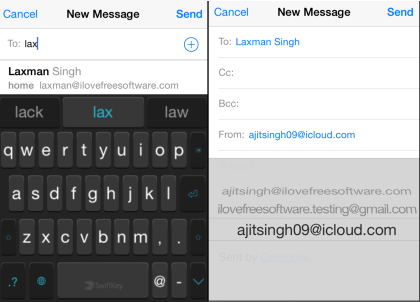
The app suggests recipient’s email address if he is saved in your contact list or if you have sent/received mails from that particular contact before. You can also choose the email address from which you want to send the email. The list from which you can choose email address includes only those which you have added to your iPhone’s native mail app.
The next feature is of enabling the notification for email that you receive in reply to the mail you are sending. You can choose to enable/disable it by tapping on the bell icon while entering the mail subject.
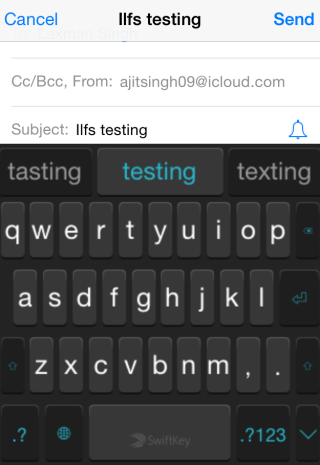
After this, all you need to do is, compose the mail just like you do in any normal mail app. Do remember that this app adds a signature to each of the mail sent by using this app. The signature is Sent by Compose which you delete before sending each mail.
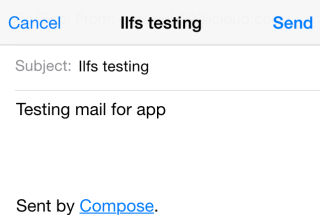
When you have composed the mail, tap on Send option to send the mail.
You may also like: Official Inbox by Gmail App for iPhone.
Final Verdict:
Compose is an awesome iPhone email app with sole focus only on quickly sending an email. I really loved the app, as is it makes composing and sending mails on the go really fast. Just open the app, compose mail, and send it.