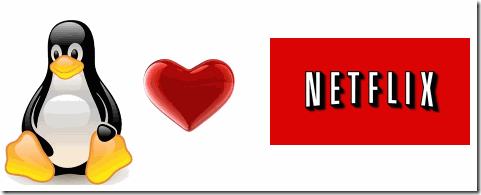If you have ever tried to watch Netflix on Linux, you know it doesn’t works. That is because Linux doesn’t supports Silverlight, which is essential to using Netflix. And Netflix hasn’t apparently made any attempts to make itself compatible with Linux.
However, now you can watch Netflix on Linux easily. This has been made possible by a project called Pipelight, that enables installation of Windows only plugins inside native Linux browsers. At the moment, the project is focusing on Silverlight, Flash, Unity Webplayer and Shockwave player. Our interest is in Silverlight only.
And this project has actually made it too simple to watch Netflix on Linux: just install the software, add a browser plugin, and enjoy Netflix. It’s so simple that anyone can do it. Let’s see how.
How to Watch Netflix on Linux:
Pipelight has published detailed instructions about installing Pipelight and enabling Silverlight here. However, these might be a bit complicated to read, and I recommend instead going through this fantastic tutorial on MakeUseOf.
Pipelight works with most of the popular Linux flavors, including, Fedora, Arch Linux, Debian, OpenSuse, Slackware, SteamOS, etc. The sources mentioned above will help you in installing Pipelight on these versions of Linux. Let me do a quick walkthrough of how to enable it in Ubuntu:
Step 1: Install Silverlight on Ubuntu
You need to add repository, install Silverlight, and then enable Silverlight. Following four commands take care of that:
sudo add-apt-repository ppa:pipelight/stable
sudo apt-get update
sudo apt-get install --install-recommends pipelight-multi
sudo pipelight-plugin --enable silverlight
(after you type last command, type “Y” to accept Silverlight’s license agreement).
Now, your Linux browser supports Silverlight. Woo Hoo!
However, Netflix might still not play on it, as Netflix will detect that the browser is a Linux browser and won’t enable streaming video on that. For that, you need to change the user agent of browser.
Step 2: Switch Browser User Agent to Watch Netflix on Ubuntu
Now, we need to take care of browser user agent problem. That is quite easy to fix actually. For that, just search for a plugin for your browser that switches user agents. And then select some user agent for Windows, and enjoy Netflix. For Firefox, this and this is a good choice, and for Chrome you can try this and this to switch user agent. Do note that you might still have to deal with country restriction of Netflix. To get over that, you can use Hola, Tunlr (just add its DNS in Linux), or Media Hint.
That’s it. Now go ahead and enjoy Netflix on Linux.
Verdict:
Project Pipelight is a godsend for those Linux users who have been craving to watch Netflix. Couple of years back I had setup a a low specs laptop running Linux, which I intended to keep plugged into my TV to watch internet videos, Hulu, Netflix on that. However, I was too disappointed to see that Netflix just didn’t work on Linux. I wish this project had come out at that time, but I am sure this is still very useful.
So, will you watch Netflix on Linux? Try installing Pipelight and let me know your experience in comments below.