SplitShow is a free PDF presentation software for MAC. Here it lets you present a PDF on other screen for example projector in an easy way. You can project a PDF in different ways on other screen and then start presentation. You can use the different presentation modes like mirroring, split screen, inverse split, etc. And there is an option in it to project slides in custom mode as well. You just have to open PDF file and specify the presentation options in the primary and secondary display respectively. You can also use a new window as secondary display.
This is a useful app for presentation. In presentation using PDF viewers to display PDF doesn’t look professional. But you can use this software to present PDF in a different way on the second screen. You can control the first screen on your end and then second screen will cooperate accordingly. You can easily project any PDF using this app and present it in meeting or in a conference.
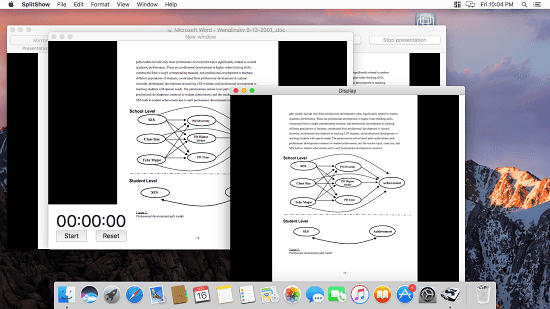
Using this Free PDF Presentation Software for MAC: SplitShow
SplitShow is simple MAC software that you can use. Just load a PDF file in it and then specify the preferences about the presentation and the selection of monitors. So, simply download this from here. After that, just open it up. And before running it, don’t forget to allow it through the Gatekeeper. Just allow it from the system preferences and run it.
Now, to use this, simply right-click on a PDF file and then use the Open with option to open it with SplitShow. Make sure that while opening a PDF it is running.
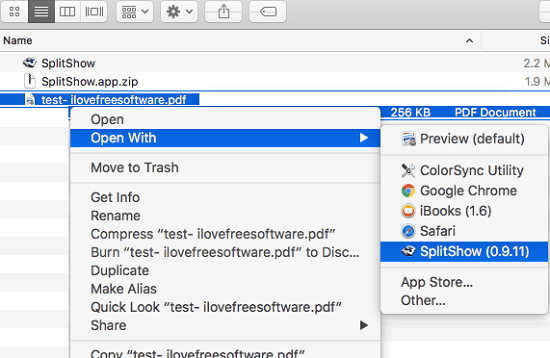
Its interface will show up and will load the PDF in two different section. You can now configure the presentation mode. And you can specify which part you want to show on which screen. You can choose the different display devices connected to your PC.
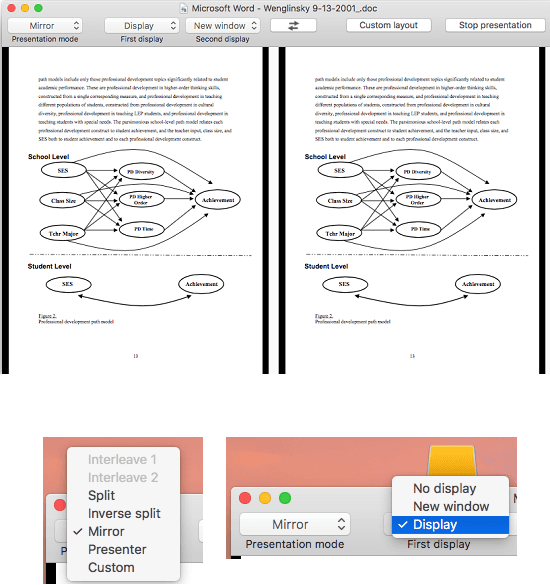
Now, you can simply start the presentation and then control the slides in the forest screen. And whatever you do in the first display will happen in the second display. You can control fully control the slides in the first display. On the other screen, only the PDF slideshow will appear and nothing else.
Closing thoughts
SpltShow is a nice tool to control slideshow during a presentation when your PC is connected to other screen. You can control presentation from one screen and the second screen will only show the PDF slideshow. On your desktop, any running software or any other program, menu bar will not show on the projector. You can control the presentation in the way you like and stop it whenever you want.