Filp4Mac is a free media player for Mac OS X which enable your Mac to play WMV and WMA that are annoyingly not supported by Quicktime.
This version is complete rewrite of the original software. Flip4Mac now includes option to install Microsoft Silverlight, so you can enable Silverlight playback on your Mac. But I did not install it; who needs Silverlight. Hey, Microsoft stop pushing unsuccessful stuff around (I guess they are stopping already).

To play WMV files format the most common solution is to install applications like Flip4Mac, VlC media player or plugins like Perian. However each one of these solutions have its own advantages and disadvantages. Here we are going to go through the features of Flip4Mac and how its enables us to play WMV on Mac.
The application is a complete media player and also add plugins to the QuickTime player which enables it to play WMV on Mac. The application had to abandon the older version of the operating system and from now only supports Mac OS X 10.7 and above, plus you need a 64-bit Mac for Flip4Mac to work.
One thing that I really like is that application does not obscure the playback with controls. The playback window and control window are separate. When you leave the player for a while the controls disappear like the QuickTime player, which looks really cool.
Best thing about this WMV player for Mac is that it is officially supported by Microsoft. And is one of the best solutions to play WMV on Mac OS X.
How to install Flip4Mac:
To download the Flip4Mac click here. After the download is completed, double click on the downloaded file and this open up the installer as seen below. Now install the one as pointed out in the screenshot below; if you are interested in SilverLight playback you can install the other one too. After the installation you will be able to play WMV on Mac OS X.
Feature of Flip4Mac (Play WMV On Mac And More):
- The application enables your Mac’s media player to play media that are in Microsoft’s .WMV and .WMA formats. The media can be played on the Flip Player and also installs component on your Mac that enables your QuickTime Media Player to play .WMV files. This enables Mac to natively play WMV files.
- The application is not limited to playing WMV on Mac OS X, the Fip4Mac supports many popular and common media formats like: MP4, MOV, AAC, AVI, and H.264.
- The minimalist interface is really nice and the developers’ idea of separating out the player window and the control windows is just brilliant. This clean and super simple separate window for playback controls is really good design decision.
- The application has the ability to dim the background so that you can truly enjoy a video even when its playing in a windowed mode.
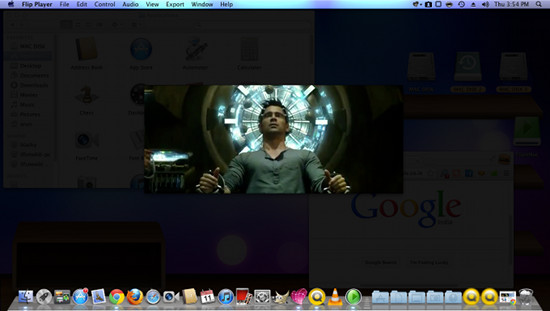
- Flip4Mac is an easy to use as the controls are really amazing, these are simple shortcuts that allows you to control your media playback with real easy. All these functions can be found in the controls section as seen in the screenshot below.
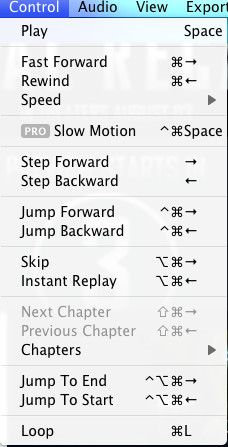
- The application kept amazing me, it also has the ability to send the video that is being played to export to the in-built mail application, iMovie, and iPhotos.
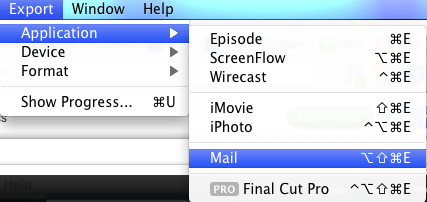
- And then at the end of it the best part the Flip4Mac comes with a built-in converter. Through this you can export a video to your iDevice with ease and simplicity. To do so just navigate to Export -> Devices and select the device for which you would like to convert the media, then it will ask you for the path of the file, input it and the conversion will start. After the conversion is done Flip4Mac will automatically open up iTunes and add the video to Movies and now you can sync your iDevice with iTune and transfer the file to you device and enjoy it. This inbuilt feature ensures you do not need to install a separate converter like Handbrake for Mac.
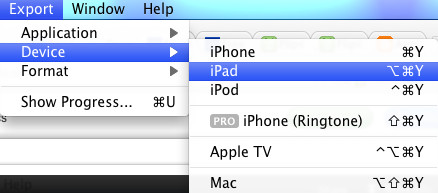
Verdict:
The verdict is simple and straight forward: this is one of the best solutions, if you want to play WMV on Mac, so download this application and use it. Plus Flip4Mac can play many kinds of other ormats and covert the videos, so that you can you can play WMV on iPhone, iPad, iPod, and Apple TV.
