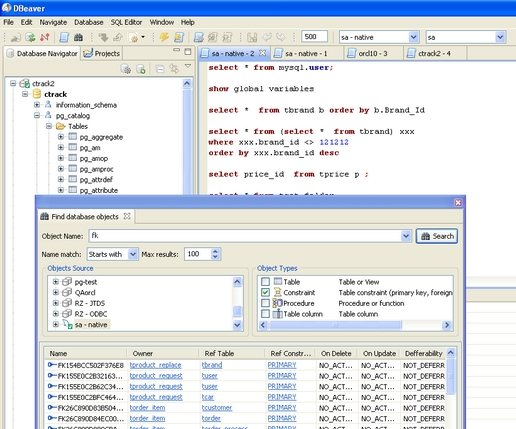DBeaver is a freeware database manager to manage all databases that support JDBC drivers. DBeaver comes with a very intuitive and easy to use interface to connect to various database, run queries, create ERD, and manage database.
DBeaver has been tested with following databases: Oracle, MySQL, IBM DB2, SQL Server, PostgreSQL, Java DB, and more. Apart from supporting all these different type of databases, DBeaver is cross-platform, and works on Windows, Mac, as well as Linux. These aspects make it a really comprehensive database manager for all your simple database management needs.
Some of the features of this free database manager include:
- Run SQL statements against database. You can run simple SQL statements, as well as run SQL scripts.
- DBeaver comes with syntax highlighting feature for SQL statements. What makes DBeaver speccial is that syntax highlighting automatically changes based on the database you are working with. DBeaver is quite intelligent in that respect.
- DBeaver also supports auto complete feature in SQL editor.
- DBeaver is quite focused on memory management, and uses very less RAM while running on your system. Even the resultset window of this free database manager is memory optimized to use less system resources.
- One great feature of DBeaver is that all database operations are done in non-blocking mode. This means that if you are running an operation and remote database does not responds for a long time, it will not hang DBeaver. I work on TOAD on almost daily basis, and really wish it had this feature (also check out TOAD alternatives).
- Comes with a feature to easily create E-R diagrams of the database.
- DBeaver comes with special support for BLOB and CLOB datatypes so that you can easily view such objects in your resultset windows. For example, if some column of your database contains images in CLOB format, you will be able to see those images with this free database manager.
- You can search for database objects, such as tables, procedures, constraints, etc.
Other similar software we reviewed earlier include TORA, and Database Browser.
DBeaver is under continuous development, and developer of this free database manager is adding more features to it. If the progress of this free database manager continues like this, I am sure it will be one of the best free database manager down the line.
Download DBeaver free.