Kitemaker is a free issues tracker for dev teams with the option to import GitHub issues. Here it is just like any bugs and issues tracker we have ever covered but it is fast and really straightforward. It doesn’t have those extra project planning and management features as it is meant for dev teams only. There is a kanban board that you can use to track the status of tasks that your team is working on. One of the best parts of this issue manager its import feature. With the import features, you can bring external issues from GitHub and Trello right int Kitemaker. This is as simple as that.
On Kitemaker, you can manage all the ongoing and completed tasks and add custom columns. It offers you a search and filter option that will help you manage issues with ease. You can easily invite your team here and work with them on any project’s issues in a straightforward manner. Kitemaker has support for keyboard shortcuts for easy navigation and you can also create multiple spaces for issues relating to different projects and manage them all from a simple to use web UI.
![]()
Using this Free Issues Tracker for Dev Teams with Option to Import GitHub Issues:
You can easily get started with Kitemaker by creating a free account on its main website. Next, you will be redirected to the main UI where you can see your space. In your space, you are free to create a board and add many columns for showing and saving the progress of issues management.
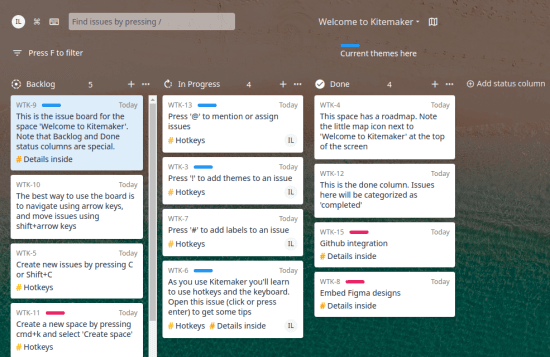
On the board, you can simply use the drag and drop operations to move the cards. Also, you can create new cards and new columns according to your projects and then manage them. Here it has defined some keyboard shortcuts that you can use for things like such as go-to the roadmap, go to space, go back, show archive, search, and many others. However, here you will not the project management features as it is for small teams only.
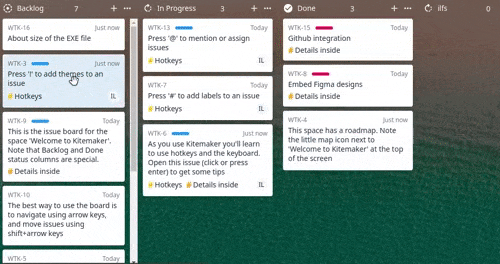
Now, one of the best things about this tool is the import feature. It lets you fetch issues from external services into the board. For now, it supports GitHub and Trello out of the box. You just integrate these services and then import issues with ease.
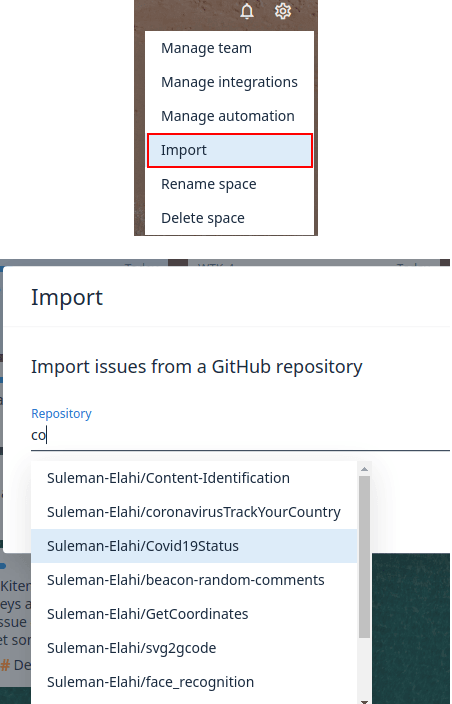
These are all the main features of this bugs and issues management tool. You can use it for any personal or commercial project and invite your team to work with you. The board that it has is very nice and you will like it as it is fast and straightforward. In the Kanban board, you can create backlogs and then keep an eye on their progress. While dealing with the issues, you can even archive them in just one click.
Closing thoughts
If you are looking for a simple issues tracker and manager without so many features then Kitemaker is a very nice option for you. All you need to do is just create a free account and start using it. The best part that I like about this is the Git integration. You can just pull issues from GitHub and bring them on the board to manage them. In the coming updates there will be more integrations so just give it a try today.