Snibox is a free self hosted private snippets manager for coders. It allows you to create, organize, and manage your code snippets in a simple way. There are a lot of programming languages supported along with plain text and markdown. You can privately host your code snippets either on a local server or on remote server. After setting it up, you can start adding your code snippets in it. A code snippet can have maximum 20000 characters and it allows you to categorize them by adding different labels. Currently, you can host Snibox to Heroku, Docker, and on an Ubuntu machine.
Although, you can use GitHub like tools for hosting your code snippets, Snibox here is a great tool if you want a dedicated private snippet manager for yourself. You can easily host it and then save your private code snippets for free. However, currently the search and sharing feature is missing but they are planned for future. Till then you can use what it currently has to offer. This snippet manager is open source and you can easily find its source code on GitHub. Also, if you are good in programming then you can even contribute to its development.
Free Self Hosted Private Snippets Manager for Coders: Snibox
Using Snibox is very simple. You can use it in the same way as you use other snippet managers. But in the very beginning, you will have to sign up for a free account using your email address. And you can even remove your account later if you want to.
Here are some steps to get started with it.
Step 1: The very first steps is to deploy this on a server. You can either run it locally or on a remote server. For this post, I will be hosting it on Heroku. And if you don’t want to waste time in deploying it, then choose Heroku as you can host it there in one click. You can see the deployment guide here.
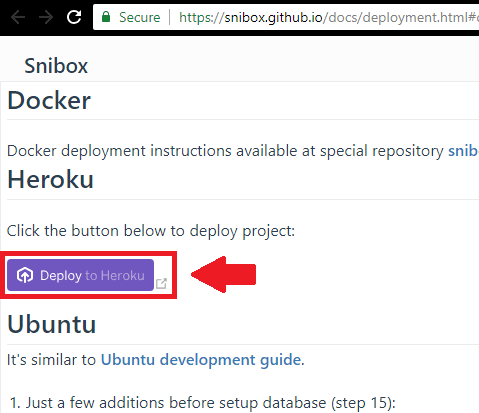
Step 2: After that, go to the Heroku page of the Snibox and it will show you a login form. So, first use the sign up option to create an account.
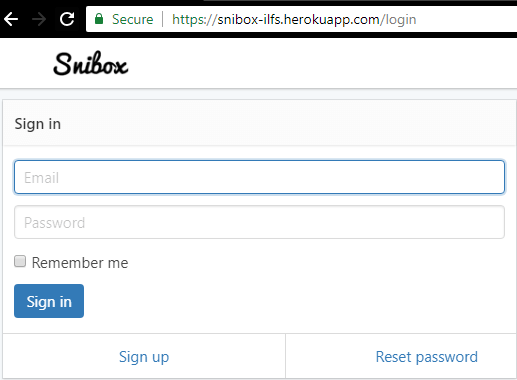
Step 3: Now, you will land on the main page of the snippet manager. You can now start creating the snippets on the main website. Specify the name of the file and write the corresponding code in it. Next, you can specify a label for it as well for categorizing it. See the below screenshot.
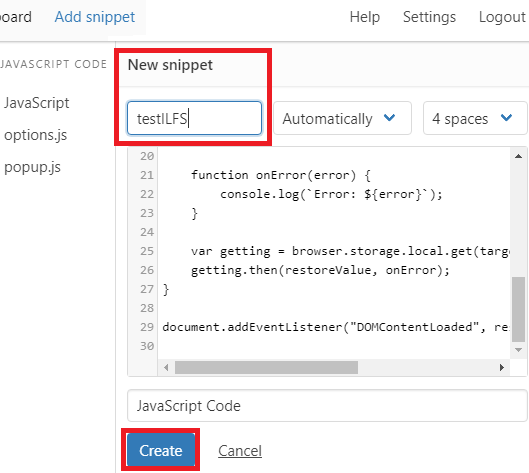
In this way, you can use this free self hosted code snippets manager. You can easily deploy it and use it for hosting and managing your private code snippets. Snibox is a good option if you are looking for a free and private code snippet manager that you can run locally as well.
Final thoughts
If you more often work with code snippets then you can keep them in one place. And Snibox provides you a good way to deal with that. And I really liked the deployment process for it. So, if you are looking for a free personal code snippet manager then you can give it a try.