Serve is a free website to generate API endpoints with SQL queries and spreadsheets. Basically, here it lets you create API endpoints and bind some data to them. So, when someone makes a GET request to those endpoints, it will return the data JSON format. Now, the data that you bind at a specific endpoint can come from various sources. For now, it supports returning data from a CSV/Excel, Google Sheets or from a SQL database.
There are many other sources that you can select for your endpoints. In case you want to use an SQL query, then you will have to connect to a database and specify a SQL query. After receiving a GET request on an endpoint, the same SQL query will be executed and the data will be returned as JSON. This is as simple as that. This way, you can create multiple workflows for various data sources and it will give you a unique endpoint for all those workflows.
The endpoints this website lets you create here can be used in internal apps development. Or, you can use them on your public web apps and mobile apps as well. Now, when you have Serve, you don’t have to write your own logic to create an endpoint that will execute SQL or read a CSV file to return some data.
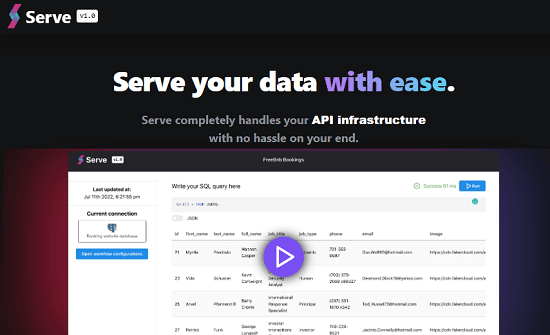
How to Generate API endpoints with SQL queries and Spreadsheets for Free?
To use Serve, you will have to sign up for a free account. You can reach its homepage and then sign up using your email address. After that it will take you to the main dashboard where you have to configure the workflows.
Now, you create your first workflow and give it a name. It will now show you the URL and API key for it. You have to note these things down as you will need them later when you use them.
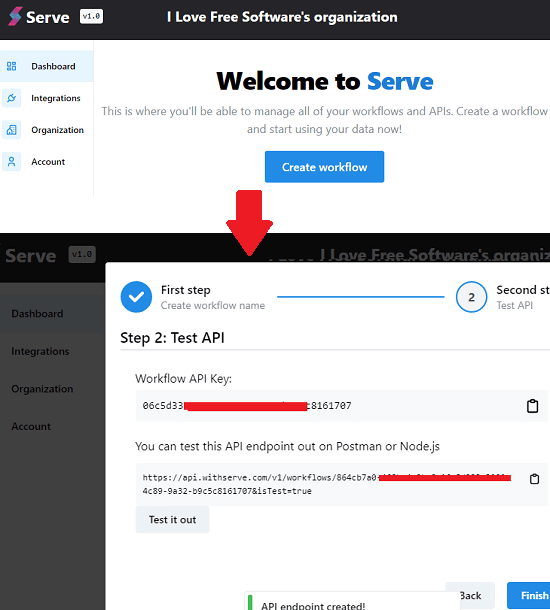
After creating a workflow, you have to add a data source to it. You can either select a SQL database as a source to upload a spreadsheet or a CSV file. Here I will be using a PostgreSQL database. But the process is the same for other types of sources. Besides these two it supports the following data source.
- JSON
- Google Sheets
- MySQL
- Airtable
- AWS S3
- Firebase
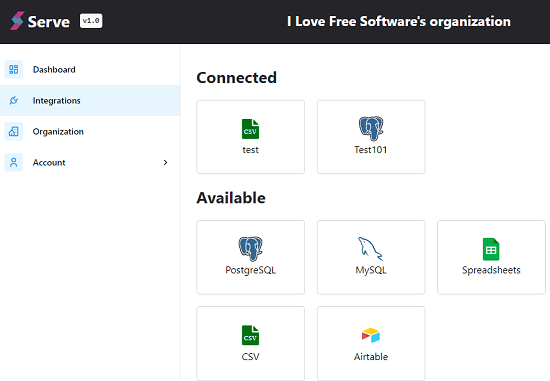
Add a PostgreSQL database by adding the correct database credentials. To use a free PostgreSQL database, you can create one on the ElephantSQL website.
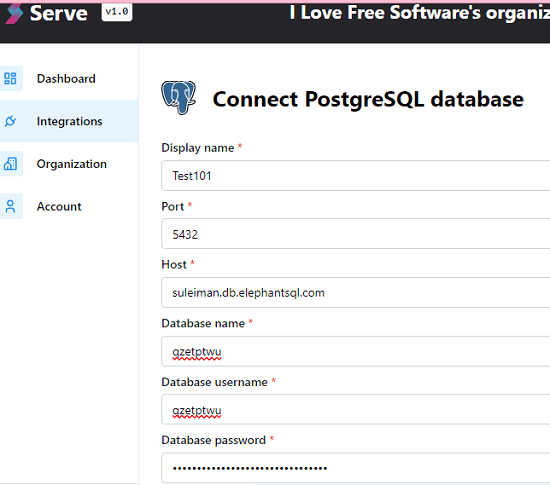
After the connection is accepted, you need to specify a SQL query. This SQL query will be executed when someone makes the GET request to the current workflow’s endpoint.
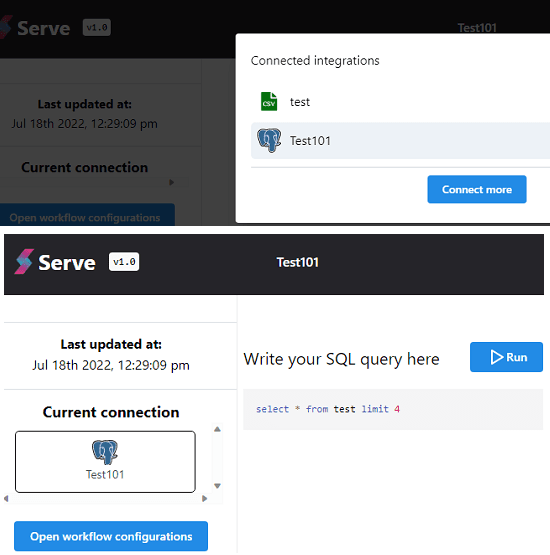
Now, at this point, you have successfully created the workflow. It is time to test it. Just paste the URL in the address bar of the browser and hit enter. It will show you the data from the endpoints that you have configured. Also, you can make the GET call from the command line as well using cURL.
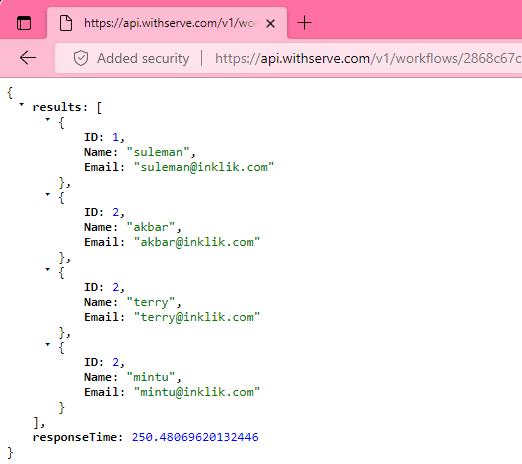
In this way, you can use this simple platform to generate endpoints. You can create multiple workflows and generate different endpoints corresponding to different workflows.
Final thoughts:
If you are into programming and development then you will like this website here. All you have to do is create a free account and then you are all good to go. Create as many endpoints as you want and then use them in real life. I liked the fact that those endpoints are protected. And hence get security as well. For now, there doesn’t seem to be a premium version but maybe in the later updates there will be. And once they introduce their freemium model, you will have to keep the free limits of the platform in mind.