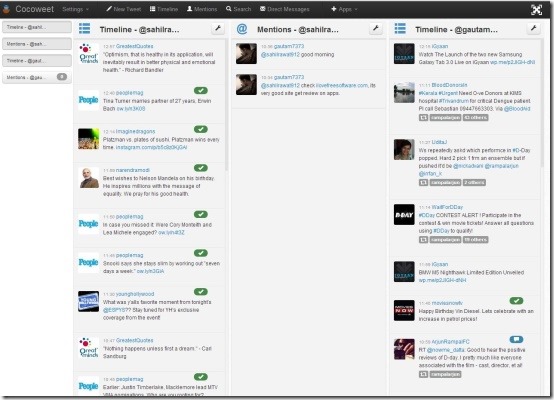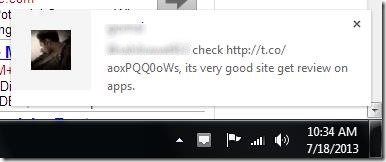Cocoweet is a realtime Twitter client that runs completely in your Chrome Browser. It is a kind of social networking application that lets you see all your twitter updates and allow you to send direct messages. One of the most important feature that this social networking app offers you is that it lets you manage multiple Twitter accounts from one single window. It has an advantage that it keeps you aware of every update that happens in your Twitter account while navigating other pages on your Chrome browser.
Cocoweet provides you a very simple and easy to use interface. If you have previously used TweetDeck then you’ll notice that the Cocoweet interface is also based on multiple columns that includes Timeline and Mentions. It connects you directly to your Twitter account and allows you to perform functions like sending and receiving tweets , search, view profiles, follow conversations and follow or unfollow other users.
It offers you desktop notification and keeps you updated in realtime as it reflects all the recent updates on your screen instantly.
How To Use This Twitter Client In Your Chrome Browser?
Cocoweet is a real time Twitter client which can be grabbed from the Chrome Webstore or you can click on the link below provided to you at the end of this article. Simply click on “Add To Chrome” and wait until this app launches in your Chrome browser and provide a Cocoweet Icon on the default new tab page of the Chrome browser. Firstly, login with your Twitter account and then just click on the “Cocoweet icon” to proceed further to “Authorize” Cocoweet to use your Twitter account. Its really simple and easy.
Cocoweet offers you an interface that is based on multiple columns. A single user owns two columns; Timeline and Mentions. Timeline keeps you updated in realtime as it reflects all the recent updates on your screen instantly. Mentions allows you to perform functions like sending and receiving tweets, search and view profiles, and follow or unfollow other users and keeps you updated in realtime.
Cocoweet lets you manage multiple Twitter accounts and you can do this by clicking on the “Setting” drop down located next to the logo of Cocoweet. As soon as you add another Twitter account, it provides the timeline and mentions to the other user as well. You can view these columns all together in form of a list located under the menu bar of Cocoweet and access each accordingly. You can manage and relocate your columns according to your convenience by clicking on the Settings Bar provided with each column.
Cocoweet offers you desktop notification and you can customize the same by clicking on the “Options” provided under each column’s settings.
Cocoweet allows you to write new tweets and lets you search and view profiles and enables you to follow or unfollow other users, accordingly. You can easily send direct messages and for that you need to click on the “Direct messages” located in the menu bar.
When you click on “Direct Messages”, it lets you select the user you wish to send the message to. After that it redirects you to the Direct Message column of the user and where you can write the message simply by clicking on the message button.
Cocoweet keeps you updated in realtime and offers you one of the most convenient Twitter Client for Chrome.
Don’t miss out our featured post on: 5 Best Free Twitter Clients
Features Of Cocoweet:
- Simple and easy.
- Realtime Twitter client that runs completely in your Chrome Browser.
- Lets you see all your Twitter updates.
- Lets you manage multiple Twitter accounts.
- Connects you directly to your Twitter account.
- Allows you to send and receive tweets.
- Allows you to search and view profiles, and follow or unfollow other users.
- Offers you desktop notification.
- Lets you customize the column location.
- Allows you to send direct messages.
Try out Hootsuite similar Twitter client apps reviewed earlier by us.
My Verdict For Cocoweet:
Cocoweet is a perfect solution to manage multiple Twitter accounts using a single window. Cocoweet works with Google Chrome only, so grab Google Chrome if you are using some other web browser to try out this Twitter Client social networking app.