Sociograph is a free online Facebook page analyzer. By using it, you can get to know about the audience of your Facebook pages. You can see top visitors of your Facebook page, number of likes and shares by them and the best part is that it gives you the option to export the visitor list as CSV or XLS file. It facilitates Facebook pages posts monitoring and displays total number of Facebook pages posts per day and a total number of likes and comments on them. It also gives you the option to export Facebook pages posts as CSV or XLS file. You can also use it to analyze Facebook groups.
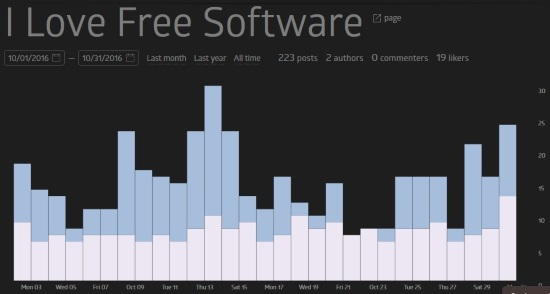
How to use this free Facebook page analyzer tool:
Getting started with Sociograph is really easy, just visit the link provided at the end of this article and login with your Facebook credentials. After you have logged into Sociograph, it will display a list of your Facebook pages and groups. Now, just select a Facebook page that you want to analyze and it will start scanning/fetch info of all Facebook pages posts of the selected Facebook page. It can take a lot of time if the number of Facebook pages posts are large, as in our case. After it has completed scanning, you can see the final graph that displays total number of posts per day and number of likes and comments on them. The best part is that you can also specify a start date and an end date for which you want to get the statistical report.
Below the graph, it displays total number of likes, shares, and comments on your Facebook page and a number of different posts type. You can sort the posts in increasing or decreasing order as per number of likes, comments, and share on them.

To view the top visitors of your Facebook page, switch to Visitors tab, as shown in the screenshot above. It displays top visitors and total number of likes, comments, and shares by them. The best part is that you can export the visitor list as CSV or XLS file.
As I already mentioned, you can use it to take a backup of your Facebook posts as a CSV or XLS file. To export your Facebook posts, click on either CSV or XLS button and the Facebook posts will be automatically downloaded as a CSV or XLS file. The CSV or XLS file includes Facebook page post URL, author ID, number of likes, shares, etc and other post related info, as you can see in the screenshot included below.
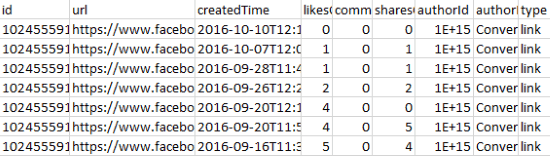
In the same manner, you can export the top visitors list as well.
Verdict:
Start analyzing your Facebook pages from here.