This tutorial explains how to get old classic Sticky Notes in Windows 10. It can be done using a free software, which has the same name “Classic Sticky Notes“. Everything in this software is same as in old Sticky Notes application. You will get a very simple interface, italic text style, and nothing else. Of course, you can add new notes and delete any note you want, just like the old Sticky Notes. The best thing is that it doesn’t overwrite or remove the new Sticky Notes app of Windows 10. So, you will be able to use both new and classic Sticky Notes in Windows 10.
With the introduction of Windows 10 and its anniversary update, pretty good and new features are added. Microsoft Edge, Cortana, new and highly customizable Start menu, Sticky Notes are some noticeable features in Windows 10. Although new Sticky Notes app is pretty cool, but still those who want to use old classic Sticky Notes in Windows 10, this software is pretty useful.
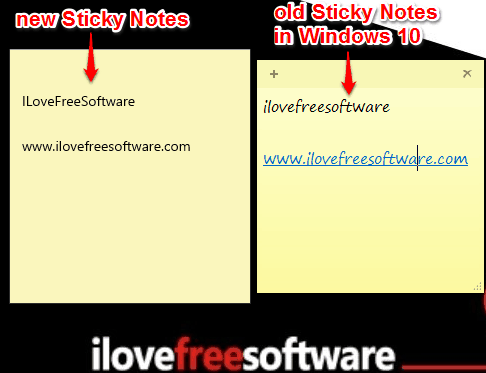
The old classic Sticky Notes and new Sticky Notes app are visible on my Windows 10 PC.
How To Get Old Classic Sticky Notes In Windows 10?
You don’t have to tweak the Registry or access Group Policy to get old classic Sticky Notes in Windows 10. Just use this link to get the zip archive of this software.
Now extract that archive and install the software. That’s it. You have added old Sticky Notes application in Windows 10. You can use the Search box or desktop shortcut (if created) to open the classic Sticky Notes.

Now you can start adding notes in the old Sticky Notes.
You can also use get Windows XP like File Explorer and Windows XP Start Menu for Windows 10.
The Verdict:
If you miss that old classic Sticky Notes feature and want to use it in Windows 10, this software is all you should try. It is a 3rd party software, though everything is same as original old Sticky Notes application. You can give it a try.