In Web Browsers, if you want to zoom in and out of the page, you can use several methods. You can do it with on-screen buttons available in the browsers, Ctrl+ (+/-) or Ctrl+ Scroll up/down.
We don’t use these settings much because, in reality, they’re not of much use. Once configured, these settings go a long way before we need to change them. But we sometimes do this mistakenly. Sometimes when we want to use Ctrl+V or any other shortcut, we falsely hit Ctrl+touchpad or Ctrl+Mouse scroll wheel and the page zooms in or out. This mistake happens a lot and is very annoying. To get rid of this irritating mistake, I’ve found a tool called No Mouse Wheel Zoom. It locks the Ctrl+scrolling feature. This program is what you were looking for. Let’s see how it works.
How to disable Ctrl+scroll zoom action
Download the No Mouse Wheel Zoom freeware. When you’ve downloaded the ZIP file, extract the files. And inside the extracted folder, you’ll find the application inside. Just by launching it, the app will start to function. You don’t need to do anything else for the app to work. After installing, you’ll be able to see the icon by clicking on the Up/Expand arrow on the taskbar.
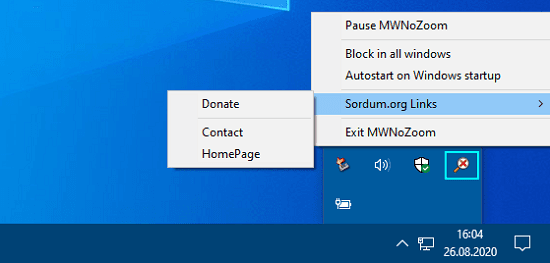
By clicking on the icon, you can open the settings panel of the app. In the panel, you can find various settings like blocking the option around all the windows, other links for the organization, and stopping the app. To stop the app, you just need to click on Exit the MWNoZoom option and the freeware will cease to work. And then the Ctrl+Scroll zoom will be functional again.
Sometimes when we’re doing some work on the browser or reading something, we use shortcut keys to do things like selecting the text, copying text, images, etc. And while using the shortcut keys, we mistakenly hit some wrong keys and things happen. The same is the case with wrongly hitting the shortcut keys, Ctrl+Mouse scroll wheel, or Ctrl+Touchpad, and the page zooms out or zooms in. And this mistake is repeated, so often that it becomes a headache after a couple of times, but we were tied to our inability to do something about it. But now we do have a solution, which is No Mouse Wheel Zoom. With this program, we can be at ease and do our work tirelessly.
Conclusion:
No Mouse Wheel Zoom is a very useful piece of software to save us from a very annoying mistake which we keep making now and then. It solves our problem of zooming in and out of the pages stupidly due to our mistake. You just need to add this program to your device, and it will run in the background silently. It is simple, easy, and free to use. This program relieves us of our annoying pain in the head due to the same repetitive mistake we can’t seem to control. But this program gave me the solution for this frustrating problem.