In this tutorial, I will show you how to leave multiple Facebook groups at once.
To do that, I’m going to use a Chrome extension, ‘Toolkit for Facebook‘. This extension packs lots of different Facebook tools which help you do annoyingly time-consuming Facebook tasks very easily. With its ‘Leave Multiple Facebook Groups‘ tool, you can easily leave multiple Facebook groups at once. This tool lists all the groups you are currently a member of and you can select the group you want to leave.
This extension can also be used for bulk unfriend Facebook friends, bulk unlike Facebook pages, backup friend list, and many other bulk Facebook tasks.
Follow our other tutorials to Bulk Unlike Facebook Pages and Unfriend Facebook Friends.

How To Leave Multiple Facebook Groups At Once?
‘Toolkit for Facebook‘ is a free Google Chrome extension to batch leave Facebook groups at once. With this toolkit, leaving multiple Facebook groups is really simple and only takes a minutes or less.
Here is a simple step by step guide for using this toolkit to leave multiple Facebook groups at once:
Step 1: Add ‘Toolkit for Facebook‘ extension to your Google Chrome from the Chrome Web Store. Here is a link to that.
Step 2: After adding the extension, open Facebook and log in with your credentials. Now, click-open this extension and start the ‘Leave multiple Facebook groups‘ tool.
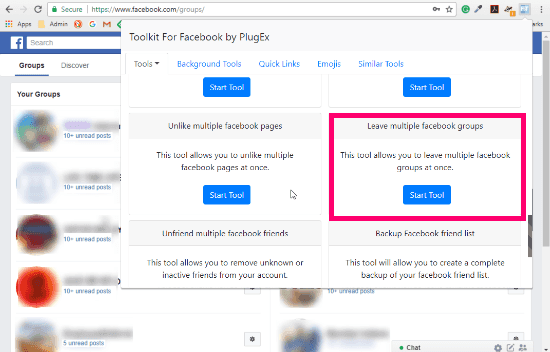
Step 3: This tool will list all the Facebook groups you are currently a member of in a new Chrome tab. Select the groups you want to leave and click the ‘Start Leaving Facebook Groups‘ button at the bottom of the list.
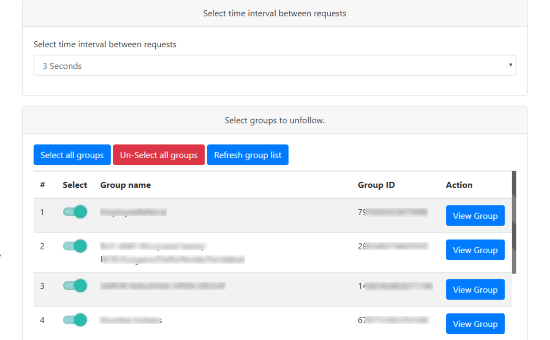
Facebook does not provide a feasible way to leave multiple groups at once. You can leave only one group at a time. To accomplish that, this tool takes your requests to leave multiple groups and automates them. It sends those requests one by one after a specific time interval. You can set this time interval anywhere from 1 seconds to 60 minutes. This way it leaves all the selected Facebook groups for you.
Get ‘Toolkit for Facebook‘ here.
Verdict:
‘Toolkit for Facebook‘ is a very useful tool for individuals as well as for professionals, like social media marketers. It gives you much-needed flexibility on Facebook and saves a lot of time.