This is a quick tutorial to explain how to pin files in Windows 11 Explorer Quick Access. Until now, you could only pin folders in Quick Access, but the recent update to Windows 11 in Dev Insider channel lets you pin files as well. A new option in the Explorer’s context menu can now be seen, which you can use to pin any file in Explorer.
The new file pinning feature is only available in the Insider build of Dev channel, and it is hard to say when it will be available in the stable releases. The recent Windows 11 insider update brought a lot of new features, which I will be discussing in the later posts. But here, I will just talk about the feature to pin files for Quick Access.
Explorer shows Pinned files in a separate section right above Recent files in the Quick Access. You can now pin important documents, Excel sheet or even your favorite portable programs in Explorer. Whenever you need those files, just access Quick Access using Windows + E shortcuts and do whatever you like.

How to Pin Files in Windows 11 Explorer Quick Access?
If you are already a Windows Insider in Dev channel, then update your Windows 11 to version 22557.1 and then you will see these new features. If you don’t get this feature, then you can just wait for a few days for them to arrive. Here is how the right click menu looks to pin files in Quick Access.
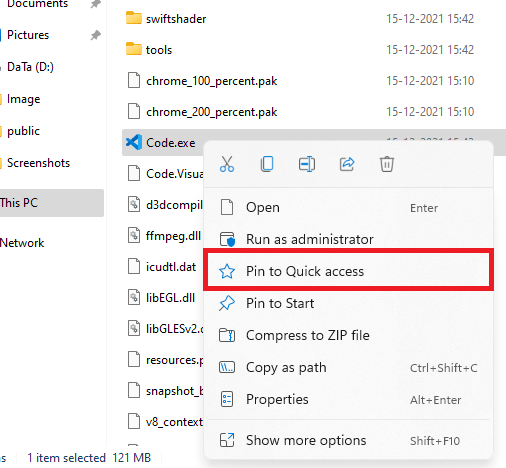
After you have pinned some file using the above context menu options, you can access them. If you haven’t set Quick Access to Explorer and then you can just Win+E shortcuts to aces those pinned files. They appear in a new separate section as you can see below. You can pin as many files in Quick Access now using this new feature.
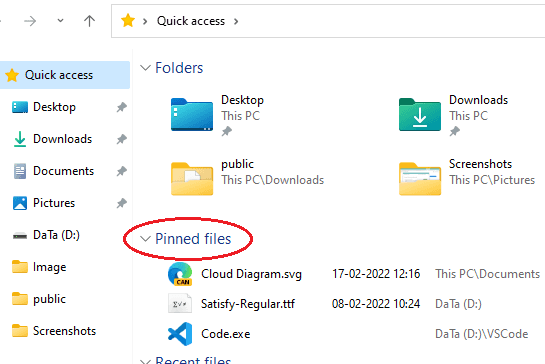
To unpin files from Quick Access, right-click on them and use “Unpin from Quick Access” option. This is as simple as that.
Final thoughts:
Recent Windows 11 Insider update is loaded with amazing features like folder previews, DnD, OneDrive integration in Explorer, and many more. Pinning files in Quick Access is one of those features, and it is very useful as well. If you are usign developer build of Windows 11 then you can try it now and as the name suggest, have quick access to your files.